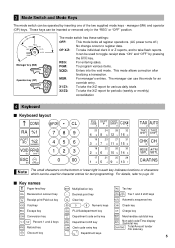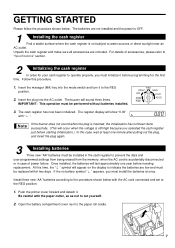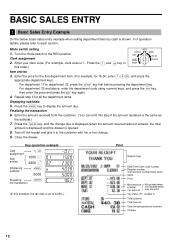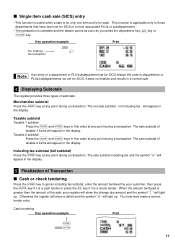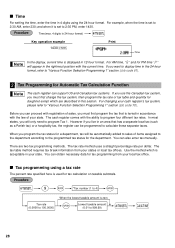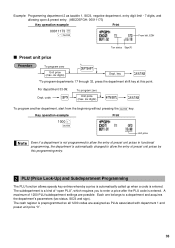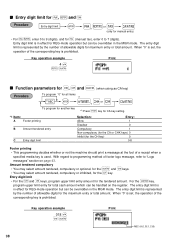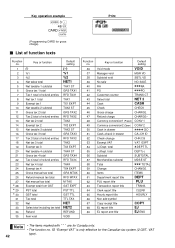Sharp XE-A201 Support Question
Find answers below for this question about Sharp XE-A201 - High Contrast LED Thermal Printing Cash Register.Need a Sharp XE-A201 manual? We have 1 online manual for this item!
Question posted by fgihabitat on January 17th, 2022
Including Sales Tax On Individual Keys
The person who posted this question about this Sharp product did not include a detailed explanation. Please use the "Request More Information" button to the right if more details would help you to answer this question.
Current Answers
Answer #1: Posted by SonuKumar on January 18th, 2022 8:58 AM
https://www.youtube.com/watch?v=Z199QIupIDg
https://www.youtube.com/watch?v=2pyuUUMNwW8
https://business.sharpusa.com/portals/0/downloads/Manuals/cas_man_XEA201.pdf
Please respond to my effort to provide you with the best possible solution by using the "Acceptable Solution" and/or the "Helpful" buttons when the answer has proven to be helpful.
Regards,
Sonu
Your search handyman for all e-support needs!!
Related Sharp XE-A201 Manual Pages
Similar Questions
How To Program Sales Tax For Keys 17 To 32 On Sharp Xe-a206
(Posted by timfrmatth 10 years ago)
How Do I Program Sales Tax On My Upper Department Keys
how do i program sales tax on my upper department keys of my register
how do i program sales tax on my upper department keys of my register
(Posted by Anonymous-92251 11 years ago)
How To Get The Xe-a201 To Add Tax To Total?
(Posted by dianestewartlpn 11 years ago)
How To Program Taxs On A Xe-a201
(Posted by nataynicole21 12 years ago)
How Do You Program Tax Change On Sharp Cash Register Xe-a201?
(Posted by edgarsunny12 12 years ago)