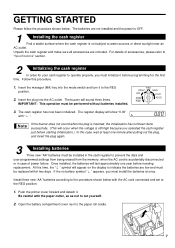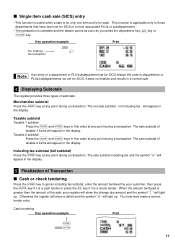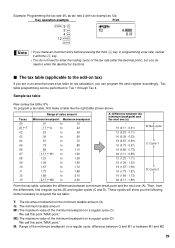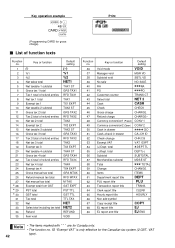Sharp XE-A201 Support Question
Find answers below for this question about Sharp XE-A201 - High Contrast LED Thermal Printing Cash Register.Need a Sharp XE-A201 manual? We have 1 online manual for this item!
Question posted by danaskiles on March 20th, 2020
How Can You Make Dept. Key 11 And 12 To Be Taxable
I have 1-9 taxable but I need to Dept. 11 & 12 to be taxable
Current Answers
Answer #1: Posted by Troubleshooter101 on March 21st, 2020 8:32 AM
Please check this link for the manual and refer to the page number 12
https://business.sharpusa.com/portals/0/downloads/Manuals/cas_man_XEA201_401_ref.pdf
Thanks
Please respond to my effort to provide you with the best possible solution by using the "Acceptable Solution" and/or the "Helpful" buttons when the answer has proven to be helpful. Please feel free to submit further info for your question, if a solution was not provided. I appreciate the opportunity to serve you!
Troublshooter101
Related Sharp XE-A201 Manual Pages
Similar Questions
Including Sales Tax On Individual Keys
(Posted by fgihabitat 2 years ago)
How Do I Change A Taxable Key To Non Taxable
how do I change a taxable key to non taxaxble
how do I change a taxable key to non taxaxble
(Posted by PBACHHOFER 9 years ago)
How To Make A Key For Non Taxable Items On A Sharp Xe-a102 Register
(Posted by johCelov 9 years ago)
The Key Wil Not Open The Drawer, What Shuld I Do
(Posted by bevmike 11 years ago)
Sharp Xe-a201 Won't Let Me Program.
Hello,When I turn the key to PGM mode and press subtotal, it comes up with P (programming state symb...
Hello,When I turn the key to PGM mode and press subtotal, it comes up with P (programming state symb...
(Posted by rougebabe 12 years ago)