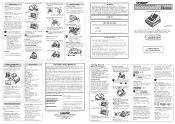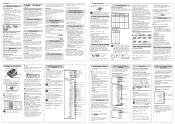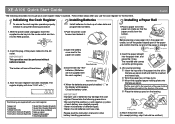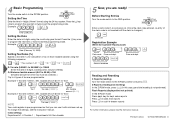Sharp XE-A106 Support Question
Find answers below for this question about Sharp XE-A106.Need a Sharp XE-A106 manual? We have 3 online manuals for this item!
Question posted by mnadoraski on May 25th, 2014
What Does P Mean Cant Make My Regester Mean
I can't get my regester to work it say P what can I do
Current Answers
Answer #1: Posted by TechSupport101 on May 25th, 2014 1:56 PM
Hi. Here is a tutorial on how to clear the P error
Related Sharp XE-A106 Manual Pages
Similar Questions
How To Reset A Sharp Cash Register Model Number Xe-a203 When It Locks Up
(Posted by mahelkbopp 10 years ago)
Troubleshooting Cash Register For Sharp Xe-a106 When Beeping
(Posted by jbrmigu 10 years ago)
Cash Register Shows Not Assigned And None Of The Keys Work. How Do I Correct It
(Posted by sharonphnx 11 years ago)