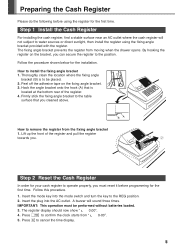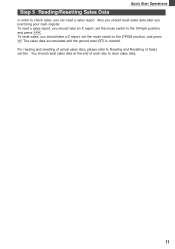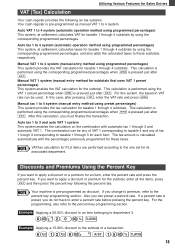Sharp XEA102 Support Question
Find answers below for this question about Sharp XEA102 - Cash Register.Need a Sharp XEA102 manual? We have 3 online manuals for this item!
Question posted by fixxer831 on March 26th, 2010
Shutdown Problems
Current Answers
Answer #1: Posted by cashregisterguy on December 13th, 2010 2:47 PM
then that indicates a printer error. It is common with this type of printer as they age and a dealer can usually fix it without too much bother.
****************************************
If anyone needs a Sharp XE-A102 manual, c-tech collective have it here:
Related Sharp XEA102 Manual Pages
Similar Questions
two cash registers the master reads ram error the second register blank screan key boards do nothing...
I put register in Z/PGM mode & hit CA key but cash register will not runZ report. There are a li...
do you sell the ink refills for the Sharp XEA-102 cash register. I only need 2 of these and am findi...