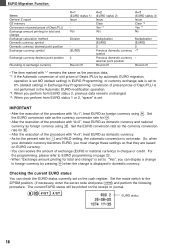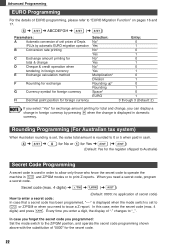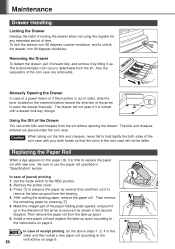Sharp XEA102 Support Question
Find answers below for this question about Sharp XEA102 - Cash Register.Need a Sharp XEA102 manual? We have 3 online manuals for this item!
Question posted by hhinman37276 on October 7th, 2012
How To Print A Receipt And Keep A Journal At The Same Time?
My Sharp XEA 106 allows me to load to a 2 ply tape into it and print receipts on the top and roll the second ply onto a reel. The 2 ply tape I use will carbon copy on the second ply if you write with a pin or scratch with your finger nail on the top ply. However, it is blank when the top ply is printed on by the register. I have turn journaling on and the journaling reel is turning and takingup the second ply but is always blank. Any idea how to correct this?
Current Answers
Answer #1: Posted by cashregisterguy on October 8th, 2012 10:39 PM
No modern cash registers can use carbon paper. It is a receipt or journal machine, not both. If you move up to a thermal machine, you can use the electronic journal memory to save the journal and print it.
*************
If anyone is haveing problems programming the Sharp XE-A106 cash register, the manual is here:
http://the-checkout-tech.com/manuals/cashregisters/Sharp_XE-A106_operation_manual.html
Related Sharp XEA102 Manual Pages
Similar Questions
Xe-a102 Always Printed Out Euro Symbol With Dots
I have a xe-a102 and it always printed out euro symbol with dots. After reset, the problem still com...
I have a xe-a102 and it always printed out euro symbol with dots. After reset, the problem still com...
(Posted by ahchee05 9 years ago)
Sharp Xe-a102 Cash Register Wont Stop Printing Receipt
(Posted by sekraquel 10 years ago)
Sharp Cash Register Xe-a102 Can't Run End Of Day Tape
(Posted by valikima 10 years ago)
Sharp Xe-a23s Cash Register Is Not Printing On 2-ply Receipt Roll...
Sharp XE-A23S Cash Register is not printing on 2-Ply receipt roll.... Yes, I did install the roll co...
Sharp XE-A23S Cash Register is not printing on 2-Ply receipt roll.... Yes, I did install the roll co...
(Posted by info3545 11 years ago)
Sharp Xe-a102 Cash Register How To Turn Time Off So Not Printed On Receipt
how do i turn off the time so when i print a reciept it is not time stamped. thx
how do i turn off the time so when i print a reciept it is not time stamped. thx
(Posted by kicksquad 12 years ago)