Sharp XEA102 Support Question
Find answers below for this question about Sharp XEA102 - Cash Register.Need a Sharp XEA102 manual? We have 3 online manuals for this item!
Question posted by froggiessaloon on April 15th, 2013
Tax And Locked Up...
I have been trying to set up tax and it will not allow me..now its locked up when i push a button nothing happens...please help>
Current Answers
There are currently no answers that have been posted for this question.
Be the first to post an answer! Remember that you can earn up to 1,100 points for every answer you submit. The better the quality of your answer, the better chance it has to be accepted.
Be the first to post an answer! Remember that you can earn up to 1,100 points for every answer you submit. The better the quality of your answer, the better chance it has to be accepted.
Related Sharp XEA102 Manual Pages
XE-A102 Operation Manual in English and Spanish - Page 1


... codes 1-10:
Assigned to the paper roll cradle.
3. This equipment generates, uses, and can be collected. These numbers are not subject to display the time.
3. The cash register plugs into the
mode switch and turn it and then installing batteries.
SHARP ELECTRONIC CASH REGISTER
MODEL
XE-A102
INSTRUCTION MANUAL
Printed in case of batteries could cause the...
XE-A102 Operation Manual in English and Spanish - Page 2


... the item.
Display
The XE-A102 is
less than the sales amount including tax, the display shows a deficit and "o". Symbols and figures appearing on the display:
Department code PLU code
87654321
Repeat
Departments/PLU Code: The department code or PLU code entered appears on the display
when the cash register is used for refund must...
XE-A102 Operation Manual in English and Spanish - Page 3


...4 P
5 3 vP
Void Mode
This function allows you to
the Z/PGM position and press P. The...cash register settings, turn the mode switch to reverse the entries made during a
transaction if you enter an incorrect number, delete it before entering.
Tax table programming can be specified so that batteries are less than one breakpoint and the next is locked due to print
Initial setting...
XE-A102 Operation Manual in English and Spanish - Page 4


... to obtain service:
Ship (prepaid) or carry your XE-A102 register. Open the printer cover. 2.
Removing the Drawer
To...XE series Electronic Cash Register
Warranty Period of this Sharp brand product (the "Product"), when shipped in any way responsible, for the time period(s) set...At a Sharp Authorized Servicer located in width.
To lock: Insert the key into the outlet for service.
The...
Quick Start Guide - Page 1


...
Price and dept.
7 3
#/ SBTL
Price and dept. Push the printer cover forward and
detach it with " " . The register display will sound three times.
3.
Example:
#/
#/
SBTL SBTL
Date (March 15, 2006)
Setting Tax Rates (%)
Specify a tax rate (%) for the first time.
1Initializing the Cash Register
To ensure the cash register operates properly, initialize it to operate.
taxable...
Instruction Manual - Page 2


...for recycling. • Do not throw the used battery into fire, into water or into the household waste! CAUTIONS: The cash register should be securely fitted to the supporting platforms to avoid instability when the drawer is supported by a battery. Warning This is... used battery to take adequate measures. The socket-outlet shall be installed near the equipment and shall be easily accessible.
Instruction Manual - Page 3


... for future reference. Keep this manual carefully before operating your cash register and before using batteries can cause internal component failure.
• The cash register plugs into direct contact with a dry, soft cloth. When handling the batteries, please observe the following. English
English
XE-A102
ELECTRONIC CASH REGISTER
Thank you open the carton, make sure that all...
Instruction Manual - Page 4


...Cash Register 5 Quick Start Operations 7
Programming Date and Time 8 Programming Tax 8 Programming Department Status 9 Making Basic Sales Entries (Department Entries 9 Reading/Resetting Sales Data 11 Utilizing Various Features for Sales Entries 12 PLU Entries 12 Convenient Sales Entries 12 VAT (Tax... tax system 22 Secret Code Programming 22 Checking the Programmed Machine Settings 23...
Instruction Manual - Page 5


...times the same department key or PLU key is equipped with a front LED (Light-Emitting Diode) ...tax/Received-on
account key x: Multiplication/Time display key p: Paid-out key %: Percent key v: Void key e: Escape key s: Department shift key P: PLU (Price Look Up) key R: Credit key E: Exchange key S: Non-add code/Subtotal key C: Cheque key t: Total/Amount tender/No sale
key
Display Your cash register...
Instruction Manual - Page 6


...or the installed batteries are registered.
4
Clear the error state by pressing t, R or C. If correct, check the setting of the installed batteries is.... Parts and their Functions
Symbols and figures appearing on Account), PO(Paid-Out), credit or cheque: Press c and make an ... new ones very soon.
Subtotal: Appears when the cash register computes a subtotal when S is pressed, and
also...
Instruction Manual - Page 9


... and press o. Replace the printer cover.
PLU:
Price Look Up;
VAT:
Value Added Tax
X report:
Report to read sales data
Z report:
Report to read and reset sales data...
In this manual
Dept.:
Department;
Preparing the Cash Register
2.
For setting, please refer to cut yourself on the bearing. Paper holding plate and push it in this section, how to finish programming...
Instruction Manual - Page 10


Step 2 Programming Tax
Your cash register comes with the the ability to program six kinds of August, 2005) For setting the time, enter the time in 4 digits using the day-month-year format. (For example, enter 260805 for TAX system. (Default: 0)
8 Programming the Tax System
8 ➜ S ➜ A ➜ S (➜ S)
Parameter A: Tax system
Manual VAT 1-4: 0 (Default) Auto VAT 1-4: 1
...
Instruction Manual - Page 14


...or more than the sales amount including tax, the display shows a deficit and " ".
Example Selling a PLU1 item and a PLU15 item by cash (Single Item Cash Sale (SICS) entry) When a sale...the department or PLU key. Example Your customer pays 8.30 in cash
Displays a deficit and " "
12 The PLU item will be registered.
For operation, refer to PLUs associated with such departments. Example...
Instruction Manual - Page 15
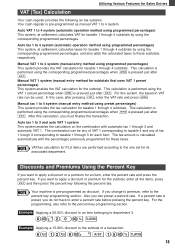
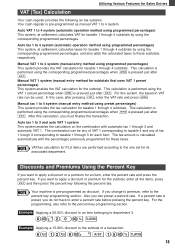
... the one set for its associated department. Manual tax 1 to taxable 1 through 4 subtotals. The combination can be used. If you must finalize the transaction. S 15:% t
13 Manual VAT 1 to apply a discount or premium for the subtotal, enter all the items, press S and then press the percent key following six tax systems. Your cash register is...
Instruction Manual - Page 16


...displayed.
To return to specific transactions. Otherwise the tax will not be entered and printed on -account...during the entry of a sale. Refund
Since your cash register comes with no refund key, make changes, just ...of things. Utilizing Various Features for Sales Entries
Currency Exchange
Your register allows payment entries of foreign currency when you programmed.
Example Selling ...
Instruction Manual - Page 18
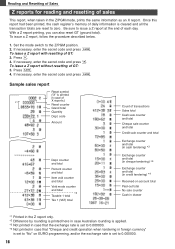
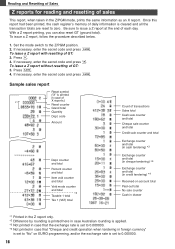
... and total
Void mode counter and total
*2
Taxable 1 total Tax 1 (VAT) total
Count of each day. To issue a Z report without resetting of GT: 3. code
Amount
Dept. Set the mode switch to zero. Once this report had been printed, the cash register's memory of daily information is set to issue a Z report at the end of transactions...
Instruction Manual - Page 24
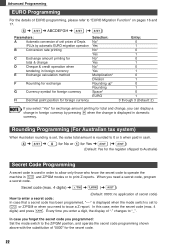
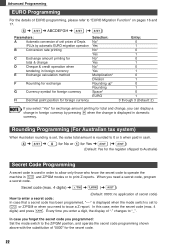
... substitution of "0000" for the secret code.
22 Rounding Programming (For Australian tax system)
When Australian rounding is set to
or Z/PGM or when you need a secret code, program
a secret ... mode switch is set , the sales total amount is rounded to 0 or 5 when paid in cash.
4 ➜ S ➜ 0 for No or 1 for Yes ➜ S (➜ S)
(Default: Yes for the register shipped to Australia)...
Instruction Manual - Page 27
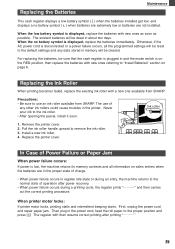
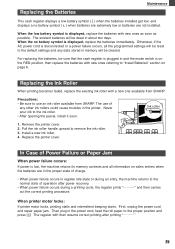
... paper to the default settings and any other ink rollers could cause troubles in about two days. The existent batteries will be dead in the printer. Remove the printer cover. 2. Replace the printer cover. Otherwise, if the AC power cord is on page 6.
Replacing the Batteries
Maintenance
This cash register displays a low battery...
Instruction Manual - Page 28


...: 47 to 64 g/m2)
Cash Drawer:
3 slots for bills, 6 for coins
Accessories (supplied):Paper roll Mode key Drawer lock key Instruction manual Quick start guide...set to 40 °C
Display:
LED (Light-Emitting Diode) numeric display
Printer:
1 station print wheel selective type
Printing Capacity:
Max. 13 digits
Paper Roll:
Width:
57.5 mm ± 0.5 mm
Max. Specifications
Model:
XE-A102...
Similar Questions
How Can I Take The Taxes Off Of A Button?
I have no tax shift button on my ER-A350A till, and I need to take taxes off of this button that is ...
I have no tax shift button on my ER-A350A till, and I need to take taxes off of this button that is ...
(Posted by mariaakimberly 4 years ago)
Sharp Cash Registers Pos Er-a750
two cash registers the master reads ram error the second register blank screan key boards do nothing...
two cash registers the master reads ram error the second register blank screan key boards do nothing...
(Posted by Dearl001 8 years ago)
How To Set Up Different Tax Settings On A Sharp Xe-a102 Cash Register
(Posted by buddylsfrase 10 years ago)
How To Program Tax Rate On A Sharp Xe-a102 Cash Register For Me
(Posted by wakm 10 years ago)
How Do You Program Xe-a102 Sales Taxes On This Cash Register?
(Posted by spudbutt406 11 years ago)


