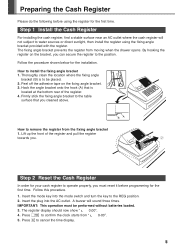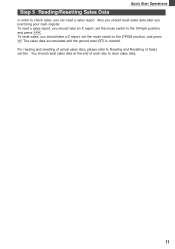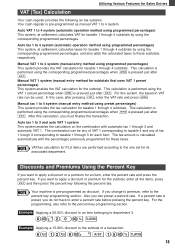Sharp XEA102 Support Question
Find answers below for this question about Sharp XEA102 - Cash Register.Need a Sharp XEA102 manual? We have 3 online manuals for this item!
Question posted by 360730947 on January 20th, 2019
Xea102
how do you stop the printing on the sharp XE A102
Current Answers
Answer #1: Posted by hzplj9 on January 21st, 2019 5:47 AM
Page 19 of the user guide available via this link:
https://www.manualslib.com/manual/628012/Sharp-Xe-A102.html
Explains how to turn various printing options on or off.
Hope that helps.
Related Sharp XEA102 Manual Pages
Similar Questions
Sharp Cash Registers Pos Er-a750
two cash registers the master reads ram error the second register blank screan key boards do nothing...
two cash registers the master reads ram error the second register blank screan key boards do nothing...
(Posted by Dearl001 8 years ago)
We Have Sharp Pos Terminal Up810f. It Does Not Print Out Daily Report.
We have sharp pos terminal up810f. It does not print out daily report.The machine prints out all the...
We have sharp pos terminal up810f. It does not print out daily report.The machine prints out all the...
(Posted by sopohimalaya 8 years ago)
What To Do If A Xe-a102 Cash Register Wont Stop Printing The Receit After U
open it
open it
(Posted by diocsu 9 years ago)
Sharp Xe-a102 Cash Register Wont Stop Printing Receipt
(Posted by sekraquel 10 years ago)
Sharp Xea102 Cash Register
Does this cash register allow the input of 'starting balance' in cash draw at the beginning of each ...
Does this cash register allow the input of 'starting balance' in cash draw at the beginning of each ...
(Posted by tooson 12 years ago)