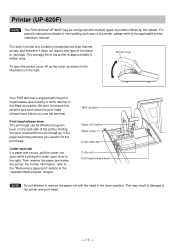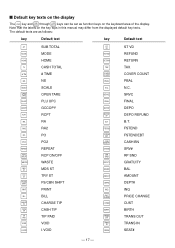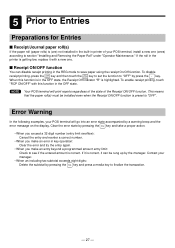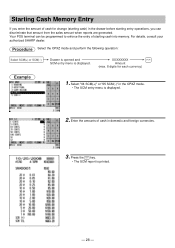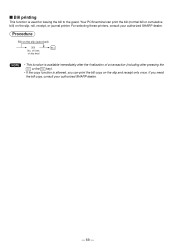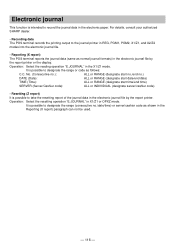Sharp UP-810F Support Question
Find answers below for this question about Sharp UP-810F.Need a Sharp UP-810F manual? We have 1 online manual for this item!
Question posted by sopohimalaya on October 21st, 2015
We Have Sharp Pos Terminal Up810f. It Does Not Print Out Daily Report.
We have sharp pos terminal up810f. It does not print out daily report.The machine prints out all the bills but at last it doesnot shows a report of it.
Current Answers
Related Sharp UP-810F Manual Pages
Similar Questions
Ihave Sharp Up-860f How Can I Stop Printing My Logo Ore Change Logo?
i wanne change my logo
i wanne change my logo
(Posted by friethaldeput 2 years ago)
Daily Report And Monthly Report Does Not Function.
I have a Sharp up-810f machine. The Daily And monthly report doesnot function. When I press report b...
I have a Sharp up-810f machine. The Daily And monthly report doesnot function. When I press report b...
(Posted by bhattaraideepak 8 years ago)
I Am Having Trouble Programming My Cash Register.
I programmed my cash register for sales tax, ow all of my keys are taxable. How do I detax my other ...
I programmed my cash register for sales tax, ow all of my keys are taxable. How do I detax my other ...
(Posted by bweicenburg 8 years ago)
I Have Pos Terminal Up700 Cash Register, It Has Started To Beep And Is Asking Fo
i need key number 3 to stop the beep on my pos terminal UP 700 cash register, I do not have that key...
i need key number 3 to stop the beep on my pos terminal UP 700 cash register, I do not have that key...
(Posted by rsharma2366 8 years ago)
Thermal Cash Register Paper Rolls
were do you buy paper rolls for a cash register size 1 3/4 thermal paper?
were do you buy paper rolls for a cash register size 1 3/4 thermal paper?
(Posted by nena9003 9 years ago)