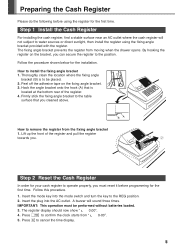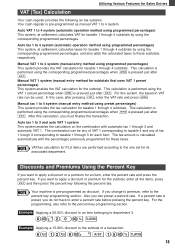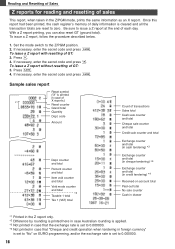Sharp XEA102 Support Question
Find answers below for this question about Sharp XEA102 - Cash Register.Need a Sharp XEA102 manual? We have 3 online manuals for this item!
Question posted by krisewe on October 14th, 2021
Missing Of Keys
May I know how many keys set to it to operate?Are there 2 dif sets of keys?? Like one for resetting & cash drawers
Current Answers
Answer #1: Posted by SonuKumar on October 14th, 2021 11:02 PM
Please respond to my effort to provide you with the best possible solution by using the "Acceptable Solution" and/or the "Helpful" buttons when the answer has proven to be helpful.
Regards,
Sonu
Your search handyman for all e-support needs!!
Related Sharp XEA102 Manual Pages
Similar Questions
Sharp Cash Registers Pos Er-a750
two cash registers the master reads ram error the second register blank screan key boards do nothing...
two cash registers the master reads ram error the second register blank screan key boards do nothing...
(Posted by Dearl001 8 years ago)
Sharp Xe-a102 Replacement Key
where can i purchase replacement keys for sharp xe-a102?
where can i purchase replacement keys for sharp xe-a102?
(Posted by info68817 10 years ago)
Sharp Register Xe-a102 Cash Key Wont Work
(Posted by vesaha 10 years ago)
Sharp Cash Register Xe-a102 Key Doesn't Work Won't Ring
(Posted by quoccycl 10 years ago)
How Do I Set A Cash Drawer Amount?
I'm doing the initial set up and need to set my cash drawer amount.
I'm doing the initial set up and need to set my cash drawer amount.
(Posted by Anonymous-67318 11 years ago)