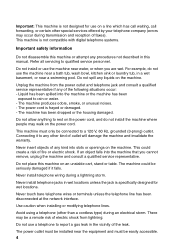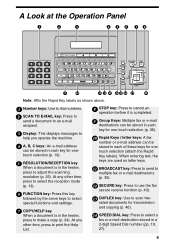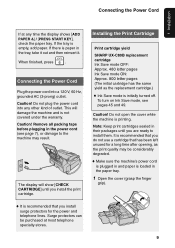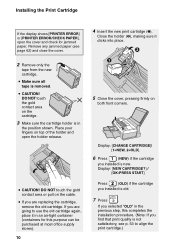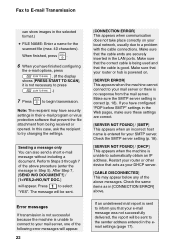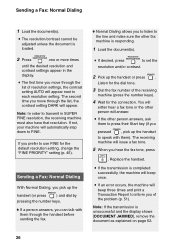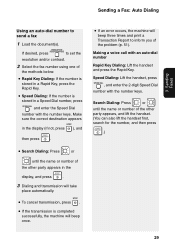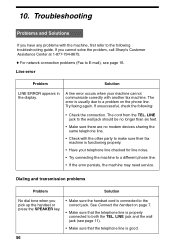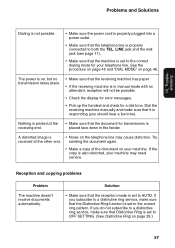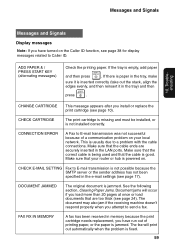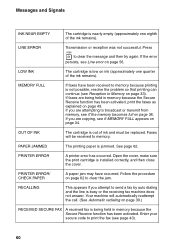Sharp UX-B800SE Support Question
Find answers below for this question about Sharp UX-B800SE - B/W Inkjet - Fax.Need a Sharp UX-B800SE manual? We have 1 online manual for this item!
Question posted by carolmorgan on August 12th, 2010
Display Shows Printer Error. Fax Machine Isn't Receiving Faxes.
The person who posted this question about this Sharp product did not include a detailed explanation. Please use the "Request More Information" button to the right if more details would help you to answer this question.
Current Answers
Related Sharp UX-B800SE Manual Pages
Similar Questions
My Sharp Ar163 Showing An Error Code H4 How Can I Reset
my sharp AR 163 digital copier showing an error H4 how can I solve this problem
my sharp AR 163 digital copier showing an error H4 how can I solve this problem
(Posted by mviswanathan6 12 years ago)
Clearing Unwanted Faxes From Memory
How can I clear unsolicited faxes from the memory of my machine without having to print them?
How can I clear unsolicited faxes from the memory of my machine without having to print them?
(Posted by wmeyer 13 years ago)
Fax Ux-b800se Manual+shop+ink Cartridge
I am interested in a Fax Sharp UX-B800SE, because I understand it is able to perform the following s...
I am interested in a Fax Sharp UX-B800SE, because I understand it is able to perform the following s...
(Posted by josefioravera 14 years ago)