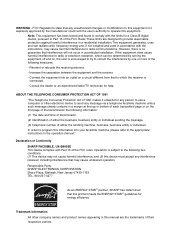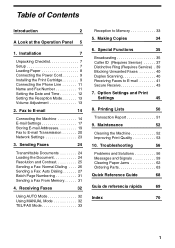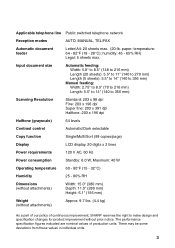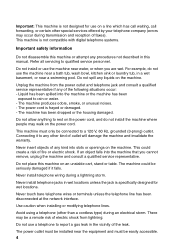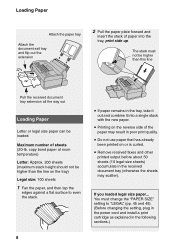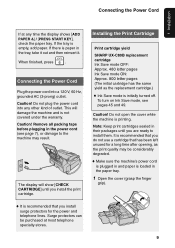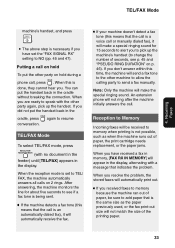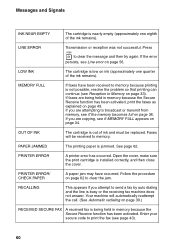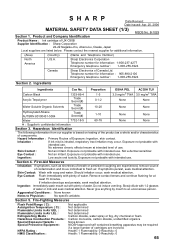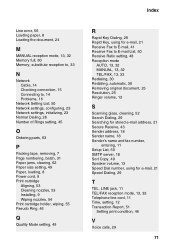Sharp UX-B800SE Support Question
Find answers below for this question about Sharp UX-B800SE - B/W Inkjet - Fax.Need a Sharp UX-B800SE manual? We have 1 online manual for this item!
Question posted by josefioravera on April 19th, 2010
Fax Ux-b800se Manual+shop+ink Cartridge
I am interested in a Fax Sharp UX-B800SE, because I understand it is able to perform the following steps: 1)Receive fax 2) Print fax 3) Forward fax to email
Where can I get the Manual of this machine?
Where can I buy this machine in Europe (preferably in Portugal)?
What type (ref) of ink cartridges are used in this machine?
Thanks beforehand for the kindness of your reply.
Kindest regards
José Fioravera
Current Answers
Related Sharp UX-B800SE Manual Pages
Similar Questions
Check Cartridge Message
I installed a new print cartridge two week ago and has been working fine. This morning there is a CH...
I installed a new print cartridge two week ago and has been working fine. This morning there is a CH...
(Posted by dianejohnson8240 8 years ago)
How Do I Configure Fax Forwarding To Email On My Sharp Mx5001n
(Posted by balaich 9 years ago)
How Can I Print A Fax Report Of Past Faxes From The Machine?
(Posted by sonjamccallum 11 years ago)
Clearing Unwanted Faxes From Memory
How can I clear unsolicited faxes from the memory of my machine without having to print them?
How can I clear unsolicited faxes from the memory of my machine without having to print them?
(Posted by wmeyer 13 years ago)
Sharp Ux-b800se Ink Error
I refilled my ink cartridge and is full but fives me error message of "out of ink" what is solution?...
I refilled my ink cartridge and is full but fives me error message of "out of ink" what is solution?...
(Posted by cyrussaffari 14 years ago)