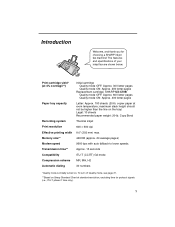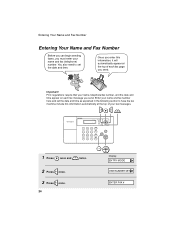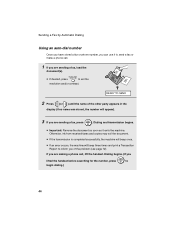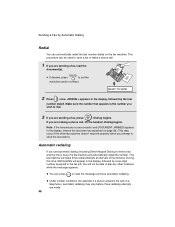Sharp UX B20 Support Question
Find answers below for this question about Sharp UX B20 - B/W Inkjet - Fax.Need a Sharp UX B20 manual? We have 1 online manual for this item!
Question posted by mosess1770 on December 9th, 2009
Uz B20 Can't Get Fax Out Of Memory
The person who posted this question about this Sharp product did not include a detailed explanation. Please use the "Request More Information" button to the right if more details would help you to answer this question.
Current Answers
Related Sharp UX B20 Manual Pages
Similar Questions
How To Clear Fax Memory On Sharp Ar-m257
(Posted by JP4DIANE 10 years ago)
Fax Memory Full
When i try to fax it says fax memory full and cancals the fax. It will not anser the incoming faxes ...
When i try to fax it says fax memory full and cancals the fax. It will not anser the incoming faxes ...
(Posted by Dhall120 11 years ago)
How To Set Date And Time On My Sharp Ux-b20 Fax Machine.
I cannot find my manual for the fax machine that I have. Need to reset the time, etc. on it and can'...
I cannot find my manual for the fax machine that I have. Need to reset the time, etc. on it and can'...
(Posted by dogcinder 11 years ago)
Out Of Ink error Message
Our UX-B20 fax machine keeps giving us an error message even though we have put a new ink cartrage i...
Our UX-B20 fax machine keeps giving us an error message even though we have put a new ink cartrage i...
(Posted by christine810hsu 13 years ago)