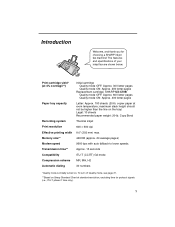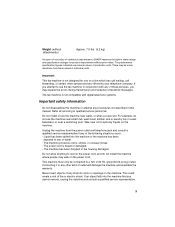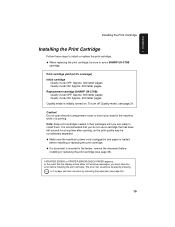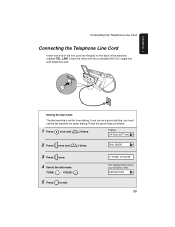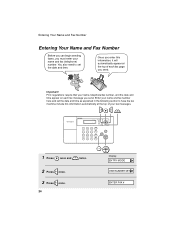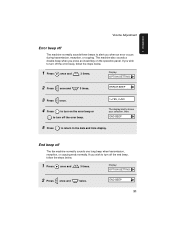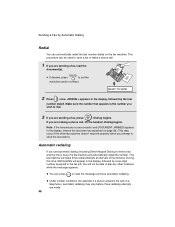Sharp UX B20 Support Question
Find answers below for this question about Sharp UX B20 - B/W Inkjet - Fax.Need a Sharp UX B20 manual? We have 1 online manual for this item!
Question posted by dogcinder on January 25th, 2013
How To Set Date And Time On My Sharp Ux-b20 Fax Machine.
Current Answers
Answer #1: Posted by tintinb on March 4th, 2013 9:10 AM
http://www.helpowl.com/manuals/Sharp/UXB20/15831
If you have more questions, please don't hesitate to ask here at HelpOwl. Experts here are always willing to answer your questions to the best of our knowledge and expertise.
Regards,
Tintin
Related Sharp UX B20 Manual Pages
Similar Questions
Our UX-B20 fax machine keeps giving us an error message even though we have put a new ink cartrage i...