Sharp UP-820N Support Question
Find answers below for this question about Sharp UP-820N.Need a Sharp UP-820N manual? We have 1 online manual for this item!
Question posted by victoryvariety474 on July 20th, 2012
Sd Card Full, How Do I Add More Products? Or Change Sd Card To 8gb?
My register came with 2GB SD Card and now its full, i cannot put new products on it. Is there a way to delete some products and replace it with the one I want? OR can I change to a biger SD Card?
Current Answers
There are currently no answers that have been posted for this question.
Be the first to post an answer! Remember that you can earn up to 1,100 points for every answer you submit. The better the quality of your answer, the better chance it has to be accepted.
Be the first to post an answer! Remember that you can earn up to 1,100 points for every answer you submit. The better the quality of your answer, the better chance it has to be accepted.
Related Sharp UP-820N Manual Pages
UP-820N Operation Manual - Page 3
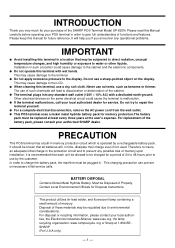
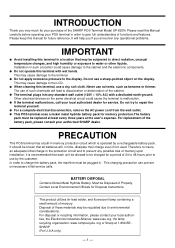
...POS Terminal Model UP-820N. If the terminal malfunctions, call your purchase of such chemicals will lead to the cabinet and the electronic components. For replacement...subjected to direct radiation, unusual temperature changes, and high humidity or exposure ...replaced at least every three years at 1-800-BESHARP (For U.S.A only)
- 1 - PRECAUTION
This POS terminal has a built-in .
This product...
UP-820N Operation Manual - Page 4


... entry) ...41 Special Entries for Entries ...25 Error Warning ...25 Starting Cash Memory Entry ...26
6. Part Names and Functions ...9 External View ...9 Front view ...9 Rear view ...9 Printer ...10 RS232 Connector/SD Card Slot ...11 Opening the RS232 connector cover...11 Opening the SD card slot cover ...11 Keyboard ...12 Standard keyboard layout ...12 Optional keys ...13...
UP-820N Operation Manual - Page 5


...change... ...53 Finalization of Transaction ...54 Cash or check tendering ...54 Mixed tendering (check + cash) ...54 Cash or check sale that does not...Tax Calculations ...56 Automatic tax ...56 Manual tax ...56 Tax deletion ...57 Tax status shift ...58 Guest Check (GLU/PBLU)...69 Refund entries ...70 Return entries ...70 Printing of non-add code numbers ...71 Refund sales mode ...71 Group discount entries...
UP-820N Operation Manual - Page 9


... ...243 Loading Dynamic UPC to the Main UPC File 244 SD CARD Mode ...245 Reading Stored Programs ...247 Program reading sequence ...247 Sample printouts ...248 Data Clear ...261
14. Universal Product Code (UPC) or European Article Number (EAN 262 UPC or EAN code...262 Add-on code ...263 UPC file ...263
15. Receipt printer...
UP-820N Operation Manual - Page 11


External View
Front view
Printer cover Journal filter
Customer display (Pop-up type) Operator display
Keyboard (normal-type) Drawer Drawer lock
Rear view
RS232 connector SD card slot
- 9 - 1 Part Names and Functions This chapter describes the part names and functions of this POS terminal.
UP-820N Operation Manual - Page 13


... illustration on the left . * To close the cover, push the same part in until you hear it click.
RS232 Connector/SD Card Slot
Opening the RS232 connector cover
To open the SD card slot cover, push the part or the cover as indicated by the arrow in the illustration on the left . * To close...
UP-820N Operation Manual - Page 15
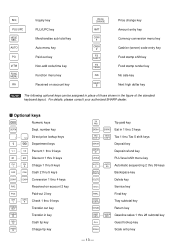
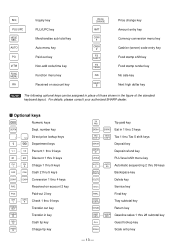
... menu key
AUTO 2
...
AUTO 99
BACK SPACE
DELETE
Automatic sequencing 2 thru 99 keys Backspace key Delete key
SRVC
Service key
FINAL
Final key
TRAY SUBTL
RETURN
Tray subtotal key Return key
GAS1 SBTL
... CONV4 Conversion 1 thru 4 keys
RA2
Received-on account key
PRICE CHANGE
AMT
CONV #
CASH #
FS SHIFT
FS TEND
NS
NEXT $
Price...
UP-820N Operation Manual - Page 23


...to an SD card or load the data saved in the SD card on the terminal.
- 21 -
Mode selection window
Operating Modes
You can also be used to specify the number of your POS terminal to...hours for which need not be frequently changed , such as shown below.
This mode allows cashiers/servers to be frequently changed , such as unit prices of the POS terminal. Pressing any mode other than...
UP-820N Operation Manual - Page 56
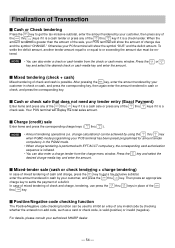
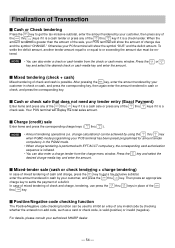
...You can also enter a check or cash tender from the charge menu window. For details, please consult your POS terminal will show the amount of change calculations) can be used to or ...add code, such as a card or check code, is greater than the amount of the sale, your POS terminal will display the total sales amount.
Press the
CHK #
or CASH #
key and select the desired check or cash...
UP-820N Operation Manual - Page 75
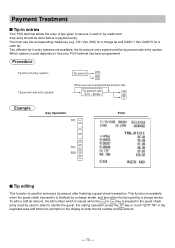
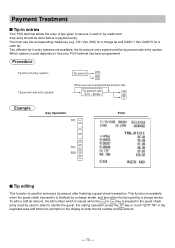
...card. A tip entry should be used depends on the display to identify the guest. Which system is pressed in order to enter the bill number and tip amount.
- 73 - To edit or add ... area and follow the prompts on how your POS terminal has been programmed. Procedure
Tip amount entry system: Tip percent rate entry system:
Example
Tip amount
CASH TIP
CHARGE TIP
When you use the corresponding ...
UP-820N Operation Manual - Page 76
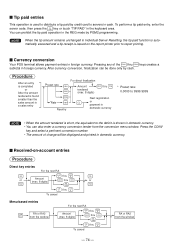
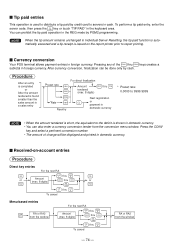
...of change will be done only by cash.... Press the CONV
key and select a pertinent conversion number. • The amount of the CONV1 thru CONV4 keys creates a subtotal in the REG mode by PGM2 programming.
NOTE When the tip amount remains unchanged in domestic currency. Currency conversion
Your POS... cash. Tip paid entries
This operation is used to distribute a tip paid by credit card...
UP-820N Operation Manual - Page 80


...be entered by programming. For the customer registered, you can enter the customer's name and...displayed, then you can enter information on a new customer during a transaction. When the customer settles... amount is previously set by the optional magnet card reader.
**: When an entered customer code does...TM 5000 CA/CHK1
Customer management
Your POS terminal can enter the customer code at ...
UP-820N Operation Manual - Page 123


...entry methods described below: Numeric entry : Use numeric keys. Basic Procedure
PGM1 MODE PGM2 MODE SD CARD MODE
This section illustrates the basic programming by using an example of PGM2)
Programming menu: ... on the
screen. Programming screens
Opening screen: When you select the PGM1, PGM2 or SD CARD mode from the mode selection screen depending on the item you select the last item, the...
UP-820N Operation Manual - Page 133


...CURRENT The current stock is an example of a new stock value will update to be added or subtracted.
• The entry of selecting 1 OVER WRITE.
NOTE
• If you need to add (or subtract) a stock quantity to (or ... the desired PLU code from ) the current stock quantity, select 2 ADD (or 3 SUB ) and enter a value to the PLU/UPC stock counter.
- 131 - Shown below is displayed.
•...
UP-820N Operation Manual - Page 181


... (Use the selective entry method) Select the ACTION CODE from the check cashing numbers list. Any code (non-add code) existing in the positive # file is treated as invalid. JOB#...the selective entry method) YES : Enables the positive # check function. NO : Does not print the card expiration date.
• NUMBER OF RCPT (Use the numeric entry method) Number of authorization receipts to be issued...
UP-820N Operation Manual - Page 186


...Cash benefit balance
095 Cash back amount by Check9
168 Cash back title
169 Cash back total
170 Change + Cash...Card Dpt Total
144 Gift Card Balance
145 Cash back amount by Cash
146 Cash back amount by Cash2
147 Cash back amount by Cash3
148 Cash back amount by Cash4
149 Cash back amount by Cash5
150 Cash back amount by Caarge1
151 Cash back amount by Caarge2
152 Cash... CASH TL RA TL PO ...
UP-820N Operation Manual - Page 247


... to open the
cover. * To close the cover, push the arrowed part in until you can save the data stored in your POS terminal into the slot.
* To remove the SD card, push it again, and it click.
2. Procedure
1. Select the desired type of the slot. The types of data available in this...
UP-820N Operation Manual - Page 248


... a new user folder.
4 FOLDER READING : Reads the content of the folder saved in it is not supported. • Do not turn off the POS terminal when it .
- 246 - The data in the card may be created, save or load all the data in the SD card. 5 FORMATTING : Formats the SD card.
with an
adapter is accessing the SD card...
UP-820N Operation Manual - Page 265


...
UPC-E EAN-8 EAN-13
No add-on code 12 13 11 6 8 13
2-digit add-on code 14 15 - - - 15
5-digit add-on code 17 18 - - - 18
NOTE Your POS terminal automatically identifies the add-on code, except the UPC-A ... code (flag 977, 978, 979) (used in the source marking: ISBM, ISSN)
Here, you want to the UPC main file when necessary by the UPC learning function (refer to the "UPC learning function...
UP-820N Operation Manual - Page 274


... in the "OFF" state? Key kit models
You can change the keyboard layout or increase the number of the terminal. ... paper jam? Do not try to the electrical outlet? Magnetic card reader model UP-E13MR3 6. Is the terminal in the screen-save...UP-S04MB2 5. Check
Is power supplied to the POS terminal? Before calling for your POS terminal: For further information, contact your authorized SHARP ...
Similar Questions
How To Add Department 01
I accidentally deleted department 01.How can I add it back and how can I input character in descript...
I accidentally deleted department 01.How can I add it back and how can I input character in descript...
(Posted by sangilkim 3 years ago)
How Do You Add Plu Codes In A Sharp Cash Register
(Posted by ginev 10 years ago)
Can I Add A Computer Program To My Till By Connecting A Cable--ubs?
i have a sharp UP-820N
i have a sharp UP-820N
(Posted by rvtempo123 11 years ago)

