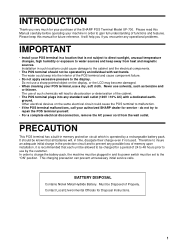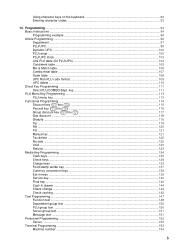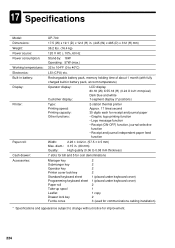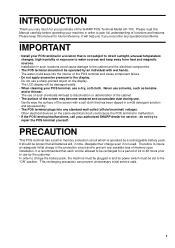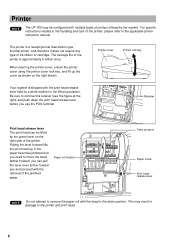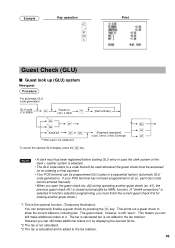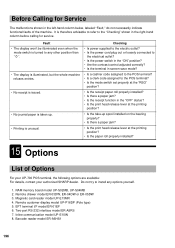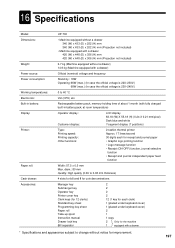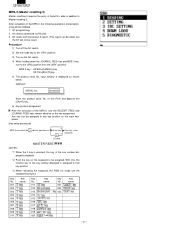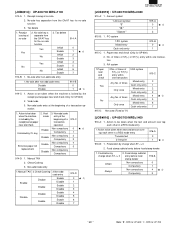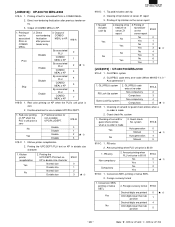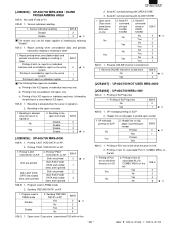Sharp UP-700 Support Question
Find answers below for this question about Sharp UP-700.Need a Sharp UP-700 manual? We have 3 online manuals for this item!
Question posted by lesleyarnold on September 22nd, 2015
Keyboard Template
Does anyone know where I can obtain a template for the keypad on a Sharp UP-700 cash registerMany thanks
Current Answers
Related Sharp UP-700 Manual Pages
Similar Questions
Sharp Cash Register Up-700 How Can I Stop The Customer Receipt Auto Printing?
Sharp cash register up-700 How can I stop the receipt automatic printing?
Sharp cash register up-700 How can I stop the receipt automatic printing?
(Posted by Joesalah0357581 3 years ago)
I Am Looking For Keyboard Templates
Does Anyone Know Where I Can Get Keyboard Templates For The Sharp--a420?
Does Anyone Know Where I Can Get Keyboard Templates For The Sharp--a420?
(Posted by williamwesmot 9 years ago)
What Kind Of Paper Used To Print Cash Register Keyboard Template
(Posted by ladehe 10 years ago)