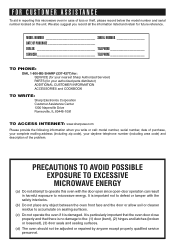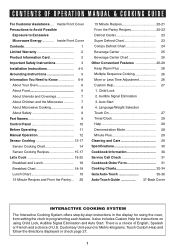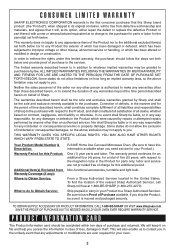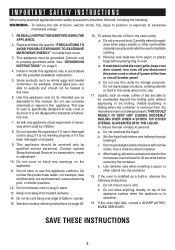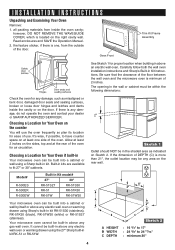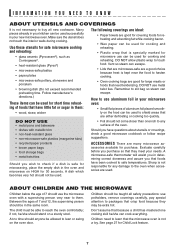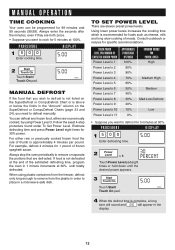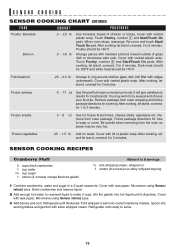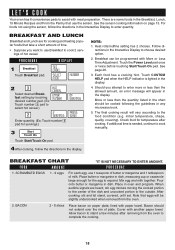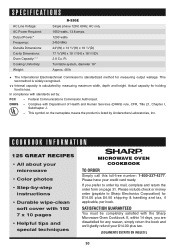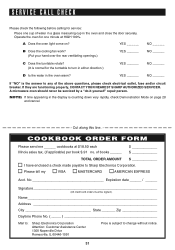Sharp R-530EW Support Question
Find answers below for this question about Sharp R-530EW.Need a Sharp R-530EW manual? We have 1 online manual for this item!
Question posted by toga650 on February 15th, 2012
How To Replace Microwave Light Bulb?
I need to replace the light bulb in my SHARP microwave, model R530EW. There's no access panel to the bulb, so how do I replace it? My manual doesn't even mention this.
Current Answers
Related Sharp R-530EW Manual Pages
Similar Questions
Microwave Bulb Number
What is the replacement bulb number for a Sharp Microwave Model R-530EW
What is the replacement bulb number for a Sharp Microwave Model R-530EW
(Posted by dontaylororregon 8 years ago)
What Is The Light Bulb Replacement For Sharp 1000w Microwave Model R-401cw?
What is the wattage for the light bulb replacement for Sharp 1000w microwave model R-401CW? What is ...
What is the wattage for the light bulb replacement for Sharp 1000w microwave model R-401CW? What is ...
(Posted by jbsilv18 8 years ago)
Sharp Microwave Model R-220bw
Please Help, I need a user manual for the Sharp microwave model R-220BW Thank You
Please Help, I need a user manual for the Sharp microwave model R-220BW Thank You
(Posted by Havola 11 years ago)
R-530ew Door Opening Direction
Does the door open from the top, left, or right?
Does the door open from the top, left, or right?
(Posted by brucemcdonald 11 years ago)
How Do You Replace The Start Button On A Sharp Microwave Model R-1505lk
Start button has stopped working and has been pushed into the opening and is missing. all other part...
Start button has stopped working and has been pushed into the opening and is missing. all other part...
(Posted by Shamu 12 years ago)