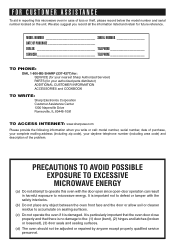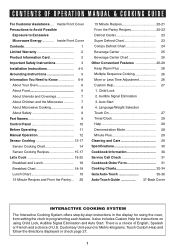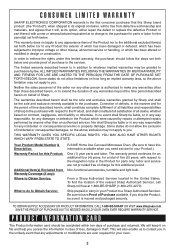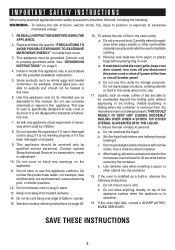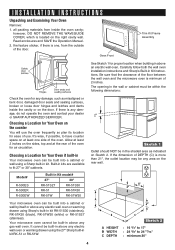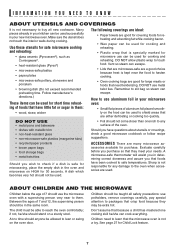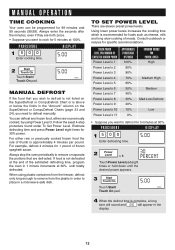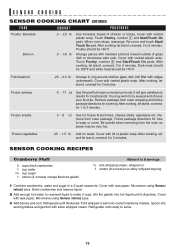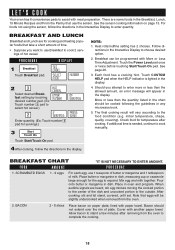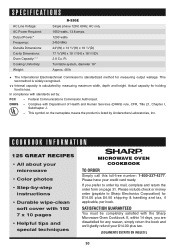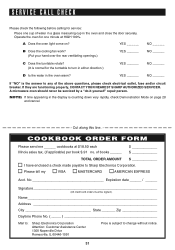Sharp R-530EW Support Question
Find answers below for this question about Sharp R-530EW.Need a Sharp R-530EW manual? We have 1 online manual for this item!
Question posted by dontaylororregon on November 30th, 2015
Microwave Bulb Number
Current Answers
Answer #1: Posted by BusterDoogen on November 30th, 2015 6:58 PM
I hope this is helpful to you!
Please respond to my effort to provide you with the best possible solution by using the "Acceptable Solution" and/or the "Helpful" buttons when the answer has proven to be helpful. Please feel free to submit further info for your question, if a solution was not provided. I appreciate the opportunity to serve you!
Related Sharp R-530EW Manual Pages
Similar Questions
What is the wattage for the light bulb replacement for Sharp 1000w microwave model R-401CW? What is ...
Please Help, I need a user manual for the Sharp microwave model R-220BW Thank You
Does the door open from the top, left, or right?
I need to replace the light bulb inmy SHARP microwave, model R530EW. There's no access panel to the ...
I have checked the power source and there is power to the microwave.Pushed buttons to start cooking ...