Sharp R-510FK Support Question
Find answers below for this question about Sharp R-510FK.Need a Sharp R-510FK manual? We have 1 online manual for this item!
Question posted by alice49080 on March 26th, 2013
Change A Burnt Light Bulb
How can I change the light bulb in myl microwave?
Current Answers
There are currently no answers that have been posted for this question.
Be the first to post an answer! Remember that you can earn up to 1,100 points for every answer you submit. The better the quality of your answer, the better chance it has to be accepted.
Be the first to post an answer! Remember that you can earn up to 1,100 points for every answer you submit. The better the quality of your answer, the better chance it has to be accepted.
Related Sharp R-510FK Manual Pages
R-410FK/FW Microwave Operation Manual - Page 1


®
MICROWAVE OVEN OPERATION MANUAL
MODELS
R-510F / R-410F
Followed by letter indicating color K=black, W=white
CONTENTS
• For Customer Assistance Inside Front Cover
• Precautions to Avoid Possible Exposure to Excessive Microwave Energy Inside Front Cover
• Consumer Limited Warranty 1 • Product Information Card 1 • Important Safety Instructions 2 • ...
R-410FK/FW Microwave Operation Manual - Page 2


... 1-800-BE-SHARP ( 237-4277 ) for : SERVICE (for your nearest Sharp Authorized Servicer) PARTS (for future reference. PRECAUTIONS TO AVOID POSSIBLE EXPOSURE TO EXCESSIVE MICROWAVE ENERGY
(a) Do not attempt to operate this microwave oven in harmful exposure to the: (1) door (bent), (2) hinges and latches (broken or loosened), (3) door seals and sealing surfaces.
(d) The...
R-410FK/FW Microwave Operation Manual - Page 3


...CALL 1-800-BE-SHARP OR VISIT www.sharp-usa.com. Your Product Model Number & Description:
R-510F or R-410F Home Use Carousel Microwave Oven. (Be sure to have Proof of charge for this additional period. Where to the servicer.
In order to enforce the rights under ... no event shall Sharp be liable or in any way responsible for any ):
Non-functional accessories, turntable and light bulb.
R-410FK/FW Microwave Operation Manual - Page 4


... the like.
13. Do not store anything directly on top of fire in this oven.
6. If the oven light fails, consult a SHARP AUTHORIZED SERVICER.
SAVE THESE INSTRUCTIONS
2 Read and follow the specific "PRECAUTIONS TO AVOID POSSIBLE EXPOSURE TO EXCESSIVE MICROWAVE ENERGY" on the appliance.
12. This type of burns, electric shock, fire, injury to...
R-410FK/FW Microwave Operation Manual - Page 5


...510FK, the white RK-51W for ease of use of the oven for air circulation. Heat and steam may be provided. If your dealer does not stock the kit, it can be pulled on the microwave oven... relocate the radio or TV as far away from the outside of electric shock by the microwave oven to observe the correct electrical connection procedures. Read enclosures and SAVE the Operation Manual.
2. ...
R-410FK/FW Microwave Operation Manual - Page 6


...of moisture that steam escapes.
See pages 19 and 20 for reference.
The oven is normal for microwave cooking principles, techniques, hints and recipes.
DON'T • Cook eggs in...and after heating and shake thoroughly. Popcorn
• Use specially bagged popcorn for the microwave oven.
• Listen while popping corn for food preparation only. Baby food
• ...
R-410FK/FW Microwave Operation Manual - Page 7


...used to shield areas that crisp food because they meet your new microwave oven.
ACCESSORIES There are good for covering foods for reheating and absorbing fat while cooking bacon....new cookware. The following coverings are ideal:
• Paper towels are many microwave accesso- Don't assume that the microwave oven is safe for 30 seconds. Remember to learn that because a child has mastered...
R-410FK/FW Microwave Operation Manual - Page 8


... "fresh" food.
170°F
... Remove food from the face and hands.
Cover for doneness. Center bottom of dish.
• Watch cooking time. To test for microwave oven use.
• ALWAYS use and check cooking progress frequently so that the utensil, your clothes or accessories do not touch the safety door latches.
6 Food...
R-410FK/FW Microwave Operation Manual - Page 9


... of the display will light to open .
11 Waveguide cover: DO NOT REMOVE.
12 Auto-Touch control panel
13 Time display: 99 minutes, 99 seconds
VISUAL DISPLAY
Indicators
Words in the lower portion of the oven floor.
8 Removable turntable
Place the turntable on the turntable support securely. PART NAMES
MICROWAVE OVEN PARTS
1 One touch...
R-410FK/FW Microwave Operation Manual - Page 11


... cooking time.
15.00
2 START MINUTE PLUS
Touch START/MINUTE PLUS pad.
15.00
COOK DEFROST
This is reinstated. If you attempt to your new microwave oven make a mistake during programming. 2. Always enter the seconds after the power is a 12 hour clock. Simply touch STOP/CLEAR pad and reset the clock for...
R-410FK/FW Microwave Operation Manual - Page 12


...food, either raw or previously cooked frozen food the rule of the estimated defrosting time, program the oven in the "Amount" column on Power Level 30% until the desired power level appears.
3 ...at the end of thumb is complete, a long tone will sound and END will appear in a microwave-safe dish.
• Suppose you need to remove or separate the portions that are eleven preset power...
R-410FK/FW Microwave Operation Manual - Page 13


... three times or hold down until num- To use any microwave cookbook.
2. The final cooking result will vary according to cook. Touch POPCORN twice within 3 seconds for light regular. BAKED POTATOES
1-6 medium * 1-8 medium **
Pierce with More or Less Time Adjustment.
ber in oven according to cook manually. initial temperature, shape, quality). Touch POPCORN...
R-410FK/FW Microwave Operation Manual - Page 14


... then 1 and 5 for model number R-510F only.
12 It will appear in the display. Remove package from oven, stir, cover and let stand 3 to 3 minutes. SPECIAL FEATURES
COOK CENTER CHART (continued)
FOOD
AMOUNT
PROCEDURE... appear in the display. Place ground meat in the display.
Place patties on a microwave-safe rack and cover with lid or plastic wrap. Re-cover and touch START/MINUTE...
R-410FK/FW Microwave Operation Manual - Page 15


SPECIAL FEATURES
REHEAT
REHEAT automatically computes the correct warming time and microwave power level for foods shown in the chart below the quantity allowed on paper towel.
4. PROCEDURE
3
2
3
CUPS
Repeat touching same number pad 2 to increase quantity ...
R-410FK/FW Microwave Operation Manual - Page 16
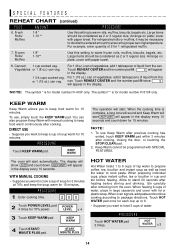
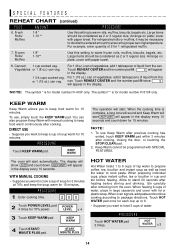
... MINUTE PLUS
The operation will start. HOT WATER
Hot Water heats 1 to cook pasta. When oven signals, add pasta and continue cooking according to warm rolls, muffins, biscuits, bagels etc.
SPECIAL...or 3 regular size. For 1 (8 oz.) can of vegetables, add 1 tablespoon of liquid from the oven.
The symbol ** is for model number R-510F only. PROCEDURE
Touch KEEP WARM pad. KEEP WARM
4 Touch...
R-410FK/FW Microwave Operation Manual - Page 17


... stage, if there are warm or thawed portions, rearrange or remove. NOTE:
Check foods when oven signals. After final stage, small sections may still be displayed.
2 After the 1st stage, ... covered, for a weight of the food is 2.2 lb round to defrost a 2.0 pound steak . The oven will appear in the display.
4. Shielding prevents cooking from occurring before the center of 2.2 lb.)
If you ...
R-410FK/FW Microwave Operation Manual - Page 18


...have the oven operate with special features. OTHER CONVENIENT FEATURES
MULTIPLE SEQUENCE COOKING
Your oven can be programmed for up to 3 automatic cooking sequences, switching from one power level and then change to a...touching the START/MINUTE PLUS pad during cooking. 2.
START MINUTE PLUS
NOTE: 1. Your oven can be used with no audible signals, touch TIMER/CLOCK, the number 5 and then ...
R-410FK/FW Microwave Operation Manual - Page 20


...securely. If they are functioning properly, CONTACT YOUR NEAREST SHARP AUTHORIZED SERVICER. A microwave oven should never be serviced by :
FCC - Ft. YES _______ NO _______
... Laboratories, Inc.
18 This symbol on the nameplate means the product is widely recognized.
A Does the oven light come on page 17 and cancel.
Turntable system Approx. 46 lb
R-410F Single phase 120V, 60Hz, ...
R-410FK/FW Microwave Operation Manual - Page 22


...REHEATING CHART
ITEM
STARTING TEMPERATURE
Soup, Cream 1 cup 1 can (10 3/4 oz)
Refrigerated Room temp.
MICROWAVE TIME
MEDIUM (50%) 2 - 4 min. 5 - 7 min. Stir after half the time.
... Supplies Center 2130 Townline Road Peoria, Illinois 61615-1560
Price is subject to change without notice.
20
COOKBOOK ORDER FORM
PPleaEseRseSndOmNe _A__L___RcoEokCbooIkPs Eat S$10A.25NeaDch NOTES
...
R-410FK/FW Microwave Operation Manual - Page 24


...
4 Touch START/MINUTE PLUS pad. POWER
LEVEL x 8
2 Touch START/MINUTE PLUS pad.
The oven will be displayed. Close the door. Close the door. TIMER CLOCK
1230
TIMER CLOCK
REHEAT
1 Touch...touch for one minute
at 100% power or to your Operation Manual. light regular size. 3 times -- snack size.
The oven will stop and directions will start automatically.
REHEAT
2 2
START MINUTE PLUS...
Similar Questions
What Is The Light Bulb Replacement For Sharp 1000w Microwave Model R-401cw?
What is the wattage for the light bulb replacement for Sharp 1000w microwave model R-401CW? What is ...
What is the wattage for the light bulb replacement for Sharp 1000w microwave model R-401CW? What is ...
(Posted by jbsilv18 8 years ago)
External Heat From Microwave
Recently, the outside of the microwave is generating heat when the microwave is running about 4 minu...
Recently, the outside of the microwave is generating heat when the microwave is running about 4 minu...
(Posted by woodcons 9 years ago)
How To Change The Light Bulb In The R-403tsc
how to change the light bulb in the R-403TSC
how to change the light bulb in the R-403TSC
(Posted by bwhitema 10 years ago)
How To Replace Microwave Light Bulb?
I need to replace the light bulb inmy SHARP microwave, model R530EW. There's no access panel to the ...
I need to replace the light bulb inmy SHARP microwave, model R530EW. There's no access panel to the ...
(Posted by toga650 12 years ago)

