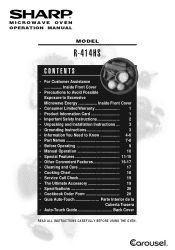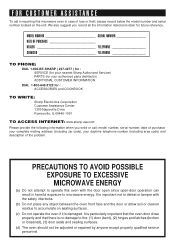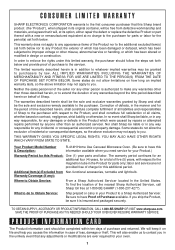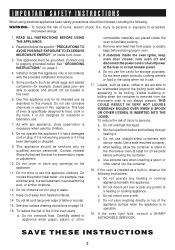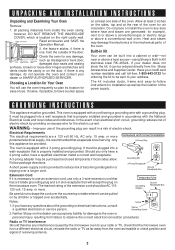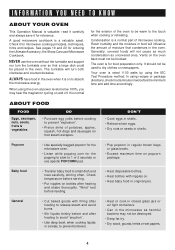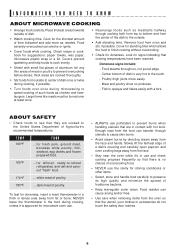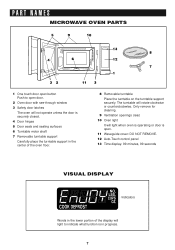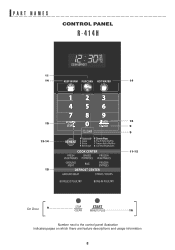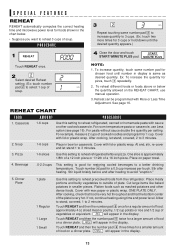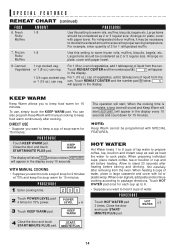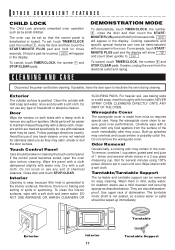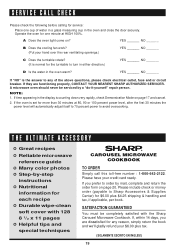Sharp R-414HS Support Question
Find answers below for this question about Sharp R-414HS.Need a Sharp R-414HS manual? We have 1 online manual for this item!
Question posted by pdxharpers on November 9th, 2011
Sharp R414hs Microwave Works If The Door Is Lifted While Running
wondering what part is needing to be replace. Microwave works if door is held up near push button opener. Timer works regards.
Current Answers
Answer #1: Posted by TVDan on November 9th, 2011 7:57 PM
There are three switches that monitors the door position. Those switches are mounted on a plastic keeper that slides up and down to position it in the proper place. Once it's in place the screws are tightened to hold in place, but some times the screws are too loose and the alignment gets out slightly, so moving the door will allow it to work.
TV Dan
Answer #2: Posted by techie12330 on November 9th, 2011 7:40 PM
I would suggest that you stop by the nearest sears store and order a new door. Or goto www.sears.com/parts
Related Sharp R-414HS Manual Pages
Similar Questions
Error On Screen
unplugged it to clean. Later in date plugged it back in. Light comes on screen shows flashing number...
unplugged it to clean. Later in date plugged it back in. Light comes on screen shows flashing number...
(Posted by wanderingwpw 4 years ago)
How To Fix The Door Push Button Latch?
It is not working. We push the button but the door will not open.
It is not working. We push the button but the door will not open.
(Posted by orayborn 7 years ago)
How To Replace A Push Button To Open And Close Door.
(Posted by Teresa226 10 years ago)
How Do I Open The Micro Wave Oven Door When The Push Button Does Not Work?
(Posted by marfamarch 12 years ago)