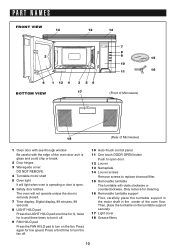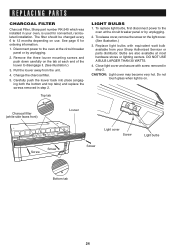Sharp R-1514 Support Question
Find answers below for this question about Sharp R-1514 - 1.5 cu. Ft. Concealed Controls Sensor.Need a Sharp R-1514 manual? We have 2 online manuals for this item!
Question posted by djandersen39 on November 4th, 2023
Replace Faulty Power Button On Sharp R-1514 Microwave
Our Sharp OTR Microwave has had the power button stop working. It's a problem with the physical button itself, it's skwed in it's housing so a spring or some plastic part is broken so it won't physically do it's job.
Current Answers
Answer #1: Posted by SonuKumar on November 4th, 2023 10:12 AM
https://www.appliancefactoryparts.com/microwaves/sharp/r1514.html
https://www.partstown.com/sharp/r1514/parts
https://encompass.com/model/SHAR1514
https://www.repairclinic.com/ProductDetail/880809
Parts link
Please respond to my effort to provide you with the best possible solution by using the "Acceptable Solution" and/or the "Helpful" buttons when the answer has proven to be helpful.
Regards,
Sonu
Your search handyman for all e-support needs!!
Related Sharp R-1514 Manual Pages
Similar Questions
I Need To Replace My Sharp Model R 426ls Microwave What Will Fit? 1.4 Cu F
need to replace model r 426ls microwave what model will fit?
need to replace model r 426ls microwave what model will fit?
(Posted by breierrene 8 years ago)
Microwave Stopped Working
microwave just stopped working, any suggestions to troubleshoot?
microwave just stopped working, any suggestions to troubleshoot?
(Posted by chrismeinhardt 8 years ago)
How To Replace A Push Button To Open And Close Door.
(Posted by Teresa226 10 years ago)
My Microwave Just Stopped Working.
The plup in works, but the microwave doesn't. Is there a fuse in the microwave some where. Or what d...
The plup in works, but the microwave doesn't. Is there a fuse in the microwave some where. Or what d...
(Posted by cynsellers 11 years ago)
How Do You Replace The Start Button On A Sharp Microwave Model R-1505lk
Start button has stopped working and has been pushed into the opening and is missing. all other part...
Start button has stopped working and has been pushed into the opening and is missing. all other part...
(Posted by Shamu 12 years ago)