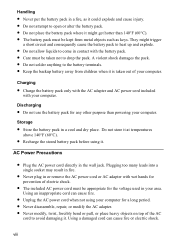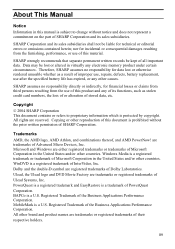Sharp PC-AL27 Support Question
Find answers below for this question about Sharp PC-AL27 - Actius AL27 - Mobile Athlon 64 1.6 GHz.Need a Sharp PC-AL27 manual? We have 1 online manual for this item!
Question posted by njdevils3000 on August 12th, 2010
How Do I Get Inside My Laptop?
this laptop i have is kind of old, and i expected it to have problems. but one of the problems is that the jack to charge the laptop is pushed in too far so i cant charge it. im sure i can fix it, but i cant get insinde the laptop. i took out all the screws but it still wont open. it seems like theres more to do to open it up fully but i cant see any other way to do it.
Current Answers
Related Sharp PC-AL27 Manual Pages
Similar Questions
My Cash Register Sales F And No Buttons Do Anything And The Drawer Wont Open
Last sale went through fine. Then an alarm went off. Drawrr opened fine. Then i shut the drawer and ...
Last sale went through fine. Then an alarm went off. Drawrr opened fine. Then i shut the drawer and ...
(Posted by adornment2012 9 years ago)
Sharp Electronic Cash Register Xe-a203 Wont Open
(Posted by djbooeta 10 years ago)
Till Wont Open
I can open the till manually, i have a sharp xea 202 but it wont open once ive completed a transacti...
I can open the till manually, i have a sharp xea 202 but it wont open once ive completed a transacti...
(Posted by elainehawes 11 years ago)
How Do I Get A Sharp Manual For My Sharp Actius Al27 Laptop Computer?.
(Posted by josephsmith4432 12 years ago)