Sharp MX-M503N Support Question
Find answers below for this question about Sharp MX-M503N.Need a Sharp MX-M503N manual? We have 2 online manuals for this item!
Question posted by stylchefw on September 1st, 2014
How To Set Sharp Mxm503n To Auto Clear
The person who posted this question about this Sharp product did not include a detailed explanation. Please use the "Request More Information" button to the right if more details would help you to answer this question.
Current Answers
There are currently no answers that have been posted for this question.
Be the first to post an answer! Remember that you can earn up to 1,100 points for every answer you submit. The better the quality of your answer, the better chance it has to be accepted.
Be the first to post an answer! Remember that you can earn up to 1,100 points for every answer you submit. The better the quality of your answer, the better chance it has to be accepted.
Related Sharp MX-M503N Manual Pages
MXM363N|MXM453N|MXM503N Operation Manual - Page 59


... are ready to log out, press the [LOGOUT] key ( ).
However, when PC Scan mode is entered 3 times in the system settings (administrator). If an incorrect user number is used , the Auto Clear function will appear. (The remaining number of pages
remaining will activate.
Usage status: used/remaining pages Black-white : 87,654,321...
MXM363N|MXM453N|MXM503N Operation Manual - Page 62


... Auth to: Server 2
System Settings (Administrator): User List This is entered 3 times in the Web page menu.
• When LDAP authentication is pressed and Auto Clear does not operate.
Change to... [E-mail Address] key may appear, depending on the machine and then log out. When Auto Clear activates, logout takes place automatically. Ask the administrator of the machine for fax number entry....
MXM363N|MXM453N|MXM503N Operation Manual - Page 70


...paper with the machine. face down . Contact your dealer or nearest SHARP Service Department for inkjet printers (fine paper, glossy paper, glossy ...the reverse side
has been printed on by another printer or multifunction device. • Paper with the print side face up*. ..., if the paper type is enabled in the system settings (administrator), load the paper in skewed feeding, misfeeds,...
MXM363N|MXM453N|MXM503N Operation Manual - Page 123


...touch the paper size display (A) to open the paper tray settings.
(A)
Exposure Auto
Copy Ratio
100%
1. 8½x11 2. 8½x11R 3. 8½x14 4. 11x17
Plain 8½x11
Original Auto 8½x11
Paper Select
Auto 8½x11 Plain
Special Modes 2-Sided Copy
Output File
Quick ... key. To return to automatic paper tray selection after selecting a tray manually, press the [CLEAR ALL] key ( ).
MXM363N|MXM453N|MXM503N Operation Manual - Page 674
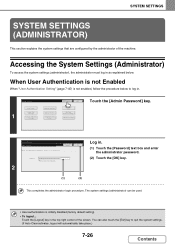
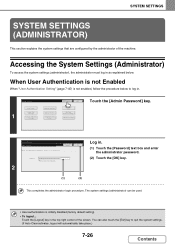
...) can also touch the [Exit] key to quit the system settings. (If Auto Clear activates, logout will automatically take place.)
7-26
Contents You can be used.
• User authentication is not enabled, follow the procedure below . SYSTEM SETTINGS
.
When User Authentication is not Enabled
When "User Authentication Setting" (page 7-45) is initially disabled (factory default...
MXM363N|MXM453N|MXM503N Operation Manual - Page 676
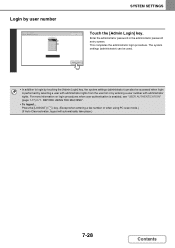
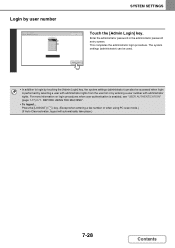
...the [Admin Login] key, the system settings (administrator) can be accessed when login...settings (administrator) can also be used. OK
Enter the administrator password in "1. This completes the administrator login procedure. Login by entering a user number with administrator rights.
Press the [LOGOUT] ( ) key. (Except when entering a fax number or when using PC scan mode.) (If Auto Clear...
MXM363N|MXM453N|MXM503N Operation Manual - Page 678
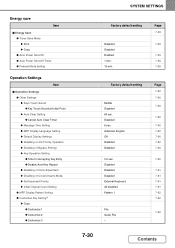
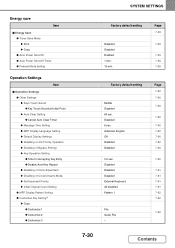
... X Print X Copy ● Auto Power Shut-Off ● Auto Power Shut-Off Timer ● Preheat Mode Setting
Operation Settings
Item
■ Operation Settings ● Other Settings X Keys Touch Sound ‹ Key Touch Sound at Initial Point X Auto Clear Setting ‹ Cancel Auto Clear Timer X Message Time Setting X MFP Display Language Setting X Default Display Settings X Disabling of Job Priority...
MXM363N|MXM453N|MXM503N Operation Manual - Page 690
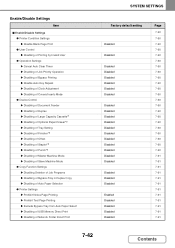
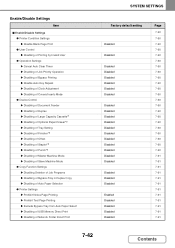
... Print ● User Control X Disabling of Printing by Invalid User ● Operation Settings X Cancel Auto Clear Timer X Disabling of Job Priority Operation X Disabling of Bypass Printing X Disable Auto Key Repeat X Disabling of Clock Adjustment X Disabling of Covers/Inserts Mode ● Device Control X Disabling of Document Feeder X Disabling of Duplex X Disabling of Large Capacity Cassette...
MXM363N|MXM453N|MXM503N Operation Manual - Page 692
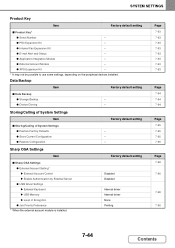
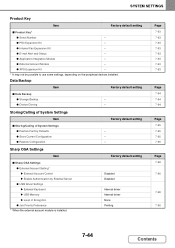
...9679; Application Integration Module
-
● External Account Module
-
● XPS Expansion Kit
-
* It may not be possible to use some settings, depending on the peripheral devices installed. Sharp OSA Settings
Item
Factory default setting
■ Sharp OSA Settings ● External Account Setting* X External Account Control X Enable Authentication by External Server ● USB Driver...
MXM363N|MXM453N|MXM503N Operation Manual - Page 708


...level: 3 (medium)
Auto Clear Setting
The time until Auto Clear activates can be set here, the auto clear function will clear any settings that have three beeps sound at initial values when setting the ratio in copy...the home screen, or the Sharp OSA screen. The time can be changed.
Other Settings
Keys Touch Sound
This setting is used to machine operation can be set to any of a job ...
MXM363N|MXM453N|MXM503N Operation Manual - Page 717
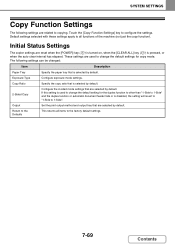
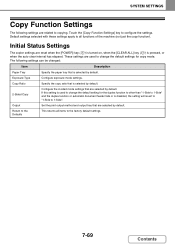
...
Description
Paper Tray Exposure Type Copy Ratio
Specify the paper tray that is selected by default. Default settings selected with these settings apply to the Defaults
Configure the 2-sided mode settings that are reset when the [POWER] key ( ) is turned on, when the [CLEAR ALL] key ( ) is pressed, or when the auto clear interval has elapsed.
MXM363N|MXM453N|MXM503N Operation Manual - Page 723


... following screens can be specified for the default
resolutions of the following settings are shown below apply to all image send functions. When [Manual] is completed (until Auto Clear Mode activates). Operation Settings
The operation settings below . • Text/Printed Photo • Text/Photo • Text • Photo • Printed Photo • Map
Moiré...
MXM363N|MXM453N|MXM503N Operation Manual - Page 738


... Page Print This setting is used to disable Auto Clear. Operation Settings
Cancel Auto Clear Timer This setting is used to disable blank page printing. Device Control
Disabling of Document Feeder Use this is used to prohibit tray settings.
SYSTEM SETTINGS
Enable/Disable Settings
The following settings are linked together (changing one setting changes the other).
Disabling...
MXM363N|MXM453N|MXM503N Operation Manual - Page 739


...setting is not necessary.)
Disabling of Slave Machine Mode This prohibits the use of Auto Paper Selection This setting... tray. Printer Settings
Prohibit Notice Page Printing This setting is used to disable... the Auto Paper Selection function. Configure the setting for...Test Page Printing This setting is used to disable ... USB memory.
When this setting is enabled, automatic selection of the ...
MXM363N|MXM453N|MXM503N Operation Manual - Page 744


....
• When the external driver is selected, the connected USB device is treated as not connected and cannot be used . To restart the machine see "TURNING THE POWER ON AND OFF" (page 1-15) in the Sharp OSA application. SYSTEM SETTINGS
Sharp OSA Settings
External Account Setting
(When the external account module is installed.)
External Account Control...
MXM363N|MXM453N|MXM503N Operation Manual - Page 803
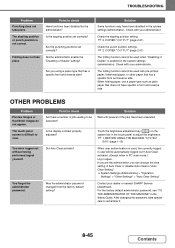
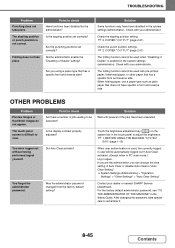
... by the administrator?
Are you can change the time setting of jobs waiting to check
Are there a number of Auto Clear or disable Auto Clear in "Auto Clear Setting". ➞ System Settings (Administrator) > "Operation
Settings" > "Other Settings" > "Auto Clear Setting"
Contact your dealer or nearest SHARP Service Department. OTHER PROBLEMS
Problem Preview images or thumbnail images...
MXM363N|MXM453N|MXM503N Operation Manual - Page 861


... Plain paper (21 lbs. (80 g/m2)) 500 sheets, heavy paper 200 sheets Paper types: SHARP-recommended plain paper, recycled paper, colored paper, and heavy paper
* First copy out time is...". SPECIFICATIONS
Machine specifications / copier specifications
Name
Digital Multifunctional System MX-M363N/MX-M453N/MX-M503N
Type
Desktop
Photoconductive type OPC drum
Printing method
Electrophotographic...
MXM363N|MXM453N|MXM503N Operation Manual - Page 879


...make any damages or loss, either express or implied, directly to the dealer by Sharp. You should be aware, however, that you encounter any warranties, either direct,...experience as a result of your purchase or use of Sharp.
MX-M363N Digital Multifunctional System MX-M453N Digital Multifunctional System MX-M503N Digital Multifunctional System In the event that this Product, is against...
Quick Start Guide - Page 106
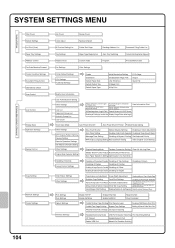
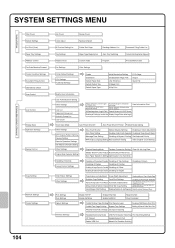
...
Disabling of Bypass Printing Set Keyboard Priority
MFP Display Language Setting Key Operation Setting
Initial Original Count Setting
Original Feeding Mode
Tandem Connection Setting Clear All Job Log Data
Saddle Stitch Position Adjust Auto Switching of Finisher Trays
Auto Paper Selection Setting Optimization of a Hard Disk
Disabling of Devices Fusing Control Settings
Disabling of Document...
Quick Start Guide - Page 107
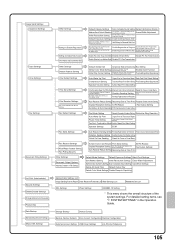
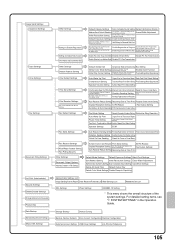
...Busy
Number of the system settings. For detailed setting items, see "7. Storage Backup
Device Cloning
Restore Factory Defaults Store Current Configuration Restore Configuration
External Account Setting USB Driver Settings
Job Priority Preference
105 SYSTEM SETTINGS" in Auto Reception Print Style Setting
A3 RX Reduce
Duplex Reception Setting
Set the Telephone Number for Data Forwarding...
Similar Questions
Sharp Mx-5001n / Multifunction Devices
I want to scan a color print and email to myself. 1) Can this machine scan to TIFF rather than pdf? ...
I want to scan a color print and email to myself. 1) Can this machine scan to TIFF rather than pdf? ...
(Posted by garbagebinz 9 years ago)
Documents Stuck In Document Operations On A Sharp Mx-m503n
client has two documents in Document operations that we cannot get rid of. the password does not wor...
client has two documents in Document operations that we cannot get rid of. the password does not wor...
(Posted by nolinmcgowan 11 years ago)

