Sharp MX-M503N Support Question
Find answers below for this question about Sharp MX-M503N.Need a Sharp MX-M503N manual? We have 2 online manuals for this item!
Question posted by jmswhi on October 11th, 2013
How To Add Staples To Mxm503n Copier
The person who posted this question about this Sharp product did not include a detailed explanation. Please use the "Request More Information" button to the right if more details would help you to answer this question.
Current Answers
There are currently no answers that have been posted for this question.
Be the first to post an answer! Remember that you can earn up to 1,100 points for every answer you submit. The better the quality of your answer, the better chance it has to be accepted.
Be the first to post an answer! Remember that you can earn up to 1,100 points for every answer you submit. The better the quality of your answer, the better chance it has to be accepted.
Related Sharp MX-M503N Manual Pages
MXM363N|MXM453N|MXM503N Operation Manual - Page 41


...explains how to use of screens and procedures in preparing this manual
The peripheral devices are generally optional, however, some functions and procedures, the explanations assume that occurs... the software application. • Wherever "MX-xxxx" appears in this manual is subject to use the MX-M283N/MX-M363N/MX-M453N/MX-M503N digital multifunctional system. In the unlikely event that a...
MXM363N|MXM453N|MXM503N Operation Manual - Page 70


... 80 lbs. (210 g/m2) or heavier
• Irregularly shaped paper • Stapled paper • Damp paper • Curled paper • Paper on which either the print side or the reverse side
has been printed on by another printer or multifunction device. • Paper with a wave-like pattern due to moisture absorption
Non-recommended...
MXM363N|MXM453N|MXM503N Operation Manual - Page 79


...9758; 5. SCANNER / INTERNET FAX "IMAGE SETTINGS" (page 5-53)
Allowed original weights
MX-M363N/M453N/M503N
1-sided copying: 9 lbs. Scanning without using .
☞ 2. COPIER "SPECIFYING THE ORIGINAL SIZE" (page 2-27) ☞ 4. to 28 lbs. (50... on the document glass. to 34 lbs. (35 g/m2 to 128 g/m2)
MX-M283N
1-sided copying: 9 lbs. Non-standard sizes (Maximum size that can be ...
MXM363N|MXM453N|MXM503N Operation Manual - Page 83


... other output. Barcode font kit
AR-PF1
Adds barcode fonts to be used as a Postscript compatible printer. The peripheral devices are generally optional, however, some models include certain peripheral devices as standard equipment.
(As of the staple function and offset function. Finisher (large stacker)
MX-FN11
Output device that enables the use of paper can be...
MXM363N|MXM453N|MXM503N Operation Manual - Page 145
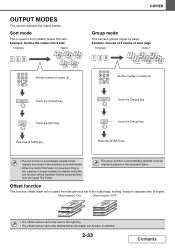
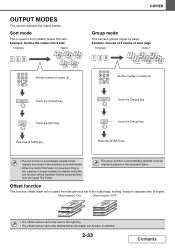
... originals are placed in the right tray. • The offset function cannot be selected when the staple sort function is full, copying of a large number of copies.
Sort Touch the [Sort] key... the sort function will be used to sort (collate) output into 5 sets
Originals
Output
COPIER
Group mode
This function groups copies by page. OUTPUT MODES
This section explains the output modes...
MXM363N|MXM453N|MXM503N Operation Manual - Page 146


....
2-34
Contents COPIER
Staple sort function / Saddle stitch function
The staple sort function sorts output into sets, staples each set in one place by the finisher (large stacker), the staple is
placed diagonally. (Diagonal stapling) *2 Two sheets (one less for the staple sort and punch functions)" (page 2-37). Staple sort
4
5
Saddle stitch
Stapling positions
1 staple at top left...
MXM363N|MXM453N|MXM503N Operation Manual - Page 147


COPIER
• The number of sheets that can be stapled at once includes any covers and/or inserts that are inserted. • When Mixed Size Original in the special modes is used with the "Same Width" setting, the maximum number of sheets that
can be stapled is 25 for a saddle stitch finisher or 30...
MXM363N|MXM453N|MXM503N Operation Manual - Page 148


... tab paper cannot be used. • When the paper folding function is selected, the staple or hole punch function cannot be used. • When two-sided printing is installed, the... Guide. For detailed information on the sizes and types of Side 1 for 1-sided copy. COPIER
Paper folding function
When a saddle stitch finisher is disabled in the machine's system settings (administrator), ...
MXM363N|MXM453N|MXM503N Operation Manual - Page 149


... glass
One staple (top)
abc abc
abc abc abc
abc
Two staples abc
abc
One staple (bottom)
abc abc
2-37
Contents Original placement orientation (for the staple sort and punch functions)
When using the staple sort function or...) sized paper and special media such as shown below to A3). COPIER
Punch function
If an optional punch module is 7-1/4" x 10-1/2" to 11" x 17" (B5R to enable...
MXM363N|MXM453N|MXM503N Operation Manual - Page 224
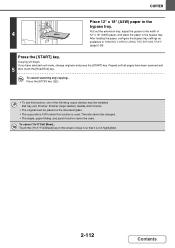
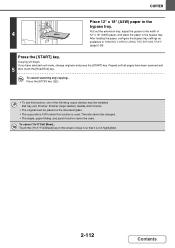
... is not highlighted.
2-112
Contents The ratio cannot be changed. • The staple, paper folding, and punch function cannot be installed; COPIER
Place 12" x 18" (A3W) paper in the bypass tray.
4
Pull ...out the extension tray, adjust the guides to the width of the following output devices must be placed...
MXM363N|MXM453N|MXM503N Operation Manual - Page 237


... ( ). Press the [START] key. Copying will begin.
4
To cancel scanning and copying...
COPIER
• When [Different Width] is selected on the MX-M283N, the "2-Sided to 2-Sided" and "2-Sided to 1-Sided" settings of step 3.
Touch ...be used.
• When [Different Width] is selected, the staple function cannot be used. • The mixed size original function cannot be used to always...
MXM363N|MXM453N|MXM503N Operation Manual - Page 742


...device...another machine. Device Cloning
Device cloning is ... to each hardware device. • Images... Count and device status display ...device name,
administrator password, sender names for Home screen and Sharp OSA screen.
7-94
Contents The following data is not copied when device cloning is specific to the machine. • Screen contrast, pamphlet stapling positions, and other than the
MX...
MXM363N|MXM453N|MXM503N Operation Manual - Page 802


...a paper size that can be stapled included in the Safety Guide. For the paper sizes that cannot be stapled, see "SPECIFICATIONS" in the printer driver set to add staples? BEFORE USING THE MACHINE "PUNCH...check the paper type setting of punch scraps.
☞ 1. Dispose of each tray. * Stapling is selected in the printer driver set to check the punch module? When copying, select ...
MXM363N|MXM453N|MXM503N Operation Manual - Page 805


MODEL: MX-M283N MX-M363N MX-M453N MX-M503N
DIGITAL MULTIFUNCTIONAL SYSTEM
Software Setup Guide
BEFORE INSTALLING THE SOFTWARE SETUP IN A WINDOWS ENVIRONMENT SETUP IN A MACINTOSH ENVIRONMENT TROUBLESHOOTING
Keep this manual close at hand for reference whenever needed.
MXM363N|MXM453N|MXM503N Operation Manual - Page 853


CAUTIONS INSTALLATION REQUIREMENTS SUPPLIES SPECIFICATIONS TO THE ADMINISTRATOR OF THE MACHINE
MODEL: MX-M363N MX-M453N MX-M503N
Keep this product, be sure to read the "CAUTIONS" and "INSTALLATION REQUIREMENTS" sections.
DIGITAL MULTIFUNCTIONAL SYSTEM
Safety Guide
Before installing this manual close at hand for reference whenever needed.
MXM363N|MXM453N|MXM503N Operation Manual - Page 861


SPECIFICATIONS
Machine specifications / copier specifications
Name
Digital Multifunctional System MX-M363N/MX-M453N/MX-M503N
Type
Desktop
Photoconductive type ...600 x 600 dpi
Automatic document feeder
600 x 300 dpi (factory default values), 600 x 400 dpi,
(MX-M363N/MX-M453N/MX-M503N) 600 x 600 dpi
Printing resolution
1200 x 1200 dpi, 600 x 600 dpi
Scanning gradation
256 levels
Printing...
MXM363N|MXM453N|MXM503N Operation Manual - Page 862


... ±10% 60 Hz
Power consumption
1.44kW
Typical electricity consumption
MX-M363N: 4.41 kWh/week MX-M453N: 4.60 kWh/week MX-M503N: 4.99 kWh/week
Dimensions
25-25/64" (W) x 27-3/8" ... supports USB 2.0 (Hi speed)*2
Compatibility requirements of two
connectors).
8 SPECIFICATIONS
Machine specifications / copier specifications (Continued)
Paper sizes: 12" x 18", 11" x 17", 8-1/2" x 14",...
MXM363N|MXM453N|MXM503N Operation Manual - Page 879


..., either direct, incidental or consequential, which you , the end-user, may experience as a result of your purchase or use of Sharp. MX-M363N Digital Multifunctional System MX-M453N Digital Multifunctional System MX-M503N Digital Multifunctional System In the event that this authorized dealer does not honor its own warranty to the dealer by Sharp. You should be...
Quick Start Guide - Page 1
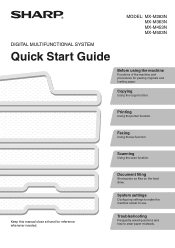
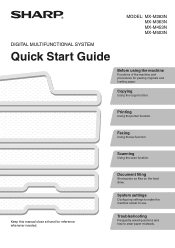
Printing
Using the printer function.
MODEL: MX-M283N MX-M363N MX-M453N MX-M503N
DIGITAL MULTIFUNCTIONAL SYSTEM
Quick Start Guide
Before using the machine
Functions of the machine and procedures for reference whenever needed.
Keep this manual close at hand for ...
Quick Start Guide - Page 115
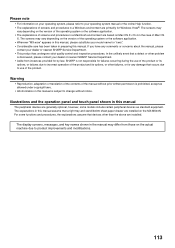
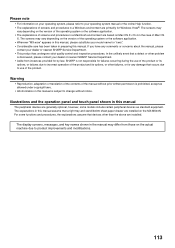
... of screens and procedures in a Macintosh environment are installed. If you have any damage that devices other failures, or for failures occurring during the use of screens and procedures in a Windows environment are installed on the MX-M503N.
The explanations in the case of the product and its
options, or failures due to...
Similar Questions
We Have This Printer At Work And I Do Not Know How To Print From A Flashdrive.
How do I download and print from a flashdrive?
How do I download and print from a flashdrive?
(Posted by ejms02 9 years ago)

