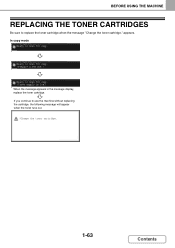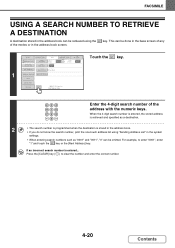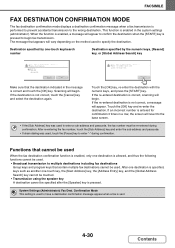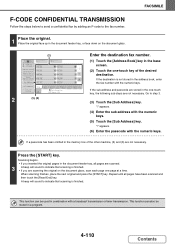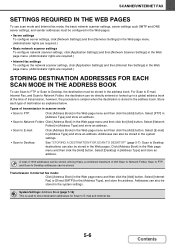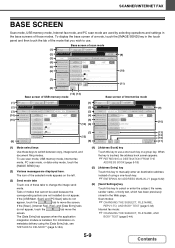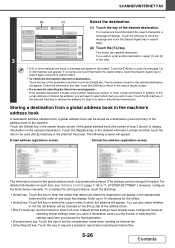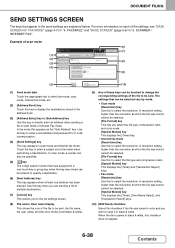Sharp MX-M503N Support Question
Find answers below for this question about Sharp MX-M503N.Need a Sharp MX-M503N manual? We have 2 online manuals for this item!
Question posted by assuredfinancegroup on October 17th, 2013
How To Enter A New Email Address Into Copier For Scanning?
how to enter an email address into copier for scanning?
Current Answers
Related Sharp MX-M503N Manual Pages
Similar Questions
Scanning Without Reslecting Adress?
hi guys, is it possible to scan multiple stacks of paper without having to slect the adres of the co...
hi guys, is it possible to scan multiple stacks of paper without having to slect the adres of the co...
(Posted by waaza0 11 years ago)
How Do You Enter New Email Addresses And Delete Old Ones In This Copier? (ar208d
Need to delete old emai addresses and enter new ones so we can scan to the email addresses.
Need to delete old emai addresses and enter new ones so we can scan to the email addresses.
(Posted by gamiller 11 years ago)
Entering New Email Addresses For Scanning
AFTER TYPING A NEW EMAIL ENTRY HOW DOI GET IT TO APPEAR IN THE ADDRESS BOOK. WE HAVE 6 ADDRESSES IN ...
AFTER TYPING A NEW EMAIL ENTRY HOW DOI GET IT TO APPEAR IN THE ADDRESS BOOK. WE HAVE 6 ADDRESSES IN ...
(Posted by annl 11 years ago)
Output Tray Problem.for Sharp Copier Mx-m503n
output tray somehow it been lowered down and I can't bring to the usual hight again. thank you
output tray somehow it been lowered down and I can't bring to the usual hight again. thank you
(Posted by baydakhalil 12 years ago)