Sharp MX-M453N Support Question
Find answers below for this question about Sharp MX-M453N.Need a Sharp MX-M453N manual? We have 2 online manuals for this item!
Question posted by tspangler on November 14th, 2013
Which Staples Are Used For The Saddle Stitch Feature With An Fn10 Finisher?
Is It The Ar-sc3 Staple Refills Or The Mx-scx1 Staples?
Current Answers
There are currently no answers that have been posted for this question.
Be the first to post an answer! Remember that you can earn up to 1,100 points for every answer you submit. The better the quality of your answer, the better chance it has to be accepted.
Be the first to post an answer! Remember that you can earn up to 1,100 points for every answer you submit. The better the quality of your answer, the better chance it has to be accepted.
Related Sharp MX-M453N Manual Pages
MXM363N|MXM453N|MXM503N Operation Manual - Page 44
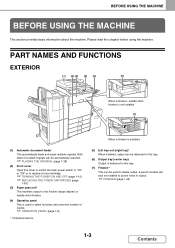
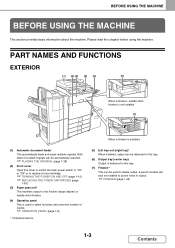
... 1-15) ☞ REPLACING THE TONER CARTRIDGES (page
1-63) (3) Paper pass unit*
This transfers output to the finisher (large stacker) or saddle stitch finisher.
(4) Operation panel This is used to staple output.
Both sides of copies.
☞ OPERATION PANEL (page 1-8)
* Peripheral device.
(5) Exit tray unit (right tray)* When installed, output can also be delivered to punch holes in...
MXM363N|MXM453N|MXM503N Operation Manual - Page 45
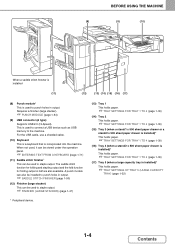
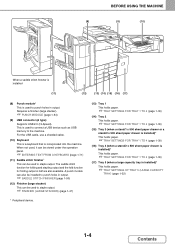
... folding output in output. A punch module can also be installed to punch holes in output.
☞ SADDLE STITCH FINISHER (page 1-50)
(12) Finisher (large stacker) This can be used to connect a USB device such as USB memory to staple output. When not used, it can be stored under the operation panel.
☞ ENTERING TEXT FROM A KEYBOARD (page 1-71...
MXM363N|MXM453N|MXM503N Operation Manual - Page 83


Saddle stitch finisher
MX-FN10
Output device that enables use of the machine. Punch module
MX-PNX5B
Punches holes in copies and other output.
PERIPHERAL DEVICES
Peripheral devices can be added to the right side of the staple function and offset function. Exit tray unit (Right tray)
MX-TRX2
This can be installed on the machine to use of February, 2009)
Product name...
MXM363N|MXM453N|MXM503N Operation Manual - Page 85
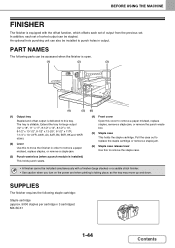
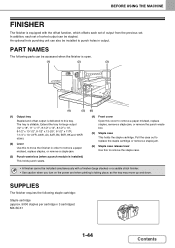
... staples per cartridge x 3 cartridges) MX-SCX1
1-44
Contents Extend the tray for large output (12" x 18", 11" x 17", 8-1/2" x 14", 8-1/2" x 13", 8-1/2" x 13-1/2", 8-1/2" x 13-2/5", 8-1/2" x 11"R, 7-1/4" x 10-1/2"R, A3W, A3, A4R, B4, B5R, 8K and 16KR sizes).
(2) Lever Use this tray. BEFORE USING THE MACHINE
FINISHER
The finisher is equipped with a finisher (large stacker) or a saddle stitch...
MXM363N|MXM453N|MXM503N Operation Manual - Page 88


... and down on the finisher (large stacker). • Use caution when you turn on the power and when printing is equipped with a saddle stitch finisher or a finisher. The trays are slidable. PART NAMES
(3) (1)
(4) (2)
(1) Stapler compiler This temporarily stacks paper to be installed to punch holes in output. A punch module can also be stapled.
(2) Output trays (upper tray...
MXM363N|MXM453N|MXM503N Operation Manual - Page 91
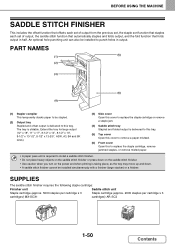
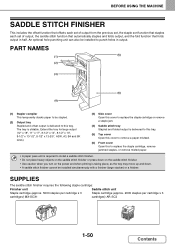
... half. SUPPLIES
The saddle stitch finisher requires the following staple cartridge:
Finisher unit
Saddle stitch unit
Staple cartridge (approx. 5000 staples per cartridge x 3
Staple cartridge (approx. 2000 staples per cartridge x 3
cartridges) MX-SCX1
cartridges) AR-SC3
1-50
Contents
The tray is slidable. BEFORE USING THE MACHINE
SADDLE STITCH FINISHER
This includes the offset...
MXM363N|MXM453N|MXM503N Operation Manual - Page 92
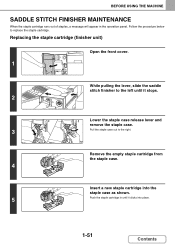
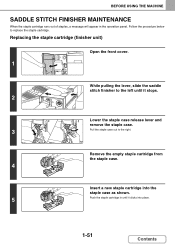
BEFORE USING THE MACHINE
SADDLE STITCH FINISHER MAINTENANCE
When the staple cartridge runs out of staples, a message will appear in until it clicks into place.
1-51
Contents Replacing the staple cartridge (finisher unit)
Open the front cover.
1
While pulling the lever, slide the saddle stitch finisher to the left until it stops.
2
Lower the staple case release lever and
remove the staple...
MXM363N|MXM453N|MXM503N Operation Manual - Page 93


Push the staple case in until it clicks into place.
6
Push the saddle stitch finisher back and latch it to the machine.
7
Close the front cover.
8
Make a test print or copy in staple sort mode to verify that stapling takes place correctly.
1-52
Contents BEFORE USING THE MACHINE Replace the staple case.
MXM363N|MXM453N|MXM503N Operation Manual - Page 94
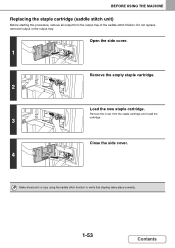
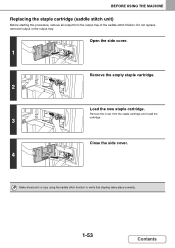
... cover from the output tray of the saddle stitch finisher.
Open the side cover.
1
Remove the empty staple cartridge.
2
Load the new staple cartridge. Do not replace removed output in the output tray. BEFORE USING THE MACHINE
Replacing the staple cartridge (saddle stitch unit)
Before starting this procedure, remove all output from the staple cartridge and install the cartridge.
3
Close...
MXM363N|MXM453N|MXM503N Operation Manual - Page 116
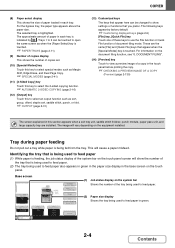
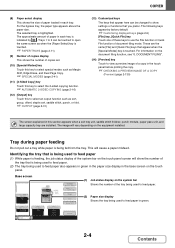
... to select an output function such as sort, group, offset, staple sort, saddle stitch, punch, or fold.
☞ OUTPUT (page 2-31)
COPIER... the paper size. The selected tray is being used to use the File function or Quick File function of paper...Output] key
Touch this section appears when a exit tray unit, saddle stitch finisher, punch module, paper pass unit, and large capacity tray are the...
MXM363N|MXM453N|MXM503N Operation Manual - Page 143


... touched, the saddle stitch setting screen appears. (Only when "Automatic Saddle Stitch" is enabled in half. Output functions that a saddle stitch finisher is installed.
(6)
(7) (8)
Output
(1)
Offset Tray
(2)
Offset
OK Right Tray
(3)
Sort
(4)
Staple Sort
(5)
Group
Saddle Stitch
Punch
(10)
Fold
(11)
(9)
(1) [Offset Tray] key ([Center Tray] key*) Output is used to the offset...
MXM363N|MXM453N|MXM503N Operation Manual - Page 146


... sheets that can be stapled: Max. 50 sheets*2
Saddle stitch (only with saddle stitch finisher)
Saddle stitch cannot be used is two less (one sheet when pamphlet stapling is performed) of the paper is stapled in 2 places at left corner of paper up to the tray. COPIER
Staple sort function / Saddle stitch function
The staple sort function sorts output into sets, staples each set in one...
MXM363N|MXM453N|MXM503N Operation Manual - Page 147


.../or inserts that are inserted. • When Mixed Size Original in the special modes is used with the "Same Width" setting, the maximum number of sheets that
can be stapled is 25 for a saddle stitch finisher or 30 for a finisher regardless of the paper size. • The saddle stitch function can only be used when a saddle stitch finisher is installed.
2-35
Contents
MXM363N|MXM453N|MXM503N Operation Manual - Page 148


.... COPIER
Paper folding function
When a saddle stitch finisher is disabled in the machine's system settings (administrator), the paper folding function cannot be
used.
2-36
Contents For detailed information on...transparency film and tab paper cannot be used. • When the paper folding function is selected, the staple or hole punch function cannot be used to open the fold settings screen. ...
MXM363N|MXM453N|MXM503N Operation Manual - Page 164


... be enabled to the base screen of four. • When a saddle stitch finisher is installed, the saddle stitch function can be used in combination with the saddle stitch function and the number of originals is automatically selected.
Press the [STOP] key ( ).
• To make pamphlet copies without stapling, or cancel the job.
You will appear showing the [Cancel] key...
MXM363N|MXM453N|MXM503N Operation Manual - Page 224
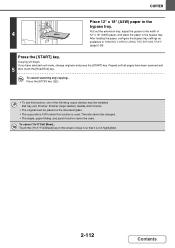
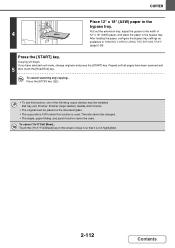
... Bleed...
Exit tray unit, Finisher, Finisher (large stacker), Saddle stitch finisher
• The original must be installed; Press the [START] key. Copying will begin.
If you have been scanned and
5 then touch the [Read-End] key. Press the [STOP] key ( ).
• To use this function, one of the following output devices must be used . Repeat until all pages...
MXM363N|MXM453N|MXM503N Operation Manual - Page 289


... Safety Guide. Punch function
The punch function can be selected to obtain the following stapling results.
Left
Right
Top
• To use the staple function, a finisher or saddle stitch finisher is required. • To use the punch function, a punch module must be installed on the finisher or saddle stitch finisher. • For the maximum number of sheets that are inserted. • The...
MXM363N|MXM453N|MXM503N Operation Manual - Page 291
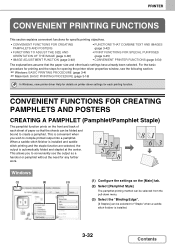
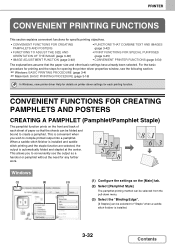
... on the front and back of each printing function. When a saddle stitch finisher is installed and saddle stitch printing and the staple function are selected, the output is convenient when you to compile printed...to create a pamphlet.
This is automatically folded and stapled at the center.
This allows you wish to conveniently use the output as a handout or pamphlet without the need...
MXM363N|MXM453N|MXM503N Operation Manual - Page 293
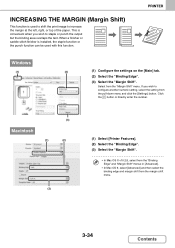
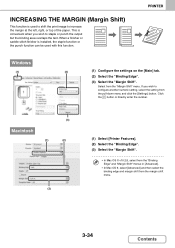
When a finisher or saddle stitch finisher is convenient when you wish to increase the margin at the left, right, or top of the paper.
PRINTER
Windows
(1)
(2)
(1) Configure the settings on the [Main] tab.
(2) Select the "Binding Edge".
(3) Select the "Margin Shift". Click the button or directly enter the number. Macintosh
(1)
(3) (2)
(3)
(1) Select [Printer Features]. (2) Select ...
MXM363N|MXM453N|MXM503N Operation Manual - Page 312


...Select [Printer Features]. (2) Select [Paper Folding Settings]. (3) Select the paper folding settings. In Mac OS 9, select [Paper Folding Settings] and then select the settings.
3-53
Contents
Staple (PCL6 only)... PAPER IN HALF (Fold)
When a saddle stitch finisher is installed, the fold function can be used to conveniently fold and staple the printed output to fold printed output ...
Similar Questions
Staple Cartridge?
Do you have to purchase a new staple cartridge or can you reload with standard staples?
Do you have to purchase a new staple cartridge or can you reload with standard staples?
(Posted by dawnhaslag24879 11 years ago)
Replacing Staples Into Printer?
How do you replace/insert staples into the Sharp MX-M453N printer?
How do you replace/insert staples into the Sharp MX-M453N printer?
(Posted by jrita 12 years ago)

