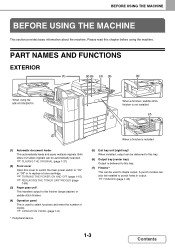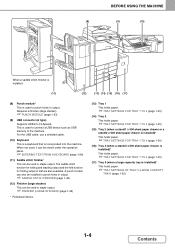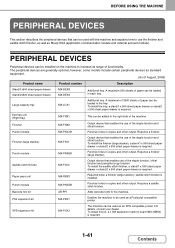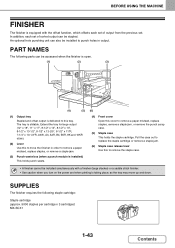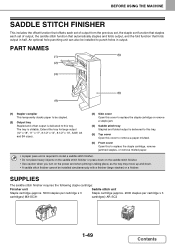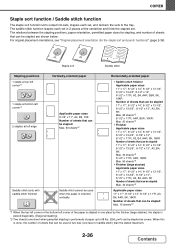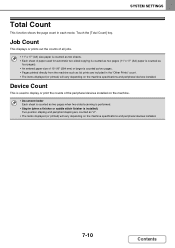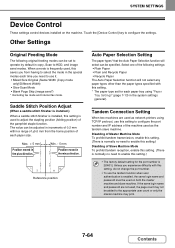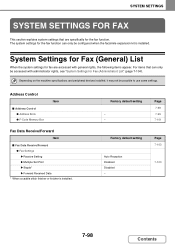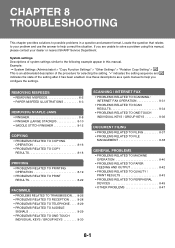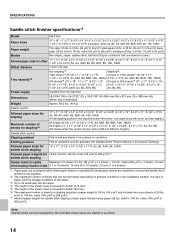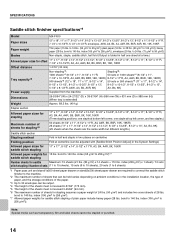Sharp MX-4101N Support Question
Find answers below for this question about Sharp MX-4101N.Need a Sharp MX-4101N manual? We have 4 online manuals for this item!
Question posted by dricher on November 8th, 2012
How To Add Saddle Stitch Staples
Current Answers
Answer #1: Posted by thehotchili2000 on November 8th, 2012 8:07 AM
or
open web browser type in IP address of copier.
at bottom left you should see operation manual download
download (may be pdf or html)
or
open door of external finisher
there should be a large opening usually found lower right. look inside and you should see a small green handled cartridge. try lifting up on it slight to release the cartridge.
on the inside of the finisher door, you should see a picture showing how to find the staple cartridge and remove it.
Related Sharp MX-4101N Manual Pages
Similar Questions
Is It The Ar-sc3 Staple Refills Or The Mx-scx1 Staples?