Sharp MX-M453N Support Question
Find answers below for this question about Sharp MX-M453N.Need a Sharp MX-M453N manual? We have 2 online manuals for this item!
Question posted by edmacmullin on July 7th, 2011
Fax Conformation
How do you print out a copy of the fax conformation?
Current Answers
There are currently no answers that have been posted for this question.
Be the first to post an answer! Remember that you can earn up to 1,100 points for every answer you submit. The better the quality of your answer, the better chance it has to be accepted.
Be the first to post an answer! Remember that you can earn up to 1,100 points for every answer you submit. The better the quality of your answer, the better chance it has to be accepted.
Related Sharp MX-M453N Manual Pages
MXM363N|MXM453N|MXM503N Operation Manual - Page 41


... and procedures in this manual.
When "System Settings (Administrator):" appears: A setting that devices other problem
is not responsible for failures occurring during the use of the product or its...is a risk of human death or injury. iv If you to use the MX-M283N/MX-M363N/MX-M453N/MX-M503N digital multifunctional system. When "System Settings:" appears: A general setting is a risk of ...
MXM363N|MXM453N|MXM503N Operation Manual - Page 70


... or thermal paper • Pasted paper • Paper with clips • Paper with the print side face up . face down *. Contact your dealer or nearest SHARP Service Department for advice ... either the print side or the reverse side
has been printed on by another printer or multifunction device. • Paper with a wave-like pattern due to that is "Letter Head" or "Pre-Printed", load the...
MXM363N|MXM453N|MXM503N Operation Manual - Page 79


...x 420 mm (width) 12" x 18" size paper (A3W) cannot be specified manually) Copy mode: 11-5/8" (height) x 17" (width)
297 mm (height) x 432 mm (width...MX-M283N
1-sided copying: 9 lbs. Scanning without using .
☞ 2.
COPIER "SPECIFYING THE ORIGINAL SIZE" (page 2-27) ☞ 4. SCANNER / INTERNET FAX "IMAGE SETTINGS" (page 5-53)
Allowed original weights
MX-M363N/M453N/M503N
1-sided copying...
MXM363N|MXM453N|MXM503N Operation Manual - Page 318
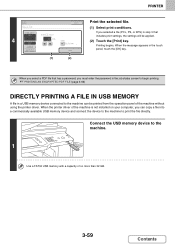
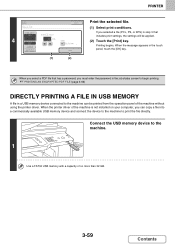
... without using the printer driver. When the message appears in a USB memory device connected to the machine can copy a file into a commercially available USB memory device and connect the device to the machine to begin printing.
☞ PRINTING AN ENCRYPTED PDF FILE (page 3-69)
DIRECTLY PRINTING A FILE IN USB MEMORY
A file in the touch panel, touch the...
MXM363N|MXM453N|MXM503N Operation Manual - Page 598


... function allows you want others .
TYPES OF DOCUMENT FILING
There are three ways to save files that you should know before using a stored file
Print
Send
Fax Print
Copy
Hard drive
Scan to HDD
Hard drive
Document information used by others to the hard drive. The stored file can also be kept for archive...
MXM363N|MXM453N|MXM503N Operation Manual - Page 688
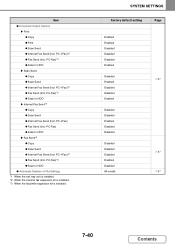
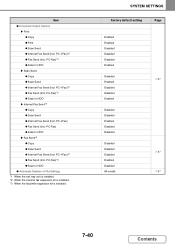
...; Copy ‹ Print ‹ Scan Send ‹ Internet Fax Send (Incl. PC-Fax)*3 ‹ Scan to HDD
X Fax Send*3 ‹ Copy ‹ Scan Send ‹ Internet Fax Send (Incl. PC-Fax) ‹ Scan to HDD
X Scan Send ‹ Copy ‹ Scan Send ‹ Internet Fax Send (Incl. PC-I -Fax)*2 ‹ Fax Send (Incl. PC-I -Fax)*2 ‹ Fax Send (Incl. PC-I -Fax)*2 ‹ Fax Send (Incl.
PC-I -Fax...
MXM363N|MXM453N|MXM503N Operation Manual - Page 736


.... • Copy • Print • Image Send • Document Filing • Security • Common • All Administrator Settings List
Image Sending Activity Report
The following Image Sending Activity Reports can each be separately printed. • Image Sending Activity Report (Scan) • Image Sending Activity Report (Internet Fax) • Image Sending Activity Report (Fax)
Data...
MXM363N|MXM453N|MXM503N Operation Manual - Page 742


... is performed: • List print and fax forwarding items. • Count and device status display items. • IP address of the machine, device name,
administrator password, sender names for... exports data to models other than the
MX-M850/M950/M1100/2600N/3100N/4100N/4101N/5001N/M283N/M363N/M453N/M503N. The following data is not copied when device cloning is used while the system settings ...
MXM363N|MXM453N|MXM503N Operation Manual - Page 800


... enabled?
If you using paper that is not within the specifications? If you printing on pre-punched paper? Take care that is not within the specifications? Contact your...If the printed image overlaps the punch holes, smudges may improve toner adherence. ➞ System Settings (administrator) > "Device Control" >
"Fusing Control Settings"
Print quality is enabled, printing takes place...
MXM363N|MXM453N|MXM503N Operation Manual - Page 805


MODEL: MX-M283N MX-M363N MX-M453N MX-M503N
DIGITAL MULTIFUNCTIONAL SYSTEM
Software Setup Guide
BEFORE INSTALLING THE SOFTWARE SETUP IN A WINDOWS ENVIRONMENT SETUP IN A MACINTOSH ENVIRONMENT TROUBLESHOOTING
Keep this manual close at hand for reference whenever needed.
MXM363N|MXM453N|MXM503N Operation Manual - Page 853


DIGITAL MULTIFUNCTIONAL SYSTEM
Safety Guide
Before installing this manual close at hand for reference whenever needed. CAUTIONS INSTALLATION REQUIREMENTS SUPPLIES SPECIFICATIONS TO THE ADMINISTRATOR OF THE MACHINE
MODEL: MX-M363N MX-M453N MX-M503N
Keep this product, be sure to read the "CAUTIONS" and "INSTALLATION REQUIREMENTS" sections.
MXM363N|MXM453N|MXM503N Operation Manual - Page 861


... ratios can be stored. Continuous copy
999 copies
Automatic document feeder
See "Automatic document feeder specifications". bond to 105 g/m2)), heavy paper (28 lbs. SPECIFICATIONS
Machine specifications / copier specifications
Name
Digital Multifunctional System MX-M363N/MX-M453N/MX-M503N
Type
Desktop
Photoconductive type OPC drum
Printing method
Electrophotographic system (laser...
MXM363N|MXM453N|MXM503N Operation Manual - Page 864
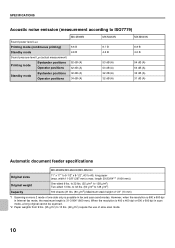
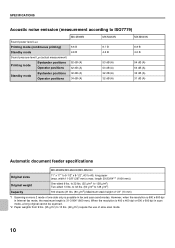
...side only is 400 x 400 dpi or 600 x 600 dpi in Internet fax mode, the maximum length is 31-31/64" (800 mm). However, when...Printing mode (continuous printing)
Standby mode
Sound pressure level LpA (actual measurement)
Printing mode
Bystander positions Operator positions
Standby mode
Bystander positions Operator positions
MX-M363N
6.6 B 4.6 B
52 dB (A) 52 dB (A) 32 dB (A) 34 dB (A)
MX-M453N...
MXM363N|MXM453N|MXM503N Operation Manual - Page 872


Scanning speed
MX-M363N/MX-M453N/MX-M503N: Color (8-1/2" x 11" / A4) One-sided: 70 pages/min. (200 x 200 dpi),
Two-sided: 70 pages/min. (...File formats
Black and white
File types: TIFF, PDF, Encrypted PDF, XPS Compression modes: None / Medium (G3) / High (G4)
Internet Fax (black and white only)
File types: TIFF-FX (TIFF-F, TIFF-S) Compression modes: Medium (G3) / High (G4)
Number of one-touch ...
MXM363N|MXM453N|MXM503N Operation Manual - Page 879


... you encounter any difficulties with this authorized dealer does not honor its own warranty to which you on behalf of Sharp. MX-M363N Digital Multifunctional System MX-M453N Digital Multifunctional System MX-M503N Digital Multifunctional System In the event that Sharp can try to help assure complete satisfaction of its authorized dealers to extend its warranty commitments...
Safety Guide - Page 1
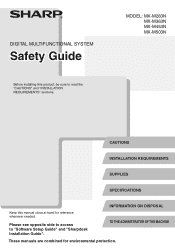
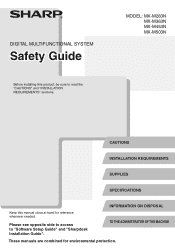
....
TO THE ADMINISTRATOR OF THE MACHINE
These manuals are combined for reference whenever needed.
DIGITAL MULTIFUNCTIONAL SYSTEM
Safety Guide
Before installing this manual close at hand for environmental protection. MODEL: MX-M283N MX-M363N MX-M453N MX-M503N
CAUTIONS
INSTALLATION REQUIREMENTS
SUPPLIES
SPECIFICATIONS
INFORMATION ON DISPOSAL
Keep this product, be sure to "Software...
Safety Guide - Page 3


http://www.sharp.de/doc/MX-FXX2.pdf
1 The Declaration of the fax function
FAX interface cable and Line cable:
These special accessories must be viewed at the following URL address. For the users of Conformity can be used with the device.
Safety Guide - Page 10


... in full ready condition with original on the ambient conditions.)
First-copy time*
MX-M283N/MX-M363N:4.6 seconds or less MX-M453N/MX-M503N: 3.9 seconds or less (Portrait feeding of 1%, total 376.../ copier specifications
Name
Digital Multifunctional System MX-M283N/MX-M363N/MX-M453N/MX-M503N
Type
Desktop
Photoconductive type OPC drum
Printing method
Electrophotographic system (laser)...
Safety Guide - Page 13
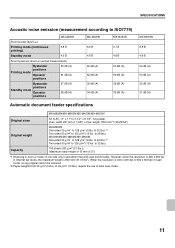
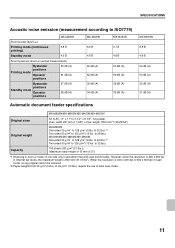
... positions Printing mode Operator positions
50 dB (A) 51 dB (A)
Bystander positions Standby mode Operator positions
27 dB (A) 28 dB (A)
MX-M363N 6.6 B 4.6 B 52 dB (A) 52 dB (A) 32 dB (A) 34 dB (A)
MX-M453N 6.7 B 4.6 B 53 dB (A) 53 dB (A) 32 dB (A) 32 dB (A)
MX-M503N 6.8 B 4.6 B 54 dB (A) 53 dB (A) 32 dB (A) 31 dB (A)
Automatic document feeder specifications
MX-M283N/MX-M363N/MX-M453N/MX...
Safety Guide - Page 21
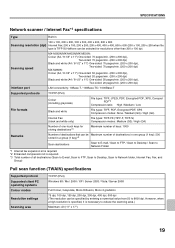
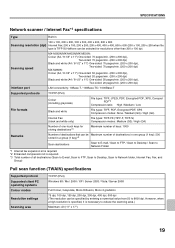
...Scan to E-mail, Scan to FTP, Scan to Desktop, Scan to Network folder, Internet Fax, Fax, and
Group)
Pull scan function (TWAIN) specifications
Supported protocol Supported client PC operating systems ...numerical value from 50 to reduce the scanning area.) Maximum: A3 (11" x 17")
19
Scanning speed
MX-M363N/MX-M453N/MX-M503N: Colour (A4 / 8-1/2" x 11") One-sided: 70 pages/min. (200 x 200 dpi),
...
Similar Questions
Sharp Mx-5001n / Multifunction Devices
I want to scan a color print and email to myself. 1) Can this machine scan to TIFF rather than pdf? ...
I want to scan a color print and email to myself. 1) Can this machine scan to TIFF rather than pdf? ...
(Posted by garbagebinz 9 years ago)
Sharp Mx-m453n Scanner/copier/fax - How To Print To Envelopes
We have a Sharp MX-M453N Scanner/Copier/Fax that we would like to use to print envelopes. But each t...
We have a Sharp MX-M453N Scanner/Copier/Fax that we would like to use to print envelopes. But each t...
(Posted by ksladek 10 years ago)
Does Mx-2610n Keep Copies Of Scan To Email Documents
does mx-2610N keep copies of scan to email documents
does mx-2610N keep copies of scan to email documents
(Posted by beanstocks 11 years ago)

