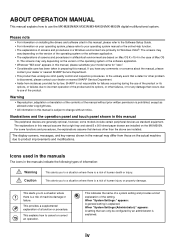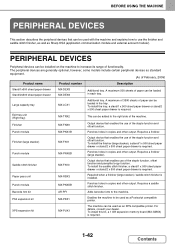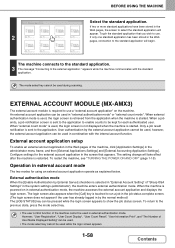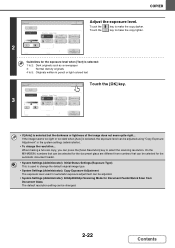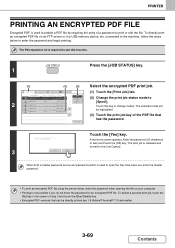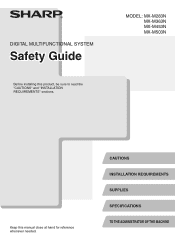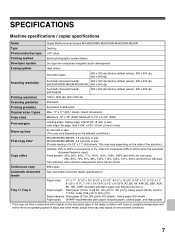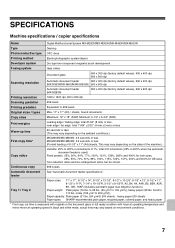Sharp MX-M453 Support Question
Find answers below for this question about Sharp MX-M453.Need a Sharp MX-M453 manual? We have 3 online manuals for this item!
Question posted by rafieemanager on October 6th, 2015
Administration Pass
hi dear supporterI cant connect to administration of my device because I dont know defult password.thank you
Current Answers
Answer #1: Posted by TechSupport101 on October 7th, 2015 12:23 AM
Administrator's username is: 'admin' without quotes and the password as well is: 'admin' without quotes
Related Sharp MX-M453 Manual Pages
Similar Questions
Reset Admin Code Or Machine
how can i reset the admin password or make a factory reset on the sharp mx m700n?
how can i reset the admin password or make a factory reset on the sharp mx m700n?
(Posted by singer27785 9 years ago)
Sharp Mx-5001n / Multifunction Devices
I want to scan a color print and email to myself. 1) Can this machine scan to TIFF rather than pdf? ...
I want to scan a color print and email to myself. 1) Can this machine scan to TIFF rather than pdf? ...
(Posted by garbagebinz 9 years ago)
What Are The Power Requirements For The Mxb4025c?
We are moving copier to new office and want to make sure the we have sufficient electrical power. Wh...
We are moving copier to new office and want to make sure the we have sufficient electrical power. Wh...
(Posted by dguyot 9 years ago)
How Do I Reset Error Code Fk3 In Sharp Copier Mx M453
(Posted by Anonymous-95239 11 years ago)