Sharp MX-M450N Support Question
Find answers below for this question about Sharp MX-M450N.Need a Sharp MX-M450N manual? We have 3 online manuals for this item!
Question posted by adamnixey on May 22nd, 2012
How Do I Add And Store A Recipients Email Address So That I May Send Documents T
The person who posted this question about this Sharp product did not include a detailed explanation. Please use the "Request More Information" button to the right if more details would help you to answer this question.
Current Answers
There are currently no answers that have been posted for this question.
Be the first to post an answer! Remember that you can earn up to 1,100 points for every answer you submit. The better the quality of your answer, the better chance it has to be accepted.
Be the first to post an answer! Remember that you can earn up to 1,100 points for every answer you submit. The better the quality of your answer, the better chance it has to be accepted.
Related Sharp MX-M450N Manual Pages
MX-M350U | MX-M450U | MX-M350N | MX-M450N Operation Manual - Page 7


...expansion kit, application integration module
0-1
Model
MX-M350U/ MX-M450U
MX-M350N/ MX-M450N
Function Copier Printer Network printer Facsimile Network scanner
Internet fax
Document filing
Metadata send
Copier Printer Network printer Facsimile Network scanner Internet fax Document filing
Metadata send
Required peripheral devices Standard Standard Network expansion kit Facsimile expansion...
MX-M350U | MX-M450U | MX-M350N | MX-M450N Operation Manual - Page 22
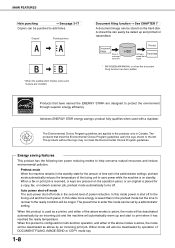
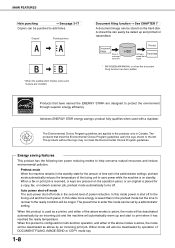
...Transmitted
saved file to reuse
* MX-M350N/MX-M450N, or when the document filing function has been added
...This product has the following two power reducing modes to add holes. Auto power shut-off mode The auto power shut....
Document filing function See CHAPTER 7
A document image can be stored on standby. When this mode power is the second level of DOCUMENT FILING, IMAGE SEND or...
MX-M350U | MX-M450U | MX-M350N | MX-M450N Operation Manual - Page 26


...the document filing function.
●Barcode font kit (AR-PF1) This kit adds bar code fonts to the machine.
●Data security kit (MX-FRX6, MX-FRX6U, MXFRX7, MX-FRX7U) The MX-FRX6 and MX-FRX6U ... To add the network scanner function to the MXM350U, or MX-M450U, the network expansion kit is required.
●Internet fax expansion kit (MX-FWX1) This kit is required. Some peripheral devices cannot...
MX-M350U | MX-M450U | MX-M350N | MX-M450N Operation Manual - Page 27
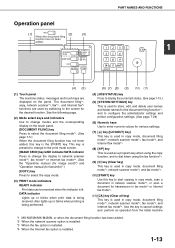
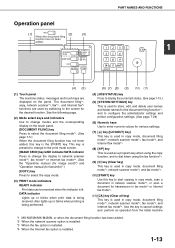
...SEND] key/LINE indicator/DATA indicator Press to change modes and the corresponding display on the panel. Also lights up or blinks when print data is installed.
1-13 The document...DOCUMENT FILING] key Press to cancel settings and perform an operation from the initial machine
*1 MX-M350N/MX-M450N, or when the document...to store, edit, and delete user names and folder names for the document ...
MX-M350U | MX-M450U | MX-M350N | MX-M450N Operation Manual - Page 29
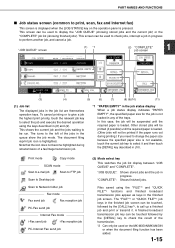
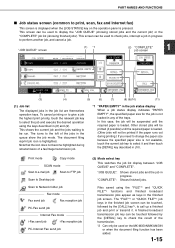
...is displayed when the [JOB STATUS] key on the MX-M350N/MX-M450N
or when the document filing function has been added.
1-15 To cancel printing... the [CALL] key*2, to display the "JOB QUEUE" (showing stored jobs and the current job) or the "COMPLETE" job list (...mode
Fax send job
Fax reception job
PC-Fax send job
Internet Fax mode
i-Fax send job
i-Fax reception job
PC-Internet Fax send job
(2)...
MX-M350U | MX-M450U | MX-M350N | MX-M450N Operation Manual - Page 30
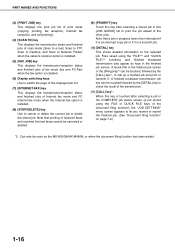
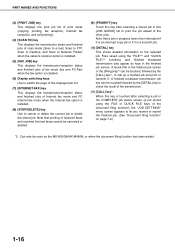
...PRIORITY] key
Touch this key after selecting a stored job in this key is touched after selecting a job in the COMPLETE job status screen (a job stored using the "FILE"*2 and "QUICK FILE"*2...appears to let you resend or reprint the finished job. (See "Document filing function" on the MX-M350N/MX-M450N, or when the document filing function has been added.
1-16 A finished broadcast transmission job...
MX-M350U | MX-M450U | MX-M350N | MX-M450N Operation Manual - Page 118
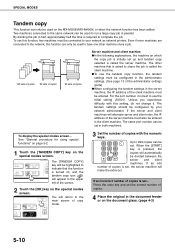
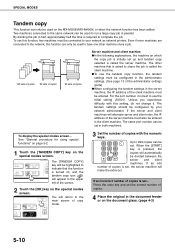
.../MX-M450N, or when the network function has been added. You will return to the
OK
main screen of copies.
4 Place the original in the document feeder or on the special modes screen.
Press the clear key and set ... If the server and client machines will alternate server and client roles, the IP address...
MX-M350U | MX-M450U | MX-M350N | MX-M450N Operation Manual - Page 158


... data file. A document can also be used on the MX-M350N/MX-M450N, or when the document filing function has been added. Machine hard disk
Print
Send
(facsimile or image send function must be required... the machine's hard disk as needed. The scanned document image is specified for each saved job
File 1 File 2
A password can be set
●A stored file can be called up a saved file to ...
MX-M350U | MX-M450U | MX-M350N | MX-M450N Operation Manual - Page 176


... FAX TIMER : The transmission time can also be pressed to display the destinations stored in the operation selection screen.)
Pamphlet copying, covers/insert, card shot, Multi shot... the destination and other settings required for transmission and then touch the [SEND] (10) key to Network Folder). I-FAX OWN ADDRESS SEND: Your sender's information can be transmitted.
(4) [ ] key (Speed...
MX-M350U | MX-M450U | MX-M350N | MX-M450N Operation Manual - Page 203


... job may differ from those on the MX-M350N/MX-M450N, or when the document filing function has been added. General settings...devices, specify the network connection method, and configure security parameters.
Copy settings
These settings can be enabled separately for image send), chapter 8 To access the administrator settings, the administrator password must also be entered to print a document...
MX-M350U | MX-M450U | MX-M350N | MX-M450N Operation Manual - Page 216


.... Sharp OSA settings
The following groups: Copy, printer, fax/image send, document filing, general, security, all ] key) is a protocol that you...document filing mode or Sharp OSA mode, the initial screen of the mode appears, regardless of encryption The encryption strength can only be printed from the computer. Enter the IP address of the computer that enables the encryption of document...
MX-M350U | MX-M450U | MX-M350N | MX-M450N Operation Manual - Page 220
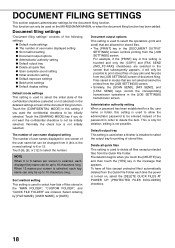
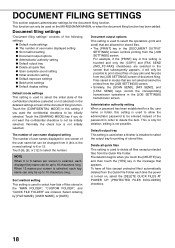
...on the MX-M350N/MX-M450N, or when the document filing function...SEND], and [I-FAX SEND] keys control the corresponding transmission operations in the "MAIN FOLDER", "CUSTOM FOLDER", and "QUICK FILE FOLDER" are selected in this setting is used to select how lists of files stored in the [JOB SETTINGS] transmission screen. Files saved in modes that appears. Document filing settings
"Document...
Operation Manual - Page 7
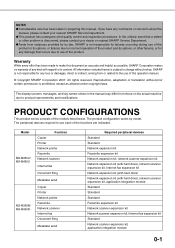
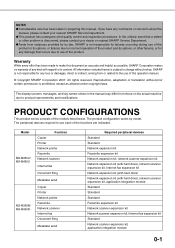
... series consists of the functions are indicated. Model
MX-M350U/ MX-M450U
MX-M350N/ MX-M450N
Function Copier Printer Network printer Facsimile Network scanner
Internet fax
Document filing
Metadata send
Copier Printer Network printer Facsimile Network scanner Internet fax Document filing
Metadata send
Required peripheral devices Standard Standard Network expansion kit Facsimile expansion kit...
Operation Manual - Page 22
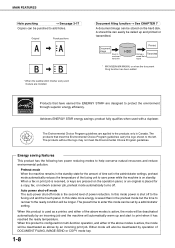
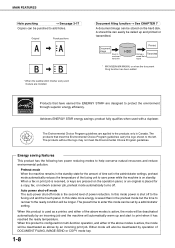
...power reducing modes to the left. A stored file can easily be punched to add holes.
Auto power shut-off mode The... also be stored on the operation panel, or an original is received, or keys are applied to reuse
* MX-M350N/MX-M450N, or when the document filing function... either of DOCUMENT FILING, IMAGE SEND or COPY mode key.
1-8
When this mode can be deactivated by ...
Operation Manual - Page 27


...SETTINGS] key This is used to store, edit, and delete user names and folder names for the document filing function*1, and to configure the...be received when this key is installed.
1-13 DOCUMENT FILING IMAGE SEND
PRINT READY DATA
LINE DATA
COPY SYSTEM
JOB STATUS ...perform an operation from the initial machine
*1 MX-M350N/MX-M450N, or when the document filing function has been added. *2 When the...
Operation Manual - Page 29


...MX-M450N
or when the document filing function has been added.
1-15 To cancel printing or to give a job the highest print priority, touch the relevant job key to perform another job, and cancel a job.
"JOB QUEUE": Shows stored... job
Fax mode
Fax send job
Fax reception job
PC-Fax send job
Internet Fax mode
i-Fax send job
i-Fax reception job
PC-Internet Fax send job
(2) Mode select ...
Operation Manual - Page 158


... from a computer (printer data, page 7-9)
Transmission in fax/image send mode (filing, page 7-7)
and
Scanning a document only (scan save, page 7-10)
Save to machine's hard disk...MX-M350N/MX-M450N, or when the document filing function has been added.
OVERVIEW
Document filing function
This function can only be specified for each saved job
File 1 File 2
A password can be set
●A stored...
Operation Manual - Page 176


...mail, Scan to FTP, or Scan to Network Folder, fax, or Internet fax. I-FAX OWN ADDRESS SEND: Your sender's information can be included on the Internet fax pages printed out by the receiving machine...3-digit number that use the following special functions cannot be transmitted when called up . (The [SEND] key is stored in a onetouch key or group key.
(5) [MODE SWITCH] key Use this key to select...
Administration Guide - Page 16


...application communication module is [50001]. Only one of the following groups: Copy, printer, fax/image send, document filing, general, security, all ] key) is enabled, the machine enters external count mode. ...[START] key. GENERAL SETTINGS
Tandem setting This setting is used to configure the IP address and port number of the client printer when you wish to IPP
communication. This setting...
Administration Guide - Page 20


...Similarly, the [SCAN SEND], [FAX SEND], and [I-FAX SEND] keys control the corresponding transmission operations in this setting is turned on the MX-M350N/MX-M450N, or when the document filing function has been...entered instead of stored files. Touch [6], [8], or [12] to not be possible to print stored files of user name displayed setting Sort method setting Document output options ...
Similar Questions
How Can I Edit The Email Addresses Stored In My Sharp Mx-m450n Copier
(Posted by cerostormf 9 years ago)
I Need To Know How To Programme The Scanner To Accept Email Addresses
mxc300w - all the answers were about programming it from a computer, I need to know how to add and d...
mxc300w - all the answers were about programming it from a computer, I need to know how to add and d...
(Posted by lorraineaxford 9 years ago)
How To Store An Email Address In Sharp Ar-m257
(Posted by zeneil 10 years ago)
How Do I Add An Email Address To The Fax Address List?
[email protected]
(Posted by ryarbrough 12 years ago)

