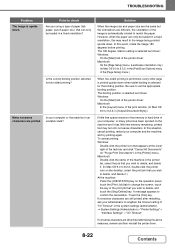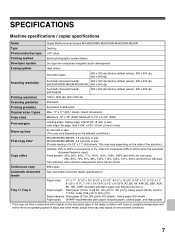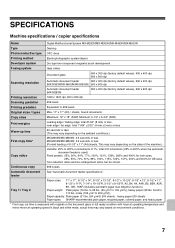Sharp MX-M363 Support Question
Find answers below for this question about Sharp MX-M363.Need a Sharp MX-M363 manual? We have 4 online manuals for this item!
Question posted by ljdetweiler on October 10th, 2014
Copier Reads Load A4r Paper. How To Fix?
Current Answers
Answer #1: Posted by thehotchili2000 on October 10th, 2014 9:13 AM
if A4 paper is loaded, then openb the tray and rotate the paper 90degrees(A4R means its rotated either portrait or landscape style)
If you dont use A4 paper (ie you are north american) select print, go to print preferences, the select paper tab, ORIGINAL and change the size of paper you want it to print on. THis often happens when people from europe send you and email. they use a4 paper we use 'Lettler'..
Related Sharp MX-M363 Manual Pages
Similar Questions
How do I clean roller for MXM 363N. It has one line coming across paper. Can someone send a cleaning...
This machine display error code E7-31 what is the meaning of this error code Regard
We keep getting the following message on the copier: Load extra paper (Type: Plain) We can pr...
copying documents but there are 2 lines on the print out paper? How to remove these 2 lines?
My AR-5316 Copier is flashing the message of a paper jam but there is no paper that is jammed in the...