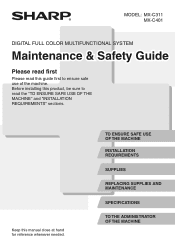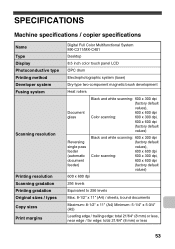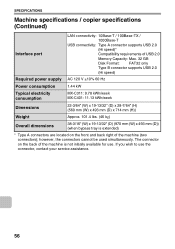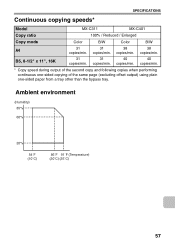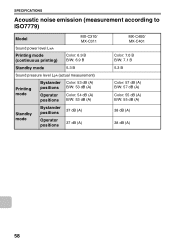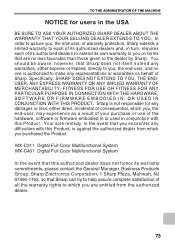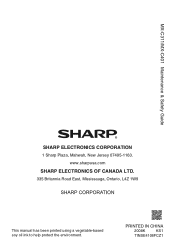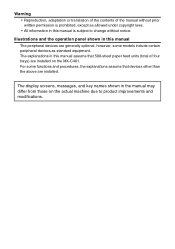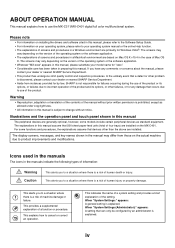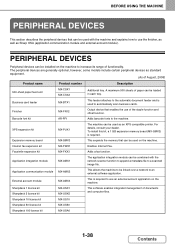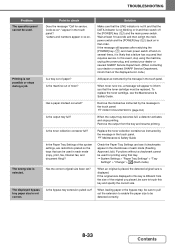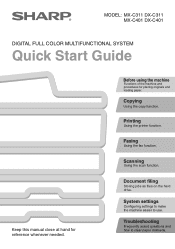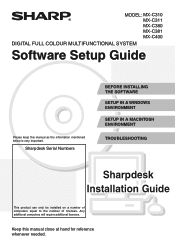Sharp MX-C311 Support Question
Find answers below for this question about Sharp MX-C311.Need a Sharp MX-C311 manual? We have 3 online manuals for this item!
Question posted by egoodyear on February 28th, 2012
Error Code Dk
The person who posted this question about this Sharp product did not include a detailed explanation. Please use the "Request More Information" button to the right if more details would help you to answer this question.
Current Answers
Related Sharp MX-C311 Manual Pages
Similar Questions
Sorry, The Error Code On My Sharp Mx-2300n Is H5-01. Bad Memory. Hope It's Bette
(Posted by moorequiver 10 years ago)
F2-19 Error Code
Sharp Mx-c311 Copier/printer Is Displaying The Above Service C
(Posted by rebecca26768 11 years ago)
Error Code C1-14 Sharp Mx-3100n
i have sharp copier shwing error code c1-14 pse rectify the code
i have sharp copier shwing error code c1-14 pse rectify the code
(Posted by yourpromod 11 years ago)
I Have An Error Cod L-4 -16 And Making Loud Noise What Can I Do To Fix It
Sharp MX-C311 showing error code L-4-16 and making a loud noise while starting up how can I resolve ...
Sharp MX-C311 showing error code L-4-16 and making a loud noise while starting up how can I resolve ...
(Posted by terrystoolworks 12 years ago)
Error Codes
What does error code L4-16 mean? The machine also will not stop running
What does error code L4-16 mean? The machine also will not stop running
(Posted by sbarrey 12 years ago)