Sharp MX-B402SC Support Question
Find answers below for this question about Sharp MX-B402SC.Need a Sharp MX-B402SC manual? We have 2 online manuals for this item!
Question posted by gl2515 on July 3rd, 2012
Program Fax Numbers
how do you program company names and numbers to fax
Current Answers
There are currently no answers that have been posted for this question.
Be the first to post an answer! Remember that you can earn up to 1,100 points for every answer you submit. The better the quality of your answer, the better chance it has to be accepted.
Be the first to post an answer! Remember that you can earn up to 1,100 points for every answer you submit. The better the quality of your answer, the better chance it has to be accepted.
Related Sharp MX-B402SC Manual Pages
MX-B402 | MX-B402SC Operation Manual - Page 42


...8226; AUTHENTICATION BY USER NUMBER. . . . . 1-17 • AUTHENTICATION BY LOGIN NAME / PASSWORD 1-19
HOME ...DEVICES 1-43 FINISHER 1-45
• PART NAMES 1-45 • SUPPLIES 1-45 FINISHER SPECIFICATIONS 1-46 BUSINESS CARD FEEDER 1-47 • Business card feeder specifications 1-48 SHARP OSA 1-49 • APPLICATION COMMUNICATION
MODULE (MX-AMX2 1-49 • EXTERNAL ACCOUNT MODULE
(MX...
MX-B402 | MX-B402SC Operation Manual - Page 70
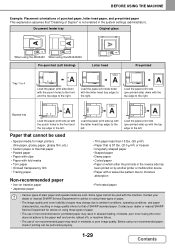
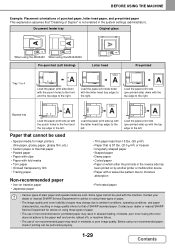
...Paper that cannot be used with the top edge to that of SHARP standard paper. Before using the MX-B402SC Pre-punched (Left binding)
Letter head
Pre-printed
Tray 1 to 4
A
Load the paper print ...which either the print side or the reverse side has
been printed on by another printer or multifunction device. • Paper with the punch holes to the front and the top edge to moisture
absorption...
MX-B402 | MX-B402SC Operation Manual - Page 349


...[Clock Adjust], and set .
Be sure to configure this setting to program the sender name and sender fax number.
4-6
Contents
When the [SYSTEM SETTINGS] key is required for communication....system settings menu screen appears on the touch panel. STORING THE SENDER FAX NUMBER
Store the user name and fax number in "Sender Data Registration". FACSIMILE
CHECKING THE DATE AND TIME
Verify that...
MX-B402 | MX-B402SC Operation Manual - Page 352
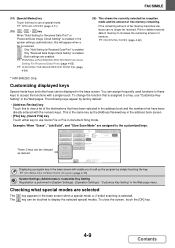
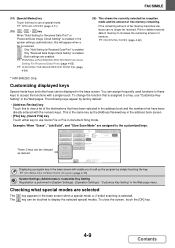
... key.
☞ STORING FAX OPERATIONS (Program) (page 4-73)
System Settings (Administrator): Customize Key Setting Registration is performed in the address book and the numbers that is assigned to display... key as desired.
If the remaining amount of memory.
☞ RECEIVING FAXES (page 4-60)
*1 MX-B402SC Only
Customizing displayed keys
Special mode keys and other keys can no longer be...
MX-B402 | MX-B402SC Operation Manual - Page 372
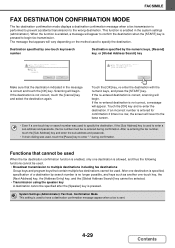
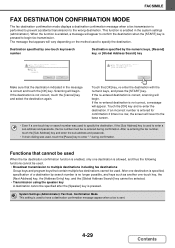
...functions cannot be used. • Broadcast transmission to multiple destinations including fax destinations
Group keys and program keys that the destination indicated in a row, the screen will revert... -touch key or search number was used . OK
Make sure that contain multiple fax destinations cannot be re-entered during confirmation. After re-entering the fax number, touch the [Sub Address...
MX-B402 | MX-B402SC Operation Manual - Page 409


... forwarded were successfully printed, only those pages that has two or more telephone lines and another previously programmed fax machine. FACSIMILE
FORWARDING RECEIVED FAXES (Fax Data Forward)
When the machine cannot print because it can be forwarded.
• A forwarded fax becomes a fax transmission job. This function is connected to store the forwarding fax number.
4-66
Contents
MX-B402 | MX-B402SC Operation Manual - Page 414
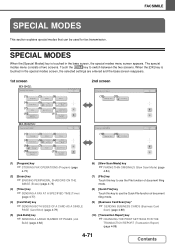
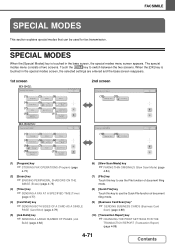
...Quick File
Business Card Scan
(10) Transaction Report
(11) Own Name Select
(12)
(13)
Memory Box
Polling
2 2
MX-B402SC:
Fax/Special Modes
OK
(1)
(2)
Program
Erase
(3)
Timer
(4)
(5)
Card Shot
Job (6)
Build
Slow ...
(5) [Job Build] key
☞ SENDING A LARGE NUMBER OF PAGES (Job
Build) (page 4-82)
(6) [Slow Scan Mode] key
☞ FAXING THIN ORIGINALS (Slow Scan Mode) (page
4-84)
...
MX-B402 | MX-B402SC Operation Manual - Page 416


... occur. In addition, transmission takes place based on the edges of the documents are erased before transmission
When a job program is not stored Enter the fax numbers of transmission settings stored together. FACSIMILE
STORING FAX OPERATIONS (Program)
A program is a group of the branch offices. When transmission settings are stored, edited, and deleted using the Web pages...
MX-B402 | MX-B402SC Operation Manual - Page 427


Adjust the document guides slowly. A BC D
ABCD
MX-B402: MX-B402SC:
1
Insert the originals face up in the document ....
2 Enter the destination fax number.
☞ ENTERING DESTINATIONS (page 4-16)
Fax/Special Modes
(2) (3)
OK
3
Program Card Shot
Erase
Job Build
Timer
1
Slow Scan
Mode
2
File
Quick File
Business Card Scan
Transaction Report
Own Name Select
Select slow scan mode...
MX-B402 | MX-B402SC Operation Manual - Page 429


... will be higher than the indicator line
on the tray.
2 Enter the destination fax number.
☞ ENTERING DESTINATIONS (page 4-16)
(2)
(3)
Fax/Special Modes
OK
3
Program
Card Shot
Original Count
Transaction Report
Erase
Job Build
Timer
1
Slow Scan
Mode
2
File
Quick File
Own Name Select
Select the original count function.
(1) Touch the [Special Modes] key.
☞...
MX-B402 | MX-B402SC Operation Manual - Page 434
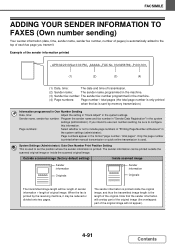
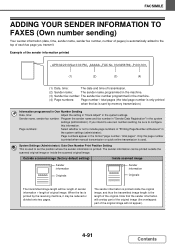
...0123456789 P.001/001
(1)
(2)
(3)
(4)
(1) Date, time:
The date and time of transmission.
(2) Sender name:
The sender name programmed in the machine.
(3) Sender fax number: The sender fax number programmed in the machine.
(4) Page numbers: Page number / total pages (the total page number is only printed
when the fax is sent by the receiving machine, it may be printed outside the scanned...
MX-B402 | MX-B402SC Operation Manual - Page 439


... RESTRICTING POLLING ACCESS (Polling security)
To only allow specified machines to poll your machine, you can restrict polling to machines whose programmed sender fax number matches a fax number stored in the other machine is used to store fax numbers as polling passcode numbers.
FACSIMILE
SENDING A FAX WHEN ANOTHER MACHINE POLLS YOUR MACHINE (Polling Memory)
Sending a document that will be...
MX-B402 | MX-B402SC Operation Manual - Page 445


... 7-17) This is dialed. After you perform a F-code transmission. A box name and F-code (sub-address and passcode) are used to store a F-code together with the fax number in a one -touch keys and group keys.
4-102
Contents
Check the F-code (sub-address and passcode) programmed in the memory box in each box, and a F-code communication...
MX-B402 | MX-B402SC Operation Manual - Page 447


...fax number.
If a passcode has been omitted in the memory box of the desired destination.
Scanning begins. • If you are scanned.
3 A beep will sound to indicate that scanning is finished. • If you inserted the original pages in a program...SCAN SIZE AND SEND SIZE (page 4-47)
(2)
Enter the destination fax number.
5 10 15
To
Cc
Condition
Settings
AAA AAA
BBB BBB
...
MX-B402 | MX-B402SC Operation Manual - Page 458


... JJJ
Sort Address
Freq.
If the destination is not stored in the address book, enter the fax number with the numeric keys. When the original is being scanned.
4-115
Contents
To cancel scanning... Go...down on the document glass, scan each of the end receiving machines programmed in the memory box.
"/" appears.
(4) Enter the sub-address with the numeric keys.
(5) Touch the [...
MX-B402 | MX-B402SC Operation Manual - Page 725
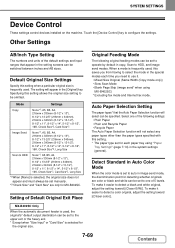
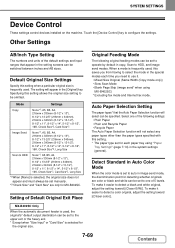
... Standard in the [Original] key. Other Settings
AB/Inch Type Setting
The numbers and units of Default Original Exit Place
Original Feeding Mode
The following settings: ...
MX-B402SC) * Excluding fax mode and Internet fax mode. To make it easier to detect a color original, adjust the setting toward [(Closer B/W)].
SYSTEM SETTINGS
Device Control
These settings control devices...
MX-B402 | MX-B402SC Operation Manual - Page 761


...and passcode that is already programmed for the other machine to send a fax to your SHARP
dealer or nearest SHARP Service Department.
7-105
Contents Memory Box Name
Enter a name (maximum of 18 characters)....
The
sub-address and passcode that you program in the memory box are necessary for the other machine to relay a fax). Store the fax numbers of the end recipients (up to all ...
MX-B402 | MX-B402SC Operation Manual - Page 770
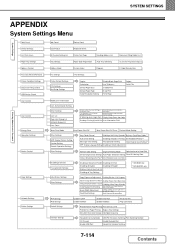
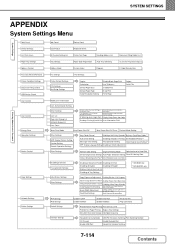
...
Disabling of Optional Paper Feed Unit
Disabling of Tray Settings
*1 MX-B402 only *2 MX-B402SC only
Initial Status Settings Other Settings
Copy Exposure Adjustment Disabling Deletion of Job Programs
Add or Change Extra Preset Ratios Disabling of Bypass-Tray in Duplex Copy
Setting a Maximum Number of Copies Disabling of Auto Paper Selection
Initial Margin Shift...
Starter Guide - Page 41


SPECIFICATIONS
Machine specifications / copier specifications
Name Type Display Photoconductive type Printing method Developer system Fusing system
Scanning resolution
Copying resolution Scanning gradation Printing gradation Original sizes / types (Document Glass) Copy sizes Print margins
Digital Multifunctional System MX-B402/MX-B402SC
Desktop
7 inch color touch panel LCD
OPC drum
...
Starter Guide - Page 51


... or loss, either express or implied, directly to which you encounter any warranties, either direct, incidental or consequential, which you purchased the Product. MX-B402 Digital Multifunctional System MX-B402SC Digital Multifunctional System
In the event that this authorized dealer does not honor its own warranty to you on behalf of the hardware, software or...
Similar Questions
Sharp Mx-5001n / Multifunction Devices
I want to scan a color print and email to myself. 1) Can this machine scan to TIFF rather than pdf? ...
I want to scan a color print and email to myself. 1) Can this machine scan to TIFF rather than pdf? ...
(Posted by garbagebinz 9 years ago)
How To Set A Sharp Mx-b402sc To Scan To Network Folder
(Posted by Jobaherb 9 years ago)
How Do You Reset The Mk Counter On A Sharp Mx-b402sc Copier?
(Posted by SCIMINO 10 years ago)
Mx-m363n, Have To Enter The Fax Number Twice To Send A Fax.
Place document to be faxed in the document feeder, enter fax number, press start, machine asks for t...
Place document to be faxed in the document feeder, enter fax number, press start, machine asks for t...
(Posted by jmctague 11 years ago)

