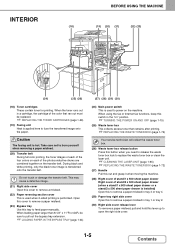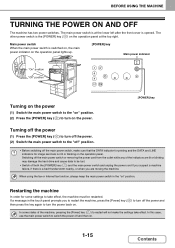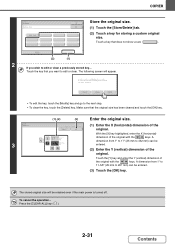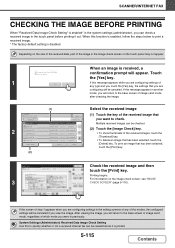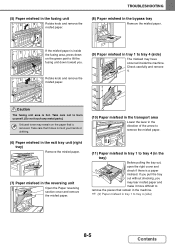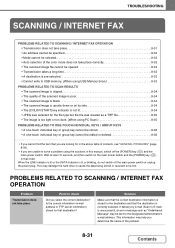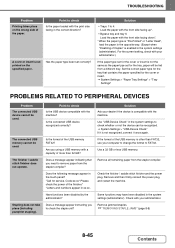Sharp MX-5001N Support Question
Find answers below for this question about Sharp MX-5001N.Need a Sharp MX-5001N manual? We have 3 online manuals for this item!
Question posted by info31002 on October 24th, 2019
How To Delete The Misfeed Message On The Sharp Copier After Misfeed Is Removed.
I have removed the misfeed properly and checked all areas for scraps of paper or any other misfeeds....nothing there. Have gone through misfeed directions several times now...have shut the main power button off as well as unplugged the unit for more than 10 seconds and still the message is there, and cannot copy, scan or fax.
Current Answers
Answer #1: Posted by Odin on October 24th, 2019 9:28 AM
"Have gone through misfeed directions several times." Not certain which directions you followed. The manual includes several different instructions for solving a misfeed. These are highlighted (probably) at https://www.manualslib.com/manual/324857/Sharp-Mx-4100n.html?page=46&term=misfeed&selected=2 and https://www.manualslib.com/manual/324857/Sharp-Mx-4100n.html?page=47&term=misfeed&selected=8. If the issue persists or if you require further advice, you'll have to consult the manufacturer: use the contact information at https://www.contacthelp.com/sharp/customer-service.
Hope this is useful. Please don't forget to click the Accept This Answer button if you do accept it. My aim is to provide reliable helpful answers, not just a lot of them. See https://www.helpowl.com/profile/Odin.
Related Sharp MX-5001N Manual Pages
Similar Questions
Sharp Mx-5001n / Multifunction Devices
I want to scan a color print and email to myself. 1) Can this machine scan to TIFF rather than pdf? ...
I want to scan a color print and email to myself. 1) Can this machine scan to TIFF rather than pdf? ...
(Posted by garbagebinz 9 years ago)
What Is Error Code Ce-00 For Scanning With Sharp Mx-5001n?
(Posted by Anonymous-70699 11 years ago)