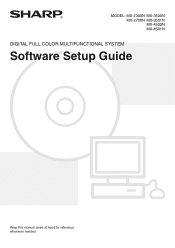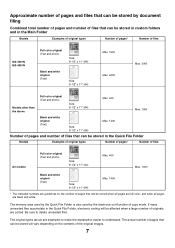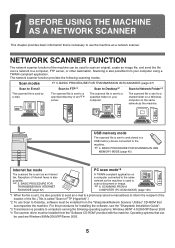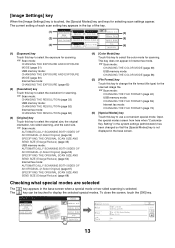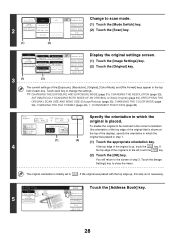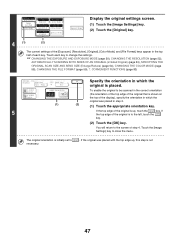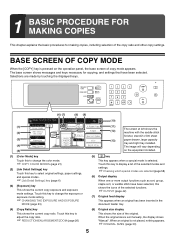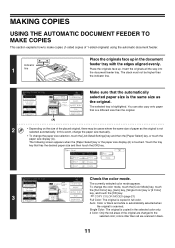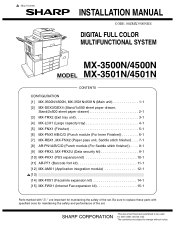Sharp MX 4501N Support Question
Find answers below for this question about Sharp MX 4501N - Color Laser - All-in-One.Need a Sharp MX 4501N manual? We have 3 online manuals for this item!
Question posted by leewood on July 31st, 2010
Smudges And Running Colors
The printer consistently has a blue line that prints on every sheets, sometimes it is several blue lines, and now the color is bleeding onto the other pages
Current Answers
Answer #1: Posted by PAN13 on July 31st, 2010 12:22 PM
It sounds like the heads are defective. I would discontinue use of this printer and get a cheap hp printer or something. It is normal for a printer to have a tracemark from printer to printer sometimes but it should not smudge like you described. It definately sounds like the ink is leaking into your system. I recommend that it is time to throw it out. If it is new return to the store for a refund or exchange.
Related Sharp MX 4501N Manual Pages
Similar Questions
I Can't Printout From Mx-m3100 Network Printer On Mac Os X.
To Whom Can kindly help,I can not printout from company's MX-M3100 network printer on Mac OS X. My O...
To Whom Can kindly help,I can not printout from company's MX-M3100 network printer on Mac OS X. My O...
(Posted by yorkhuang 7 years ago)
Heat Roller Temperature For The Sharp Mx-m450n Copier / Printer?
What is the operating temperature of the Sharp MX-M450N copier / printer heat rollers?
What is the operating temperature of the Sharp MX-M450N copier / printer heat rollers?
(Posted by jch85940 10 years ago)
Sharp Mx-4501n How To Put On Energy Saver Mode
(Posted by roltsmac 10 years ago)
How To Change Sharp Mx-4501n Remove Waste Container
(Posted by crisda 10 years ago)
I Make E7-06 Is A Sharp Mx-4501n
(Posted by omarroman12 12 years ago)