Sharp MX 4501N Support Question
Find answers below for this question about Sharp MX 4501N - Color Laser - All-in-One.Need a Sharp MX 4501N manual? We have 3 online manuals for this item!
Question posted by roltsmac on February 21st, 2014
Sharp Mx-4501n How To Put On Energy Saver Mode
The person who posted this question about this Sharp product did not include a detailed explanation. Please use the "Request More Information" button to the right if more details would help you to answer this question.
Current Answers
There are currently no answers that have been posted for this question.
Be the first to post an answer! Remember that you can earn up to 1,100 points for every answer you submit. The better the quality of your answer, the better chance it has to be accepted.
Be the first to post an answer! Remember that you can earn up to 1,100 points for every answer you submit. The better the quality of your answer, the better chance it has to be accepted.
Related Sharp MX 4501N Manual Pages
MX-2300N | MX-2700N | MX-3500N | MX-3501N | MX-4500N | MX-4501N Operation Manual Suite - Page 3
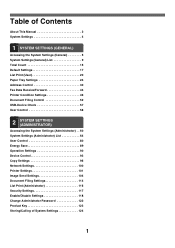
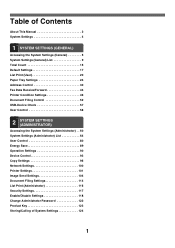
... 57 User Control 58
2 SYSTEM SETTINGS (ADMINISTRATOR)
Accessing the System Settings (Administrator) . . 60 System Settings (Administrator) List 64 User Control 80 Energy Save 89 Operation Settings 90 Device Control 93 Copy Settings 96 Network Settings 100 Printer Settings 101 Image Send Settings 104 Document Filing Settings 114 List Print (Administrator 116 Security...
MX-2300N | MX-2700N | MX-3500N | MX-3501N | MX-4500N | MX-4501N Operation Manual Suite - Page 4


... provides an overview of the features of each mode. About This Manual
Please note
• Where this manual shows the "MX-2300/2700 series" or the "MX-3500/4500 series", the following models are indicated: MX-2300/2700 series: MX-2300N, MX-2700N MX-3500/4500 series: MX-3500N, MX-3501N, MX-4500N, MX-4501N
• Considerable care has been taken in...
MX-2300N | MX-2700N | MX-3500N | MX-3501N | MX-4500N | MX-4501N Operation Manual Suite - Page 35
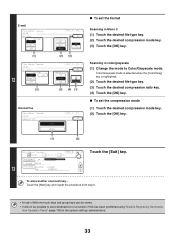
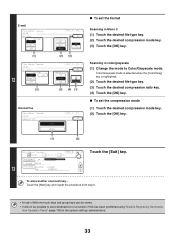
...; A total of 999 one -touch key...
To store another one -touch keys and group keys can be stored. • It will not be possible to Color/Grayscale mode.
Touch the [Next] key and repeat the procedure from Operation Panel" (page 106) in Mono 2
(1) Touch the desired file type key. (2) Touch the desired...
MX-2300N | MX-2700N | MX-3500N | MX-3501N | MX-4500N | MX-4501N Operation Manual Suite - Page 50
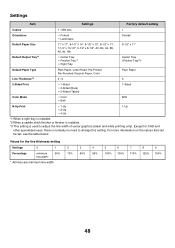
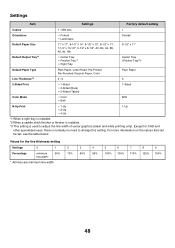
...Center Tray (Finisher Tray*2)
Default Paper Type
Plain Paper, Letter Head, Pre-Printed, Pre-Punched, Recycle Paper, Color
Plain Paper
Line Thickness*3
0 - 9
5
2-Sided Print
• 1-Sided • 2-Sided (Book) • 2-Sided (Tablet)
1-Sided
Color Mode
• Color
B/W
• B/W
N-Up Print
• 1-Up • 2-Up • 4-Up
1-Up
*1 When a right tray is installed. *2 When...
MX-2300N | MX-2700N | MX-3500N | MX-3501N | MX-4500N | MX-4501N Operation Manual Suite - Page 109
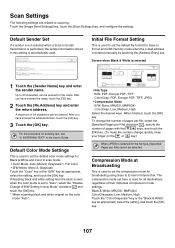
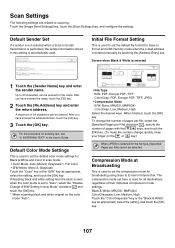
Default Sender Set
If a sender is not selected when a Scan to E-mail transmission is performed, the sender information stored in scan mode. • Color Mode: Auto (Mono2, Grayscale*), Full Color • B/W Mode: Mono 2, Grayscale Touch the "Color" key or the "B/W" key as appropriate, select the setting, and touch the [OK] key.
107 After you have entered the...
MX-2300N | MX-2700N | MX-3500N | MX-3501N | MX-4500N | MX-4501N Operation Manual Suite - Page 175


...
2005L
KS1
TINSE3265FCZZ www.sharpusa.com
SHARP ELECTRONICS OF CANADA LTD. 335 Britannia Road East, Mississauga, Ontario, L4Z 1W9
This manual has been printed using a vegetable-based soy oil ink to help protect the environment. Software Setup Guide
MODEL: MX-2300N MX-3500N MX-2700N MX-3501N MX-4500N MX-4501N
SHARP ELECTRONICS CORPORATION Sharp Plaza, Mahwah, New Jersey 07430...
MX-2300N | MX-2700N | MX-3500N | MX-3501N | MX-4500N | MX-4501N Operation Manual Suite - Page 178


...: MX-2300N, MX-2700N MX-3500/4500 series: MX-3500N, MX-3501N, MX-4500N, MX-4501N
• Considerable care has been taken in this manual
The peripheral devices are generally optional, however, some models include certain peripheral devices as standard equipment.
MANUALS PROVIDED WITH THE MACHINE
Printed manuals and manuals stored in PDF format.
2 Detailed explanations of each mode. For...
MX-2300N | MX-2700N | MX-3500N | MX-3501N | MX-4500N | MX-4501N Operation Manual Suite - Page 183
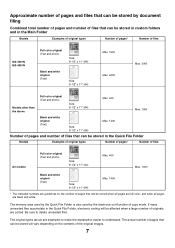
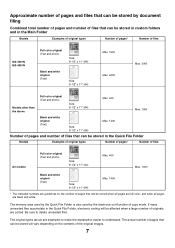
...and in the Main Folder
Models
Examples of original types
Number of pages*
Number of files
MX-3501N MX-4501N
Full color original (Text and photo)
Size: 8-1/2" x 11" (A4)
Black and white original (...function of copy mode. If many unneeded files accumulate in the Quick File Folder
Models
Examples of original types
Number of pages*
Number of files
All models
Full color original (Text ...
MX-2300N | MX-2700N | MX-3500N | MX-3501N | MX-4500N | MX-4501N Operation Manual Suite - Page 195
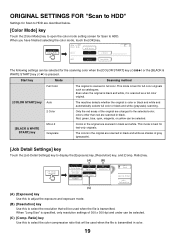
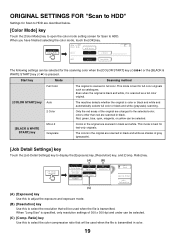
... to HDD. When "Long Size" is color or black and white and automatically selects full color or black and white (grayscale) scanning.
2 Color
Only the red areas of gray (grayscale).
[Job Detail Settings] key
Touch the [Job Detail Settings] key to HDD
OK
Color Mode
Full Color
Mono2/Auto
Color Mode
Color
Auto
2 Color
B/W
Mono2
Grayscale
The following settings can...
MX-2300N | MX-2700N | MX-3500N | MX-3501N | MX-4500N | MX-4501N Operation Manual Suite - Page 210


... assigned to the destination when the e-mail address or fax number of the file to be sent, the file name, the user name, and the color mode (color / black and white).
(7)
key
A destination can be selected vary by touching this to enter a subject and a file name. SEND SETTINGS SCREEN
The keys that appear...
MX-2300N | MX-2700N | MX-3500N | MX-3501N | MX-4500N | MX-4501N Operation Manual Suite - Page 226


...peripheral devices are indicated: MX-2300/2700 series: MX-2300N, MX-2700N MX-3500/4500 series: MX-3500N, MX-3501N, MX-4500N, MX-4501N ...mode, USB memory mode, and PC scan mode on the actual machine due to your operating system manual or the online Help function. • The explanations of Windows. • Wherever "MX-xxxx" appears in this manual, please substitute your dealer or nearest SHARP...
MX-2300N | MX-2700N | MX-3500N | MX-3501N | MX-4500N | MX-4501N Operation Manual Suite - Page 262


... grayscale.
(2) Touch the key of the black and white original scanning setting when [Auto] is selected for the color mode.
39
Scan Color Mode Color Mode
B/W Mode
Color Auto Full Color
Mono2
OK B/W Mono2 Grayscale
Grayscale
(1)
(2)
(3)
2
Select the color mode.
(1) Touch the key of gray (grayscale). Note that if the file format is set to JPEG, scanning will take place in...
MX-2300N | MX-2700N | MX-3500N | MX-3501N | MX-4500N | MX-4501N Operation Manual Suite - Page 281


...scanned as catalogues.
[BLACK & WHITE START] key
Mono2 Grayscale
Colors in full color. Scan Color Mode Color Mode
B/W Mode
Color Auto Full Color
Mono2
OK B/W Mono2 Grayscale
Grayscale
(1)
(2)
(3)
2
Select the color mode.
(1) Touch the key of the mode to be used when
the [COLOR START] key (
) is pressed.
Scan Mode Switch
Image Settings
Auto Exposure
200X200dpi
Mono2/Auto...
MX-2300N | MX-2700N | MX-3500N | MX-3501N | MX-4500N | MX-4501N Operation Manual Suite - Page 358


... from instances provided for by law, SHARP is not responsible for failures occurring during the use of the product. Illustrations and the operation panel and touch panel shown in this manual
The peripheral devices are indicated:
MX-2300/2700 series: MX-2300N, MX-2700N MX-3500/4500 series: MX-3500N, MX-3501N, MX-4500N, MX-4501N • Considerable care has been...
MX-2300N | MX-2700N | MX-3500N | MX-3501N | MX-4500N | MX-4501N Operation Manual Suite - Page 414


...
Yes*5,11
Retention
Yes
Yes
Yes
No
Yes*5
Document Filing
Yes
Yes
Yes
No
Yes*5,11
Color mode
Color Adjustment
Yes
Yes
Yes
adjusting
function
Text To Black/ Vector To Black
Yes
Yes
Yes
No... dpi
600x600 dpi/ 300x300 dpi
600x600 dpi/ 1200x600 dpi *13
600x600 dpi
600x600 dpi
Graphics Mode
Yes
Yes
No
No
No
Toner Save*14
Yes
Yes
Yes
Yes
Yes
Font
Resident font
80...
MX-2300N | MX-2700N | MX-3500N | MX-3501N | MX-4500N | MX-4501N Operation Manual Suite - Page 420


...devices as standard equipment.
This manual provides easy-to-understand explanations of all the functions of each mode...for by law, SHARP is discovered, ...devices. The explanations in this manual shows the "MX-2300/2700 series" or the "MX-3500/4500 series", the following models are indicated:
MX-2300/2700 series: MX-2300N, MX-2700N MX-3500/4500 series: MX-3500N, MX-3501N, MX-4500N, MX-4501N...
MX-2300N | MX-2700N | MX-3500N | MX-3501N | MX-4500N | MX-4501N Operation Manual Suite - Page 578
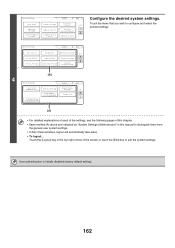
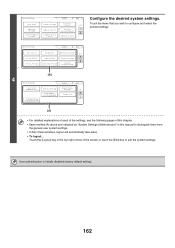
... Settings
Address Control
Document Filing Control
Logout
Exit
List Print
(User)
1/3
Fax Data Receive/Forward
USB-Device Check
Configure the desired system settings. System Settings
Logout
Exit
User Control
Energy Save
Operation Settings 2/3
Device Control
Copy Settings
Network Settings
Printer Settings
Image Send Settings
Document Filing Settings
4
(A)
System Settings
List...
MX-2300N | MX-2700N | MX-3500N | MX-3501N | MX-4500N | MX-4501N Operation Manual Suite - Page 581
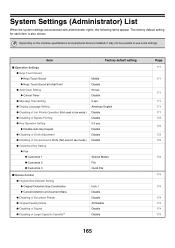
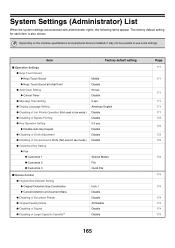
...
165
Page 171
171
171 171 171 171 172 172 172 172
172
174
174
174 174 174 174 Disable Disable Disable
Special Modes File Quick File
■ Device Control ● Original Size Detector Setting X Original Detection Size Combination X Cancel Detection at Initial Point ● Auto Clear Setting X Cancel Timer ● Message...
MX-2300N | MX-2700N | MX-3500N | MX-3501N | MX-4500N | MX-4501N Operation Manual Suite - Page 609


... in each of each mode.
Detailed explanations of the..., SHARP is discovered, please contact your dealer or nearest SHARP Service...devices. ABOUT THIS MANUAL
Please note
• Where this manual shows the "MX-2300/2700 series" or the "MX-3500/4500 series", the following models are indicated: MX-2300/2700 series: MX-2300N, MX-2700N MX-3500/4500 series: MX-3500N, MX-3501N, MX-4500N, MX-4501N...
MX-2300N | MX-2700N | MX-3500N | MX-3501N | MX-4500N | MX-4501N Operation Manual Suite - Page 777


...MX-2300N, MX-2700N MX-3500/4500 series: MX-3500N, MX-3501N, MX-4500N, MX-4501N
• Considerable care has been taken in this manual
The peripheral devices are generally optional, however, some explanations assume that additional peripheral devices are using. In the unlikely event that a defect or other problem is discovered, please contact your dealer or nearest SHARP... each mode. Detailed...
Similar Questions
Sharp Mx-5001n / Multifunction Devices
I want to scan a color print and email to myself. 1) Can this machine scan to TIFF rather than pdf? ...
I want to scan a color print and email to myself. 1) Can this machine scan to TIFF rather than pdf? ...
(Posted by garbagebinz 9 years ago)
Sharp Mx-4501n How To Disable Auto Power Shut Off Mode
(Posted by tjisLe 9 years ago)
Can I Print Envelopes On A Sharp Mx-4501n Copier
(Posted by msajamesc 9 years ago)
How To Change Sharp Mx-4501n Remove Waste Container
(Posted by crisda 10 years ago)
I Make E7-06 Is A Sharp Mx-4501n
(Posted by omarroman12 12 years ago)

