Sharp MX-4110N Support Question
Find answers below for this question about Sharp MX-4110N.Need a Sharp MX-4110N manual? We have 1 online manual for this item!
Current Answers
There are currently no answers that have been posted for this question.
Be the first to post an answer! Remember that you can earn up to 1,100 points for every answer you submit. The better the quality of your answer, the better chance it has to be accepted.
Be the first to post an answer! Remember that you can earn up to 1,100 points for every answer you submit. The better the quality of your answer, the better chance it has to be accepted.
Related Sharp MX-4110N Manual Pages
MX-4100N | MX-4101N | MX-5001N Operation Manual Suite - Page 41


...contact your model name for Windows Vista®. For some models include certain peripheral devices as allowed under copyright laws.
• All information in this manual, please... may differ from instances provided for failures occurring during the use the MX-4100N/MX-4101N/5001N digital full color multifunctional system. iv When "System Settings:" appears: A general setting is ...
MX-4100N | MX-4101N | MX-5001N Operation Manual Suite - Page 42


... AUTOMATIC DOCUMENT FEEDER 1-37 • PLACING THE ORIGINAL ON THE DOCUMENT GLASS 1-39
PERIPHERAL DEVICES
PERIPHERAL DEVICES 1-41 FINISHER 1-43
• PART NAMES 1-43 • SUPPLIES 1-43 • ...PUNCH WASTE 1-53
SHARP OSA 1-56 • APPLICATION COMMUNICATION MODULE (MX-AMX2 1-56 • EXTERNAL ACCOUNT MODULE (MX-AMX3 1-57
1-1 CHAPTER 1 BEFORE USING THE MACHINE
This chapter ...
MX-4100N | MX-4101N | MX-5001N Operation Manual Suite - Page 44
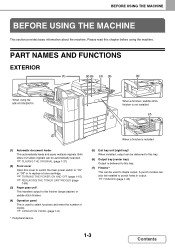
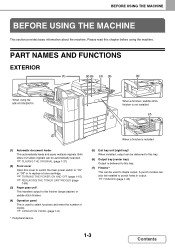
...be delivered to this tray.
(6) Output tray (center tray) Output is delivered to this chapter before using the MX-4101N/5001N
When a finisher / saddle stitch finisher is not installed
(7)
When a finisher is installed
(1) Automatic ... copies.
☞ OPERATION PANEL (page 1-8)
* Peripheral device.
(5) Exit tray unit (right tray)* When installed, output can be installed to staple output.
MX-4100N | MX-4101N | MX-5001N Operation Manual Suite - Page 70


...fusing (the toner does not adhere to the paper well and can be used with the print side face down. Before using these types of paper.
• The image quality and ... which either the print side or the reverse side
has been printed on using non-recommended paper, check if printing can be used
• Special media for advice on by another printer or multifunction device. • Paper...
MX-4100N | MX-4101N | MX-5001N Operation Manual Suite - Page 79
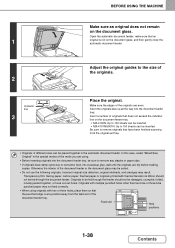
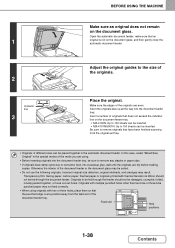
... into the document feeder tray. Transparency film, tracing paper, carbon paper, thermal paper or originals printed with thermal transfer ink ribbon should not be sure to remove any staples or paper clips.
&#...exceed the indicator line on the document feeder tray. • MX-4100N: Up to 100 sheets can be inserted. • MX-4101N/5001N: Up to 150 sheets can be inserted. Originals ...
MX-4100N | MX-4101N | MX-5001N Operation Manual Suite - Page 82
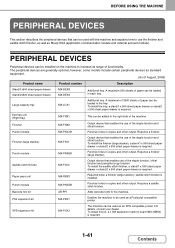
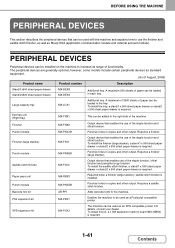
... copy function.
A maximum 500 sheets of paper can be used with the machine and explains how to the machine. Large capacity tray
MX-LCX1
Additional tray. Finisher
MX-FNX9
Output device that enables the use of August, 2008)
Product name
Product number
Description
Stand/1x500 sheet paper drawer Stand/2x500 sheet paper drawer...
MX-4100N | MX-4101N | MX-5001N Operation Manual Suite - Page 84
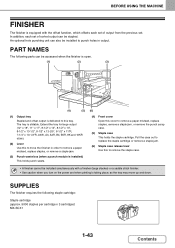
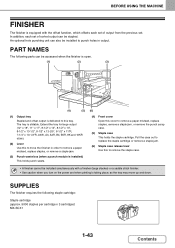
... • Use caution when you turn on the power and when printing is taking place, as the tray may move the finisher in output.... case This holds the staple cartridge. PART NAMES
The following staple cartridge:
Staple cartridge (approx. 5000 staples per cartridge x 3 cartridges) MX-SCX1
1-43
Contents Extend the tray for large output (12" x 18", 11" x 17", 8-1/2" x 14", 8-1/2" x 13",...
MX-4100N | MX-4101N | MX-5001N Operation Manual Suite - Page 90
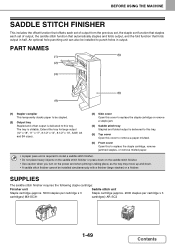
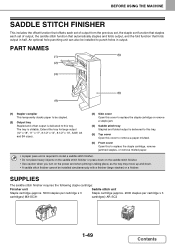
...Staple cartridge (approx. 5000 staples per cartridge x 3
Staple cartridge (approx. 2000 staples per cartridge x 3
cartridges) MX-SCX1
cartridges) AR-SC3
1-49
Contents Extend the tray for large output (12" x 18", 11" x 17",...stitch finisher. • Do not place heavy objects on the power and when printing is slidable. BEFORE USING THE MACHINE
SADDLE STITCH FINISHER
This includes the offset ...
MX-4100N | MX-4101N | MX-5001N Operation Manual Suite - Page 97
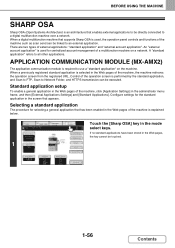
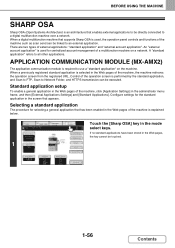
... Web pages, the key cannot be touched. COPY
IMAGE SEND
Ready to a digital multifunction machine over a network. DOCUMENT FILING
Touch the [Sharp OSA] key in the administrator... frame, and then [External Applications Settings] and [Standard Applications]. APPLICATION COMMUNICATION MODULE (MX-AMX2)
The application communication module is required to Network Folder, and HTTPS transmission can ...
MX-4100N | MX-4101N | MX-5001N Operation Manual Suite - Page 98
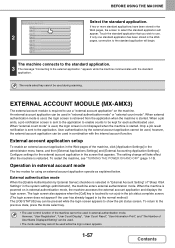
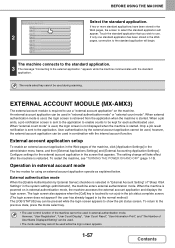
...on in "external authentication mode" or "external count mode". EXTERNAL ACCOUNT MODULE (MX-AMX3)
The external account module is required to the application.
External account application...Settings].
However, "User Registration", "User Count Display", "User Count Reset", "User Information Print", and "The Number of "Sharp OSA Settings" in combination with the standard application.
When ...
MX-4100N | MX-4101N | MX-5001N Operation Manual Suite - Page 105
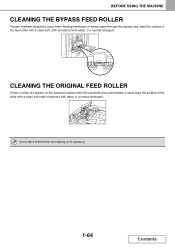
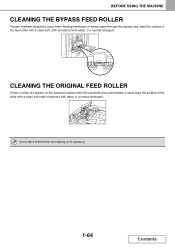
...on the scanned original when the automatic document feeder is not necessary.
1-64
Contents
On the MX-4101N/5001N, this cleaning is used, wipe the surface of the feed roller with a clean ...BEFORE USING THE MACHINE
CLEANING THE BYPASS FEED ROLLER
If paper misfeeds frequently occur when feeding envelopes or heavy paper through the bypass tray, wipe the surface of the roller with a clean soft ...
MX-4100N | MX-4101N | MX-5001N Operation Manual Suite - Page 145
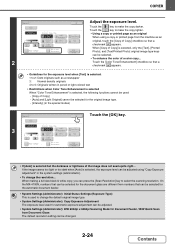
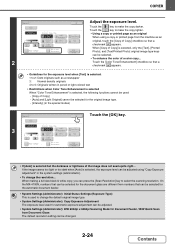
...default resolution setting can be changed.
2-24
Contents
On the MX-4100N, numbers that can be adjusted using a copy or printed page from numbers that a
checkmark appears.
• Guidelines...): Initial Status Settings (Exposure Type) This is selected, only the [Text], [Printed
Photo], and [Text/Printed Photo] original image type keys
can press the [Scan Resolution] key to change ...
MX-4100N | MX-4101N | MX-5001N Operation Manual Suite - Page 340
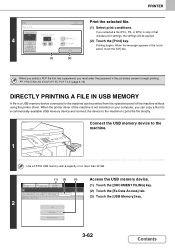
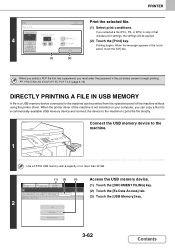
... printer driver of the machine without using the printer driver. Connect the USB memory device to the machine.
1
Use a FAT32 USB memory with a capacity of Prints
1 (1 999)
(1)
Cancel
B/W Print Fit To Page
Print
(2)
Print the selected file.
(1) Select print conditions.
Printing begins. PRINTER
4
Print File-01.tiff
Paper Select Auto
Output 2-Sided Quick File
Number of no more...
MX-4100N | MX-4101N | MX-5001N Operation Manual Suite - Page 767


... imported to models other than the MX-M850/M950/M1100/2600N/3100N/4100N/4101N/5001N. Import Use "Export" to import data written to USB memory.
Device Cloning
Device cloning is specific to the machine.... machines. The following data is not copied when device cloning is performed: • List print and fax forwarding items. • Count and device status display items. • IP address of ...
MX-4100N | MX-4101N | MX-5001N Operation Manual Suite - Page 832


MODEL: MX-4100N MX-4101N MX-5000N MX-5001N
DIGITAL FULL COLOR MULTIFUNCTIONAL SYSTEM
Software Setup Guide
BEFORE INSTALLING THE SOFTWARE SETUP IN A WINDOWS ENVIRONMENT SETUP IN A MACINTOSH ENVIRONMENT TROUBLESHOOTING
Keep this manual close at hand for reference whenever needed.
MX-4100N | MX-4101N | MX-5001N Operation Manual Suite - Page 833
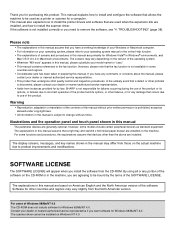
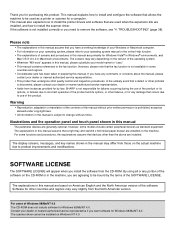
.... Illustrations and the operation panel and touch panel shown in this manual
The peripheral devices are generally optional, however, some
countries and regions. • Considerable care has ...slightly from instances provided for by the terms of the operating system. • Wherever "MX-xxxx" appears in this product. Warning
• Reproduction, adaptation or translation of the ...
MX-4100N | MX-4101N | MX-5001N Operation Manual Suite - Page 864


...SETUP IN A MACINTOSH ENVIRONMENT
This chapter explains how to install the PPD file to enable printing from a Macintosh and how to configure the printer driver settings.
☞ MAC OS ..."ReadMe First". Insert the "Software CD-ROM" that shows "Disc 2" on the desktop.
5 Double-click the [MX-PBX1] icon ( ). The screens may vary in a Macintosh environment. A USB connection cannot be used.
• ...
MX-4100N | MX-4101N | MX-5001N Operation Manual Suite - Page 875


PRINTED IN CHINA
2008H KS1 TINSE4228FCZZ
MX-4100N/4101N/5000N/5001N Software Setup Guide This manual has been printed using a vegetable-based soy oil ink to help protect the environment.
MX-4100N | MX-4101N | MX-5001N Operation Manual Suite - Page 883


... specifications". to 28 lbs. (60 g/m2 to
110 lbs.
SPECIFICATIONS
Machine specifications / copier specifications
Name
Digital Full Color Multifunctional System MX-4100N/MX-4101N/MX-5001N
Type
Desktop
Photoconductive type OPC drum
Printing method
Electrophotographic system (laser)
Developer system
Dry-type two-component magnetic brush development
Fusing system
Heat rollers
Scanning...
MX-4100N | MX-4101N | MX-5001N Operation Manual Suite - Page 900


... users in conjunction with this authorized dealer does not honor its own warranty to the dealer by Sharp.
MX-4100N Digital Full Color Multifunctional System MX-4101N Digital Full Color Multifunctional System MX-5001N Digital Full Color Multifunctional System In the event that you encounter any warranties, either direct, incidental or consequential, which you purchased the...
Similar Questions
Sharp Mx-5001n / Multifunction Devices
I want to scan a color print and email to myself. 1) Can this machine scan to TIFF rather than pdf? ...
I want to scan a color print and email to myself. 1) Can this machine scan to TIFF rather than pdf? ...
(Posted by garbagebinz 9 years ago)
What Is The Maximum Duplex Weight For The Sharp Mx 4110n Mfp
(Posted by joedimarc 10 years ago)
Sharp Mx-4110n
How do I take the sound off of the machine when sending a fax? I work in a relatively quiet corporat...
How do I take the sound off of the machine when sending a fax? I work in a relatively quiet corporat...
(Posted by nettlekk 11 years ago)
Sharp Mx-m260 Printing Gibberish
The M260 prints for other computers on the network but for my new Dell Latitude E6520 it just prints...
The M260 prints for other computers on the network but for my new Dell Latitude E6520 it just prints...
(Posted by theguard15 12 years ago)
Print From Usb To Sharp Mx-4110n
Where do I find the file listing of my USB when I plug it into my Sharp MX-4110N?
Where do I find the file listing of my USB when I plug it into my Sharp MX-4110N?
(Posted by lambsons 12 years ago)

