Sharp MX-4101N Support Question
Find answers below for this question about Sharp MX-4101N.Need a Sharp MX-4101N manual? We have 4 online manuals for this item!
Question posted by mkdPsco on November 7th, 2013
Sharp Mx-4101n Copier Scan To Folder How To
The person who posted this question about this Sharp product did not include a detailed explanation. Please use the "Request More Information" button to the right if more details would help you to answer this question.
Current Answers
There are currently no answers that have been posted for this question.
Be the first to post an answer! Remember that you can earn up to 1,100 points for every answer you submit. The better the quality of your answer, the better chance it has to be accepted.
Be the first to post an answer! Remember that you can earn up to 1,100 points for every answer you submit. The better the quality of your answer, the better chance it has to be accepted.
Related Sharp MX-4101N Manual Pages
MX-4100N | MX-4101N | MX-5001N Operation Manual Suite - Page 41


... and touch panel shown in this manual
The peripheral devices are generally optional, however, some functions and procedures, the explanations assume that can only be configured by law, SHARP is not responsible for failures occurring during the use the MX-4100N/MX-4101N/5001N digital full color multifunctional system.
ABOUT OPERATION MANUAL
This manual explains how...
MX-4100N | MX-4101N | MX-5001N Operation Manual Suite - Page 44
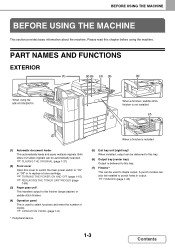
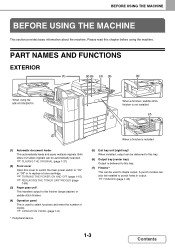
...installed
(1) Automatic document feeder This automatically feeds and scans multiple originals. PART NAMES AND FUNCTIONS
EXTERIOR
(1)
(2) (3) (4) (5)
(6)
When using the MX-4101N/5001N
When a finisher / saddle stitch finisher is...machine. Both sides of copies.
☞ OPERATION PANEL (page 1-8)
* Peripheral device.
(5) Exit tray unit (right tray)* When installed, output can also be installed...
MX-4100N | MX-4101N | MX-5001N Operation Manual Suite - Page 47
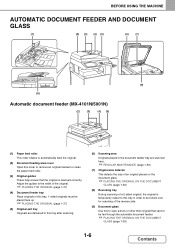
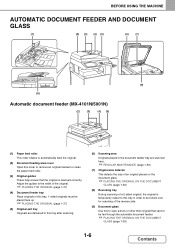
...AND DOCUMENT GLASS
(1)
(2) (3) (4) (5)
(6)
(7)
(9) (8)
Automatic document feeder (MX-4101N/5001N)
(2)
(3)
(4) (5)
(1) Paper feed roller This roller rotates to automatically ...)
(5) Original exit tray Originals are delivered to this tray after scanning.
(6) Scanning area
Originals placed in the document feeder tray are scanned here.
☞ REGULAR MAINTENANCE (page 1-59)
(7) Original size...
MX-4100N | MX-4101N | MX-5001N Operation Manual Suite - Page 70


...trays 1 to 4;
Paper that cannot be performed properly.
1-29
Contents Contact your dealer or nearest SHARP Service Department for inkjet printers (fine paper, glossy paper, glossy film, etc.)
• Carbon... paper in the normal way (face up or face down depending on by another printer or multifunction device. • Paper with the print side face up. Trays 1 to 4
Load the paper...
MX-4100N | MX-4101N | MX-5001N Operation Manual Suite - Page 78
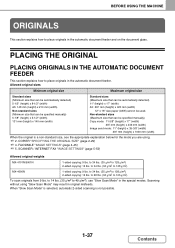
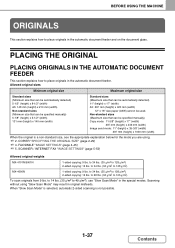
... FAX "IMAGE SETTINGS" (page 5-53)
Allowed original weights
MX-4101N/5001N
1-sided copying: 9 lbs. to 34 lbs. (50 g/m2 to 128 g/m2) 2-sided copying: 15 lbs. COPIER "SPECIFYING THE ORIGINAL SIZE" (page 2-29) ☞ 4. to 34 lbs. (35 g/m2 to 128 g/m2)
MX-4000N
1-sided copying: 9 lbs. Scanning without using .
☞ 2. PLACING THE ORIGINAL
PLACING...
MX-4100N | MX-4101N | MX-5001N Operation Manual Suite - Page 79
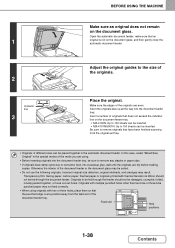
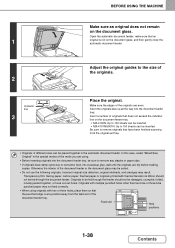
... exceed the indicator line on the document feeder tray. • MX-4100N: Up to 100 sheets can be inserted. • MX-4101N/5001N: Up to 150 sheets can be inserted.
Originals with multiple...damp spots due to remove any staples or paper clips.
• If originals have been finished scanning from the feed slot of the originals.
2
Indicator line
3
1
Place the original. Otherwise the...
MX-4100N | MX-4101N | MX-5001N Operation Manual Suite - Page 101
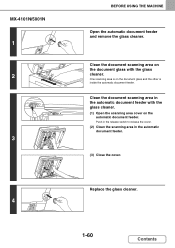
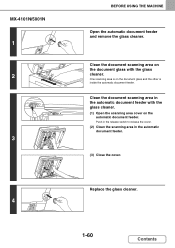
... release switch to release the cover.
(2) Clean the scanning area in the automatic document feeder with the glass cleaner. MX-4101N/5001N
1 2
3
4
BEFORE USING THE MACHINE
Open the automatic document feeder and remove the glass cleaner.
Replace the glass cleaner.
1-60
Contents Clean the document scanning area in the automatic document feeder.
(3) Close the...
MX-4100N | MX-4101N | MX-5001N Operation Manual Suite - Page 105
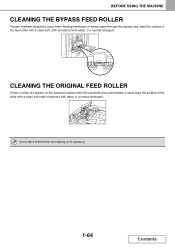
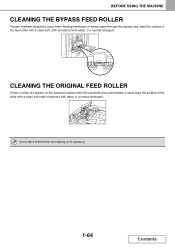
... or heavy paper through the bypass tray, wipe the surface of the roller with a clean soft cloth moistened with water or a neutral detergent. On the MX-4101N/5001N, this cleaning is used, wipe the surface of the feed roller with a clean soft cloth moistened with water or a neutral detergent.
CLEANING THE ORIGINAL...
MX-4100N | MX-4101N | MX-5001N Operation Manual Suite - Page 256
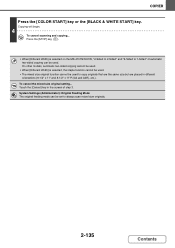
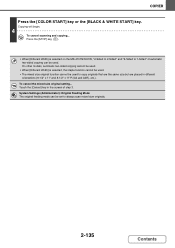
... the MX-4101N/5001N, "2-Sided to 2-Sided" and "2-Sided to copy originals that are the same size but are placed in the screen of automatic two-sided copying can be set to always scan mixed size originals.
2-135
Contents Touch the [Cancel] key in different
orientations (8-1/2" x 11" and 8-1/2" x 11"R (A4 and A4R), etc.). COPIER...
MX-4100N | MX-4101N | MX-5001N Operation Manual Suite - Page 443


...] key ( ). To cancel the mixed size original setting...
FACSIMILE
• Once mixed size originals has been selected, an original scan size cannot be used (except MX-4101N/5001N). • When the mixed size original setting is finished.
4
To cancel scanning... Scanning begins.
Touch the [Mixed Size Original] key in the screen of step 3 so that...
MX-4100N | MX-4101N | MX-5001N Operation Manual Suite - Page 579
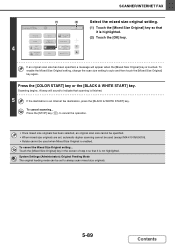
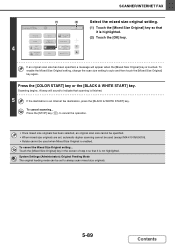
...
Contents System Settings (Administrator): Original Feeding Mode The original feeding mode can be used (except MX-4101N/5001N). • Rotate cannot be set , automatic duplex scanning cannot be used when Mixed Size Original is touched. If an original scan size has been specified, a message will sound to auto and then touch the [Mixed Size...
MX-4100N | MX-4101N | MX-5001N Operation Manual Suite - Page 883


... (21 lbs. (80 g/m2)) 500 sheets, heavy paper 200 sheets Paper types: SHARP-recommended plain paper, recycled paper, colored paper, and heavy paper
* First copy out ...selection and auto color mode. SPECIFICATIONS
Machine specifications / copier specifications
Name
Digital Full Color Multifunctional System MX-4100N/MX-4101N/MX-5001N
Type
Desktop
Photoconductive type OPC drum
Printing method...
MX-4100N | MX-4101N | MX-5001N Operation Manual Suite - Page 884


...specifications / copier specifications (...SHARP-recommended 8-1/2" x 11" or A4 paper) (The maximum number of USB memory Memory capacity : Max. 32 GB Disk Format : FAT32 only
Type B connector supports USB 2.0 (Hi speed)
Required power supply AC 120 V ±10% 60 Hz
Power consumption
MX-4100N/MX4101N: 1.44kW MX-5001N: 1.92kW
Typical electricity consumption
MX-4100N: 12.95 kWh/week MX-4101N...
MX-4100N | MX-4101N | MX-5001N Operation Manual Suite - Page 894


...Scanning speed
MX-4100N: Color (8-1/2" x 11" / A4) One-sided: 50 pages/min. (200 x 200 dpi),
Two-sided: 16 pages/min. (200 x 200 dpi) Black and white (8-1/2" x 11" / A4) One-sided: 50 pages/min. (200 x 200 dpi),
Two-sided: 16 pages/min. (200 x 200 dpi) MX-4101N/MX... group (1 key)*2
Scan destinations
Scan to E-mail / Scan to FTP / Scan to Desktop / Scan to Network Folder
*1 Internet fax expansion...
MX-4100N | MX-4101N | MX-5001N Operation Manual Suite - Page 900


... you, the end-user, and no less favorable than those given to the dealer by Sharp. MX-4100N Digital Full Color Multifunctional System MX-4101N Digital Full Color Multifunctional System MX-5001N Digital Full Color Multifunctional System In the event that this Product. Specifically, SHARP DOES NOT EXTEND TO YOU, THE END-USER, ANY EXPRESS WARRANTY OR ANY IMPLIED...
MX-4100N | MX-4101N | MX-5001N Operation Manual Suite - Page 903


MX-4100N/MX-4101N/MX-5001N Safety Guide
SHARP ELECTRONICS CORPORATION
1 Sharp Plaza, Mahwah, New Jersey 07495-1163. www.sharpusa.com
SHARP ELECTRONICS OF CANADA LTD.
335 Britannia Road East, Mississauga, Ontario, L4Z 1W9
This manual has been printed using a vegetable-based soy oil ink to help protect the environment.
PRINTED IN CHINA
2008K KS1 TINSE4231FCZ1
MX-4100N | MX-4101N | MX-5001N Safety Guide - Page 8


...
Machine specifications / copier specifications
Name
Digital Full Color Multifunctional System MX-4100N/MX-4101N/MX-5001N
Type
Desktop
Photoconductive type OPC drum
Printing method
Electrophotographic system (laser)
Developer system
Dry-type two-component magnetic brush development
Fusing system
Heat rollers
Scanning resolution
Document glass
Black and white scanning: 600 x 300...
MX-4100N | MX-4101N | MX-5001N Safety Guide - Page 9


...SHARP-recommended 8-1/2" x 11" or A4 paper) (The maximum number of USB memory Memory capacity : Max. 32 GB Disk Format : FAT32 only
Type B connector supports USB 2.0 (Hi speed)
Required power supply AC 120 V ±10% 60 Hz
Power consumption
MX-4100N/MX4101N: 1.44kW MX-5001N: 1.92kW
Typical electricity consumption
MX-4100N: 12.95 kWh/week MX-4101N...specifications / copier specifications (...
MX-4100N | MX-4101N | MX-5001N Safety Guide - Page 11
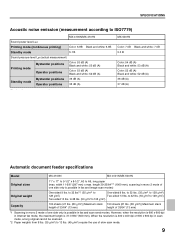
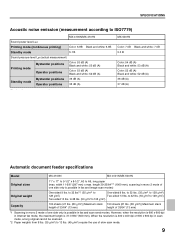
... 18 mg/h or less 2.0 mg/h or less
Automatic document feeder specifications
Model
MX-4100N
MX-4101N/MX-5001N
Original sizes
11" x 17" to 5-1/2" x 8-1/2", A3 to 128 ...g/m2)
128 g/m2)
Two-sided 13 lbs. to 32 lbs. (35 g/m2 to A5, long paper (max. to 28 lbs. (50 g/m2 to 13 lbs. (49 g/m2) require the use of slow scan...
MX-4100N | MX-4101N | MX-5001N Safety Guide - Page 19
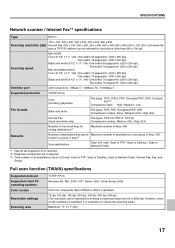
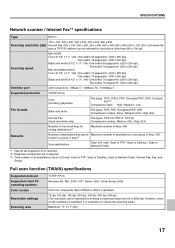
...Scanning speed
MX-4100N: Color (8-1/2" x 11" / A4) One-sided: 50 pages/min. (200 x 200 dpi),
Two-sided: 16 pages/min. (200 x 200 dpi) Black and white (8-1/2" x 11" / A4) One-sided: 50 pages/min. (200 x 200 dpi),
Two-sided: 16 pages/min. (200 x 200 dpi) MX-4101N/MX... group (1 key)*2
Scan destinations
Scan to E-mail / Scan to FTP / Scan to Desktop / Scan to Network Folder
*1 Internet fax expansion...
Similar Questions
I Have A Sharp Mx-5111n Mfp. How Do I Configure The Scan To External Device (usb
I have a Sharp MX-5111N MFP. How do I configure the scan to External Device (USB) option to appear o...
I have a Sharp MX-5111N MFP. How do I configure the scan to External Device (USB) option to appear o...
(Posted by rawleshortridge 10 years ago)
Add Scans Folder
How do you add a folder that connects to the computer when trying to do a "send image"?
How do you add a folder that connects to the computer when trying to do a "send image"?
(Posted by hannahr 11 years ago)

