Sharp MX-4101N Support Question
Find answers below for this question about Sharp MX-4101N.Need a Sharp MX-4101N manual? We have 4 online manuals for this item!
Question posted by armmat1 on May 5th, 2014
How To Send Scan To Email Mx-4101n
The person who posted this question about this Sharp product did not include a detailed explanation. Please use the "Request More Information" button to the right if more details would help you to answer this question.
Current Answers
There are currently no answers that have been posted for this question.
Be the first to post an answer! Remember that you can earn up to 1,100 points for every answer you submit. The better the quality of your answer, the better chance it has to be accepted.
Be the first to post an answer! Remember that you can earn up to 1,100 points for every answer you submit. The better the quality of your answer, the better chance it has to be accepted.
Related Sharp MX-4101N Manual Pages
MX-4100N | MX-4101N | MX-5001N Operation Manual Suite - Page 41


...8226; For information on installing the drivers and software cited in this manual assume that devices other than the above are installed. The explanations in a Macintosh environment are primarily for...failures due to a situation where there is subject to use the MX-4100N/MX-4101N/5001N digital full color multifunctional system.
The display screens, messages, and key names shown in ...
MX-4100N | MX-4101N | MX-5001N Operation Manual Suite - Page 44
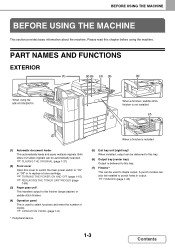
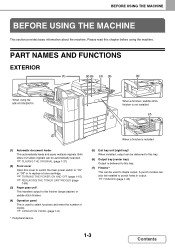
...page 1-8)
* Peripheral device.
(5) Exit tray unit (right tray)* When installed, output can be delivered to this tray.
(7) Finisher* This can also be automatically scanned.
☞ PLACING THE... feeds and scans multiple originals. PART NAMES AND FUNCTIONS
EXTERIOR
(1)
(2) (3) (4) (5)
(6)
When using the machine. Please read this chapter before using the MX-4101N/5001N
When ...
MX-4100N | MX-4101N | MX-5001N Operation Manual Suite - Page 70


...; Damp paper • Curled paper • Paper on which either the print side or the reverse side
has been printed on by another printer or multifunction device. • Paper with a wave-like pattern due to the paper well and can be used
• Special media for inkjet printers (fine paper, glossy paper...
MX-4100N | MX-4101N | MX-5001N Operation Manual Suite - Page 78
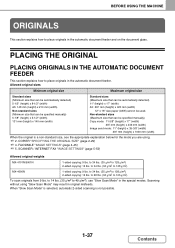
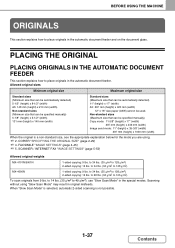
... mm (height) x 432 mm (width) Image send mode: 11" (height) x 39-3/8" (width)
297 mm (height) x 1000 mm (width)
When the original is not possible.
1-37
Contents FACSIMILE "IMAGE SETTINGS" (page 4-45) ☞ 5. SCANNER / INTERNET FAX "IMAGE SETTINGS" (page 5-53)
Allowed original weights
MX-4101N/5001N
1-sided copying: 9 lbs. Scanning without using .
☞ 2. to 28...
MX-4100N | MX-4101N | MX-5001N Operation Manual Suite - Page 105
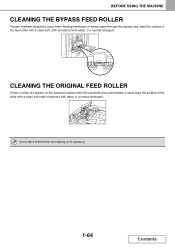
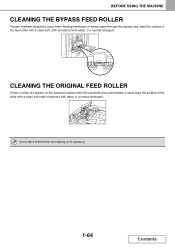
On the MX-4101N/5001N, this cleaning is used, wipe the surface of the feed roller with a clean soft cloth moistened with water or a neutral detergent.
BEFORE USING... with a clean soft cloth moistened with water or a neutral detergent.
CLEANING THE ORIGINAL FEED ROLLER
If lines or other dirt appear on the scanned original when the automatic document feeder is not necessary.
1-64
Contents
MX-4100N | MX-4101N | MX-5001N Operation Manual Suite - Page 256
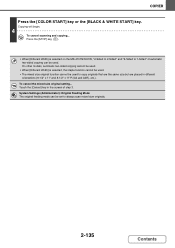
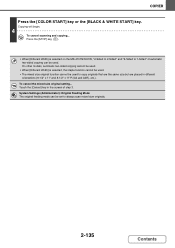
...cannot be used. • The mixed size original function cannot be used to always scan mixed size originals.
2-135
Contents System Settings (Administrator): Original Feeding Mode The original ...[Different Width] is selected on the MX-4101N/5001N, "2-Sided to 2-Sided" and "2-Sided to 1-Sided" of step 3. Copying will begin.
4
To cancel scanning and copying... COPIER
Press the [COLOR...
MX-4100N | MX-4101N | MX-5001N Operation Manual Suite - Page 443


... originals.
4-88
Contents Touch the [Mixed Size Original] key in the screen of step 3 so that scanning is selected, rotation sending does not operate.
FACSIMILE
• Once mixed size originals has been selected, an original scan size cannot be used (except MX-4101N/5001N). • When the mixed size original setting is finished.
4
To cancel...
MX-4100N | MX-4101N | MX-5001N Operation Manual Suite - Page 505


... Review
File Format
PDF
PDF
File Quick File
Color Mode Special Modes
Auto/Grayscale
Mono2
Preview
Settings can be selected for scanning and transmission. Scan
PC Scan
Auto 8½x11 Send:
Auto
Text
Send Settings
Resolution 200X200dpi
Address Review
File Format
PDF
PDF
File Quick File
Color Mode Special Modes
Auto/Grayscale
Mono2
Preview
Specify...
MX-4100N | MX-4101N | MX-5001N Operation Manual Suite - Page 733


... Mode
This setting is used to prohibit the use of the date and time.
Copy • Copy Image Send • Scan • Internet Fax • Fax Job • Data Entry Document Filing • Scan to HDD
SYSTEM SETTINGS
7-61
Contents Disabling of Clock Adjustment
This setting is used to prohibit changing of the...
MX-4100N | MX-4101N | MX-5001N Operation Manual Suite - Page 735


...the computer, or both.
Remote Operation Settings
Configure settings required for fax / image send and document filing. A maximum of 127 characters can be entered.
7-63
Contents ...the machine. Copy Image Send • Scan Send • Internet Fax Send • Fax Send • Data Entry • USB Memory Scan • Address Book Document Filing • Scan to operate the machine ...
MX-4100N | MX-4101N | MX-5001N Operation Manual Suite - Page 883


... 50%, 70%, 81%, 86%, 100%, 115%, 122%, 141%, 200% and 400% for AB sizes. SPECIFICATIONS
Machine specifications / copier specifications
Name
Digital Full Color Multifunctional System MX-4100N/MX-4101N/MX-5001N
Type
Desktop
Photoconductive type OPC drum
Printing method
Electrophotographic system (laser)
Developer system
Dry-type two-component magnetic brush development
Fusing system
Heat...
MX-4100N | MX-4101N | MX-5001N Operation Manual Suite - Page 884


... USB 2.0 (Hi speed)
Required power supply AC 120 V ±10% 60 Hz
Power consumption
MX-4100N/MX4101N: 1.44kW MX-5001N: 1.92kW
Typical electricity consumption
MX-4100N: 12.95 kWh/week MX-4101N: 13.68 kWh/week MX-5001N: 13.89 kWh/week
Dimensions
MX-4100N: 25-25/64" (W) x 27-3/8" (D) x 37-25/64" (H) (645 mm (W) x 695 mm (D) x 950 mm...
MX-4100N | MX-4101N | MX-5001N Operation Manual Suite - Page 886


...in Internet fax mode, the maximum length is 400 x 400 dpi or 600 x 600 dpi in fax and scan send modes. to 32 lbs. (35 g/m2 to A5, long paper (max. to 28 lbs. (50 g/... fax and image scan modes)
Original weight Capacity
One-sided 9 lbs. When the resolution is 31-31/64" (800 mm). SPECIFICATIONS
Acoustic noise emission (measurement according to ISO7779)
MX-4100N/MX-4101N
Sound power level ...
MX-4100N | MX-4101N | MX-5001N Operation Manual Suite - Page 894


Scanning speed
MX-4100N: Color (8-1/2" x 11" / A4) One-sided: 50 pages/min. (200 x 200 dpi),
Two-sided: 16 pages/min. (200 x 200 dpi) Black and white (8-1/2" x 11" / A4) One-sided: 50 pages/min. (200 x 200 dpi),
Two-sided: 16 pages/min. (200 x 200 dpi) MX-4101N/MX...-in a group (1 key)*2
Scan destinations
Scan to E-mail / Scan to FTP / Scan to Desktop / Scan to Network Folder
*1 Internet fax...
MX-4100N | MX-4101N | MX-5001N Safety Guide - Page 8


... the first page output after the power is turned on environment conditions.
6 SPECIFICATIONS
Machine specifications / copier specifications
Name
Digital Full Color Multifunctional System MX-4100N/MX-4101N/MX-5001N
Type
Desktop
Photoconductive type OPC drum
Printing method
Electrophotographic system (laser)
Developer system
Dry-type two-component magnetic brush development
Fusing...
MX-4100N | MX-4101N | MX-5001N Safety Guide - Page 9


... USB 2.0 (Hi speed)
Required power supply AC 120 V ±10% 60 Hz
Power consumption
MX-4100N/MX4101N: 1.44kW MX-5001N: 1.92kW
Typical electricity consumption
MX-4100N: 12.95 kWh/week MX-4101N: 13.68 kWh/week MX-5001N: 13.89 kWh/week
Dimensions
MX-4100N: 25-25/64" (W) x 27-3/8" (D) x 37-25/64" (H) (645 mm (W) x 695 mm (D) x 950 mm...
MX-4100N | MX-4101N | MX-5001N Safety Guide - Page 11
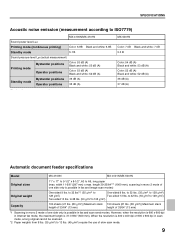
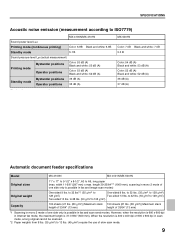
.../64" (13 mm)
*1 Scanning in mono 2 mode of one side only is possible in fax and scan send modes. length 39-23/64"*1 (1000 mm), scanning in mono 2 mode of one...to 13 lbs. (49 g/m2) require the use of slow scan mode.
9 SPECIFICATIONS
Acoustic noise emission (measurement according to ISO7779)
MX-4100N/MX-4101N
Sound power level LwA
Printing mode (continuous printing)
Color: 6.8B...
MX-4100N | MX-4101N | MX-5001N Safety Guide - Page 19
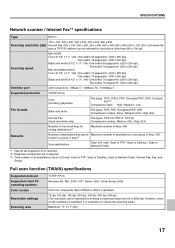
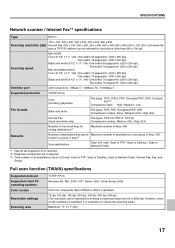
Scanning speed
MX-4100N: Color (8-1/2" x 11" / A4) One-sided: 50 pages/min. (200 x 200 dpi),
Two-sided: 16 pages/min. (200 x 200 dpi) Black and white (8-1/2" x 11" / A4) One-sided: 50 pages/min. (200 x 200 dpi),
Two-sided: 16 pages/min. (200 x 200 dpi) MX-4101N/MX...-in a group (1 key)*2
Scan destinations
Scan to E-mail / Scan to FTP / Scan to Desktop / Scan to Network Folder
*1 Internet fax...
Quick Start Guide - Page 72


... dialing
When you store an individual key or a group key, a 3-digit search number is sent using the key and the 3-digit search number. Scan
PC Scan
Auto 8½x11 Send: Auto
Direct TX
Exposure
Auto
Sub Address
Resolution Standard
Address Review Special Modes
File
Quick File Preview
Auto Reception Fax Memory:100%
(2) Enter...
Quick Start Guide - Page 91
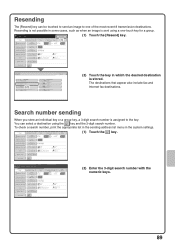
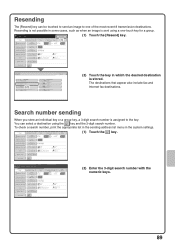
...
File
Color Mode
Auto/Grayscale
Mono2
Quick File
Special Modes
Preview
Enter search number.(001-999)
Scan
Internet Fax
Address Book
Original
Address Entry
Exposure
Fax Scan:
Auto
USB Mem.
Scan
(1) PC Scan
(1) Touch the [Resend] key. Search number sending
When you store an individual key or a group key, a 3-digit search number is stored. Ready...
Similar Questions
Sharp Mx-2610n How Do I Store Address For Sending Scans Directly To Pc
(Posted by jdc15gk 9 years ago)

