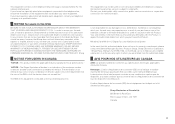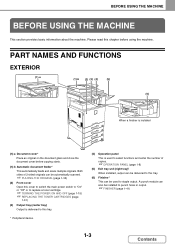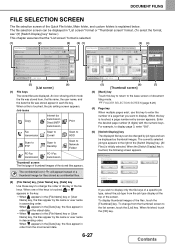Sharp MX-3610N Support Question
Find answers below for this question about Sharp MX-3610N.Need a Sharp MX-3610N manual? We have 10 online manuals for this item!
Question posted by akaunmyangkasa on June 10th, 2012
Cannot Do Any Job
Skrin appeared please close the upper right side cover.
Current Answers
Related Sharp MX-3610N Manual Pages
Similar Questions
How Do You Cancel A Print Job On A Mx-m200d?
How do you cancel a print job on a MX-M200D?
How do you cancel a print job on a MX-M200D?
(Posted by casagrandealliance 7 years ago)
How To Send Documents To The Sharp Mx-3610n And Print Them?
(Posted by Anonymous-151417 9 years ago)
Sharp Mx-5001n / Multifunction Devices
I want to scan a color print and email to myself. 1) Can this machine scan to TIFF rather than pdf? ...
I want to scan a color print and email to myself. 1) Can this machine scan to TIFF rather than pdf? ...
(Posted by garbagebinz 9 years ago)
Can You Tell Me The Current Price Of Sharp Mx-3610n Inner Finishing?
(Posted by funminiyi02 10 years ago)