Sharp MX-3610N Support Question
Find answers below for this question about Sharp MX-3610N.Need a Sharp MX-3610N manual? We have 10 online manuals for this item!
Question posted by kas77buckbr on July 27th, 2014
Sharp 3610 Will Not Print From Mac
The person who posted this question about this Sharp product did not include a detailed explanation. Please use the "Request More Information" button to the right if more details would help you to answer this question.
Current Answers
There are currently no answers that have been posted for this question.
Be the first to post an answer! Remember that you can earn up to 1,100 points for every answer you submit. The better the quality of your answer, the better chance it has to be accepted.
Be the first to post an answer! Remember that you can earn up to 1,100 points for every answer you submit. The better the quality of your answer, the better chance it has to be accepted.
Related Sharp MX-3610N Manual Pages
Quick Start Guide - Page 1


DIGITAL FULL COLOR MULTIFUNCTIONAL SYSTEM MX-2610N/MX-3110N/MX-3610N
QUICK START GUIDE
Keep this manual close at hand for reference whenever needed.
Quick Start Guide - Page 7


... (PC)]
Click [Download Operation Guide] on the displayed page. DIGITAL FULL COLOR MULTIFUNCTIONAL SYSTEM MX-2610N/MX-3110N/MX-3610N
QUICK START GUIDE
Keep this section before using this machine as a printer, network ... viewed.
Refer to
display the Operation Guide (PC).
7 Operation Guide (Built-in the printed list.
2 Insert the machine's IP address into
the address bar of your web browser
...
MX-3111U Quick Start Guide - Page 1


DIGITAL FULL COLOR MULTIFUNCTIONAL SYSTEM
MX-2310U/MX-3111U
START GUIDE
Keep this manual close at hand for reference whenever needed.
MX-3111U Quick Start Guide - Page 10
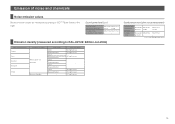
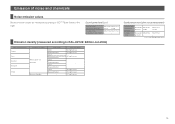
... less
-
18 mg/h or less 10 mg/h or less 2.0 mg/h or less
Sound pressure level LpAm (actual measurement)
Printing mode Bystander MX-2310U
(continuous
printing)
positions 58 dB
MX-3111U 57 dB
Standby mode
Bystander MX-2310U MX-3111U
positions -
-
( -:less than Background noise)
10 Emission density (measured according to the right.
Sound power level LWAd...
MX-3111U Quick Start Guide - Page 13


...want to know more about its functions, or when you want to do
MAKE A COPY
PRINT A DOCUMENT
SEND A FAX
SCAN AN IMAGE / SEND AN INTERNET FAX
SAVE A JOB ... COLOR MULTIFUNCTIONAL SYSTEM
MX-2310U/MX-3111U START GUIDE
Keep this machine. The [Operation Guide] is on /off the power. This section also includes important information for reference whenever needed . www.sharpusa.com SHARP ELECTRONICS ...
MX-3111U Quick Start Guide - Page 18
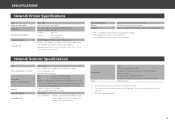
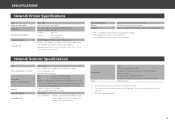
... Windows XP, Windows 2000 Server, Windows Server
2003, Windows Vista, Windows Server 2008, Windows 7
Macintosh (Mac OS 9.0 ~ 9.2.2, OS X 10.2.8, 10.3.9, 10.4 ~ 10.4.11,
10.5 ~ 10.5.8, 10.6...connection cannot be established. Please contact your local dealer for Sharp Advanced Printing Language. *2: W hen equipped with a PS extension kit (MX-PK11). *3: W hen equipped with 6% coverage) and the...
MX-3111U Operation Guide - Page 70


... side
has been printed on by another printer or multifunction device. • Paper with a wave-like pattern due to moisture absorption
Non-recommended paper
• Iron-on transfer paper • Japanese paper • Perforated paper
• Various types of plain paper and special media are sold. Contact your dealer or nearest SHARP Service Department...
MX-3111U Operation Guide - Page 268
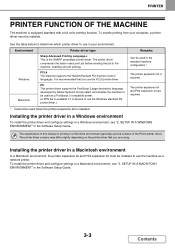
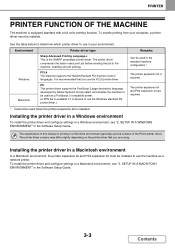
... printer. To install the printer driver and configure settings in the Software Setup Guide. To enable printing from your environment. Environment Windows Macintosh
Printer driver type
Sharp Advanced Printing Language-c This is equipped standard with a full color printing function.
Installing the printer driver in this manual of the PCL6 printer driver.
The printer expansion...
MX-3111U Operation Guide - Page 305
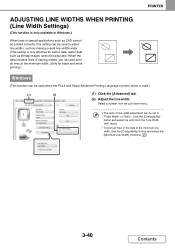
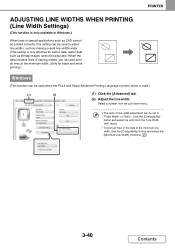
...select the [Minimum Line Width] checkbox ( ).
3-40
Contents PRINTER
ADJUSTING LINE WIDTHS WHEN PRINTING (Line Width Settings)
(This function is used to adjust line widths, such as bitmap images...(This setting is only effective for black and white printing.)
Windows
(This function can be used when the PCL6 and Sharp Advanced Printing Language-c printer driver is only available in Windows.)
...
MX-3111U Operation Guide - Page 311
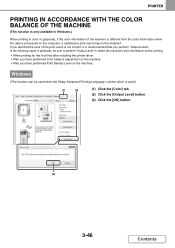
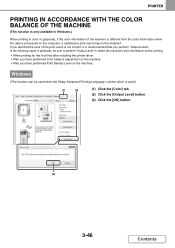
... printer driver. • After you have performed color balance adjustment on the machine. • After you have performed Print Density Level on the computer, a satisfactory print result may not be used when the Sharp Advanced Printing Language-c printer driver is used.)
(1)
(2)
(1) Click the [Color] tab. (2) Click the [Output Level] button. (3) Click the [OK] button...
MX-3111U Operation Guide - Page 315


..." is set to [2-Sided], the specified
page and the next page after it . (Only a cover can be
inserted when the Sharp Advanced Printing
Language-c printer driver is used , for "Insert Position",
the insert position can be specified by directly
entering a page number.
Click the [Add] button to select ...
MX-3111U Operation Guide - Page 343
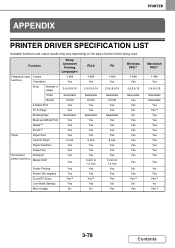
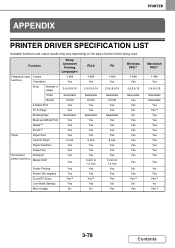
Function
Sharp Advanced Printing Language-c
Frequently used Copies
functions
Orientation
1-999 Yes
N-Up
Number of printer driver being used.
PRINTER
APPENDIX
PRINTER DRIVER SPECIFICATION LIST
Available functions and output results may vary depending on the type of pages
2,4,6,8,9,16
Order
Selectable
Border
On/Off
2-Sided Print
Yes
Fit To Page
Yes
Binding Edge
Selectable...
MX-3111U Operation Guide - Page 344
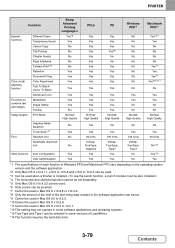
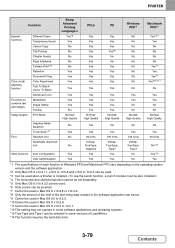
...Sharp Advanced Printing Language-c
Yes*6
Yes
PCL6
Yes Yes
PS
Windows PPD*1
Macintosh PPD*1
Yes
No
Yes*6,7
Yes
No
Yes
Carbon Copy Tab Printing
No
Yes
Yes
No
No
No
Yes
Yes*8
No
No
Chapter Inserts
No
Yes
No
No
No
Page Interleave
No
Tandem Print...depending on the operating system version and the software application.
*2 Only Mac OS X v10.4.11, v10.5 to 10.5.8 and v10.6 to ...
MX-3111U Operation Guide - Page 345
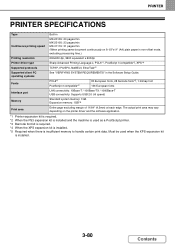
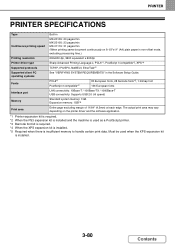
..., 9600 equivalent x 600dpi Sharp Advanced Printing Language-c, PCL6*1, PostScript 3 compatible*2, XPS*4 TCP/IP, IPX/SPX, NetBEUI, EtherTalk*2
Supported client PC operating systems
Fonts
See "VERIFYING SYSTEM REQUIREMENTS" in the Software Setup Guide. PRINTER
PRINTER SPECIFICATIONS
Type
Built-in
Continuous printing speed
MX-2010U: 20 pages/min MX-2310U: 23 pages/min MX-3111U: 31 pages/min...
MX-3111U Software Setup - Page 4
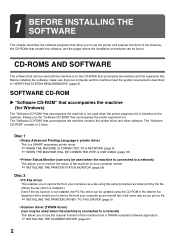
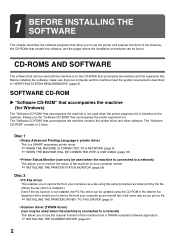
Disc 1
• Sharp Advanced Printing Language-c printer driver
This is a SHARP proprietary printer driver.
☞ WHEN THE MACHINE IS CONNECTED TO A NETWORK (page 9) &#...Even if the fax function is not installed, the PC-Fax driver can be updated using the same procedure as you print a file.
☞ INSTALLING THE PRINTER DRIVER / PC-FAX DRIVER (page 9)
• Scanner driver (TWAIN driver...
MX-3111U Software Setup - Page 8


... run the software, see "SYSTEM REQUIREMENTS" (page 5). *2 When the Internet fax expansion kit is only IPv6.
6 Operating system
environment*1
Software
Required expansion kits
Windows
Sharp Advanced Printing Language-c printer driver
Can be used in the standard configuration. PCL6 printer driver
Printer expansion kit
PS printer driver, PPD driver
PC-Fax driver
Printer...
MX-3111U Software Setup - Page 12


...-FAX DRIVER
2 Click the [Standard installation] button.
3 Printers connected to this computer: page 18
When Sharp Advanced Printing Language-c driver is installed, the [Advanced installation] button is not displayed.
• This screen is not displayed when only 1 device is found in the search results.
• If the machine is not found, make sure...
MX-3111U Software Setup - Page 14


...ALL SOFTWARE)" (page 8), perform the steps below . • Machine connection method: LPR Direct Print
(Auto Search) • Set as indicated below . When [Custom installation] is connected to...Checking the IP address of the machine (page 7)
4 A confirmation window appears. When Sharp Advanced Printing Language-c driver is installed, this computer: page 18
12 INSTALLING THE PRINTER DRIVER /...
MX-3111U Software Setup - Page 16
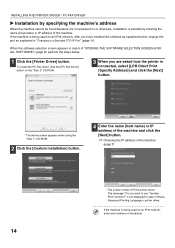
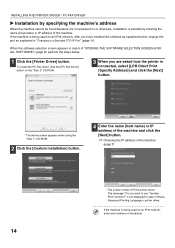
... otherwise, installation is possible by entering the name (host name) or IP address of Sharp Advanced Printing Language-c printer driver. The message "Do you want to a Standard TCP/IP Port"... being used on an IPv6 network, after you are asked how the printer is connected, select [LPR Direct Print (Specify Address)] and click the [Next] button.
* The above screen appears when using the "Disc ...
MX-3111U Software Setup - Page 39


... on page 35). Make sure that the settings are using Mac OS X v 10.5 to 10.5.8 or v10.6 to 10.6.5, select [Select a driver to use the IPP function, follow these steps to print a higher quality image than a fax. Enter "ipp" in "Queue".
(3) Select [Sharp] in
"Printer Type". Enter the address of the machine (IP...
Similar Questions
How Do You Cancel A Print Job On A Mx-m200d?
How do you cancel a print job on a MX-M200D?
How do you cancel a print job on a MX-M200D?
(Posted by casagrandealliance 7 years ago)
How To Send Documents To The Sharp Mx-3610n And Print Them?
(Posted by Anonymous-151417 8 years ago)
Can You Tell Me The Current Price Of Sharp Mx-3610n Inner Finishing?
(Posted by funminiyi02 10 years ago)
Can A User Perform Color Calibration On A Sharp Mx-3610?
(Posted by rebt101 12 years ago)

