Sharp MX-3610N Support Question
Find answers below for this question about Sharp MX-3610N.Need a Sharp MX-3610N manual? We have 10 online manuals for this item!
Question posted by tgriess on April 11th, 2013
Service Code F2-43 On A Sharp Mx2610n
The person who posted this question about this Sharp product did not include a detailed explanation. Please use the "Request More Information" button to the right if more details would help you to answer this question.
Current Answers
There are currently no answers that have been posted for this question.
Be the first to post an answer! Remember that you can earn up to 1,100 points for every answer you submit. The better the quality of your answer, the better chance it has to be accepted.
Be the first to post an answer! Remember that you can earn up to 1,100 points for every answer you submit. The better the quality of your answer, the better chance it has to be accepted.
Related Sharp MX-3610N Manual Pages
Quick Start Guide - Page 1


DIGITAL FULL COLOR MULTIFUNCTIONAL SYSTEM MX-2610N/MX-3110N/MX-3610N
QUICK START GUIDE
Keep this manual close at hand for reference whenever needed.
Quick Start Guide - Page 2


... for which cannot be certain of the number of devices that could affect the operation of your telephone equipment ... make changes in advance. Sharp Electronics Corporation 1 Sharp Plaza, Mahwah, NJ 07495 Telephone: 1-800-BE-SHARP
A plug and jack used... the first page of your service temporarily.
Take care not to maintain uninterrupted service.
For earlier products, the REN...
Quick Start Guide - Page 3


... in the event that Sharp can try to you purchased the Product. MX-2610N/MX-3110N/MX-3610N Digital Full color Multifunctional System
In the event ...devices does not exceed five."
This equipment may experience as a result of Sharp. consequential, which you on terms that Sharp does not itself extend any representations or warranties on coin service provided by Sharp.
Specifically, SHARP...
Quick Start Guide - Page 4


... harmful interference in U.S.A.
FOR YOUR RECORDS ... EMC (this machine and peripheral devices)
„„ WARNING:
FCC Regulations state that any unauthorized changes or modifications... commercial environment. Model Number Serial Number Date of Purchase Place of Purchase Authorized Sharp Printer Service Department Number
Notice for reference the machine's serial number located at his own...
Quick Start Guide - Page 7


... Double-click on procedure, operation overviews, information for the first time.
DIGITAL FULL COLOR MULTIFUNCTIONAL SYSTEM
Software Setup Guide
ιBEϑFτORΣE ΞINΛSTΠ... address in )
Can be found on the touch panel. DIGITAL FULL COLOR MULTIFUNCTIONAL SYSTEM MX-2610N/MX-3110N/MX-3610N
QUICK START GUIDE
Keep this manual close ] key or press Home button....
36US50 Operation Manual - Page 2


...the set . REFER SERVICING TO QUALIFIED SERVICE
PERSONNEL. The exclamation point within a triangle is provided to call the CATV system installer's attention to the point of a SHARP Color Television - The ... they are two important reasons for prompt warranty registration of the National Electrical Code that provides guidelines for consumers. Ultimately, this OPERATION MANUAL so that parts ...
MX-3111U Quick Start Guide - Page 1


DIGITAL FULL COLOR MULTIFUNCTIONAL SYSTEM
MX-2310U/MX-3111U
START GUIDE
Keep this manual close at hand for reference whenever needed.
MX-3111U Quick Start Guide - Page 13


... "Software CD-ROM". The Software Setup Guide is downloaded from a computer. www.sharpusa.com SHARP ELECTRONICS OF CANADA LTD. 335 Britannia Road East, Mississauga, Ontario, L4Z 1W9
Before using the machine
DIGITAL FULL COLOR MULTIFUNCTIONAL SYSTEM
MX-2310U/MX-3111U START GUIDE
Keep this manual close at hand for reference whenever needed . The [Operation...
MX-3111U Quick Start Guide - Page 21
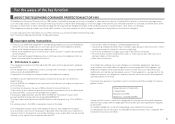
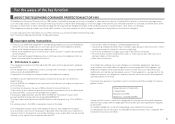
...any of your telephone line, as it may not be connected to maintain uninterrupted service. The digits represented by reading this number must comply with this happens, the... resolved. Sharp Electronics Corporation 1 Sharp Plaza, Mahwah, NJ 07495 Telephone: 1-800-BE-SHARP
A plug and jack used to determine the number of devices that could affect the operation of your service temporarily....
MX-3111U Quick Start Guide - Page 22
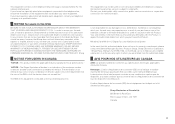
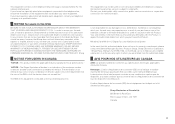
... Products Group, Sharp Electronics Corporation, 1 Sharp Plaza, Mahwah, NJ 07495-1163, so that you have questions about what will disable alarm equipment, consult your state's public utility commission, public service commission or corporation commission for any representations or warranties on the facsimile expansion kit.
MX-2310U and MX-3111U Digital Full color Multifunctional System
In...
MX-3111U Operation Guide - Page 41
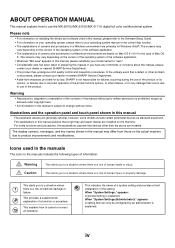
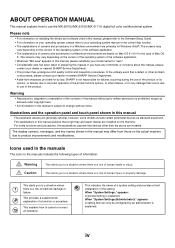
...8226; For information on your operating system, please refer to your dealer or nearest SHARP Service Department. • Aside from those on the machine.
In the unlikely event ... peripheral devices are generally optional, however, some functions and procedures, the explanations assume that occurs due to use the MX-2010U/MX-2310U/MX-3111U digital full color multifunctional system....
MX-3111U Operation Guide - Page 70


...8226; The use of plain paper and special media are sold. Contact your dealer or nearest SHARP Service Department for inkjet printers (fine paper, glossy paper, glossy film, etc.)
• Carbon ... either the print side or the reverse side
has been printed on by another printer or multifunction device. • Paper with a wave-like pattern due to moisture absorption
Non-recommended paper
&#...
MX-3111U Operation Guide - Page 459
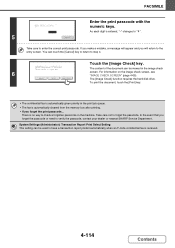
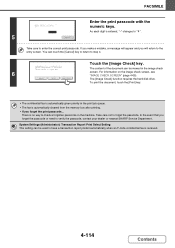
...can be used to verify the passcode, contact your dealer or nearest SHARP Service Department.
There is entered, "-" changes to " ".
5
Cancel...message will appear and you forget the passcode or need to have a transaction report printed automatically when an F-code confidential fax is automatically cleared from the memory box after printing. • If you forget the print passcode......
MX-3111U Operation Guide - Page 737


... when the stapler unit of the finisher malfunctions.
Promptly contact your dealer or nearest SHARP service department to plain paper, punched paper, pre-printed paper, letterhead paper, colored paper...toner fusing temperature according to temporarily disable a device. SYSTEM SETTINGS
Disabling of Devices
Use these settings when a peripheral device on the machine has failed or when you wish to...
MX-3111U Operation Guide - Page 766


... name,
administrator password, sender names for which data can be imported, contact your SHARP dealer or nearest SHARP service department.
Device Cloning
Device cloning is performed: • List print and fax forwarding items. • Count and device status display items. • IP address of repeatedly configuring the same settings in multiple machines. Import Use "Export" to...
MX-3111U Operation Guide - Page 773
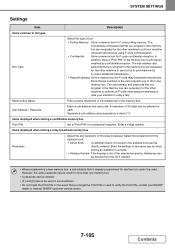
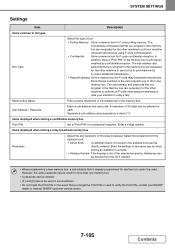
...cannot be entered for the other machine to perform an F-code relay request transmission (ask your SHARP
dealer or nearest SHARP customer service center.
7-105
Contents Separate a sub-address and passcode... for each. The sub-address and passcode that is already programmed for F-code polling memory.
SYSTEM SETTINGS
Settings
Item
Description
Items common to all types
Box...
MX-3111U Operation Guide - Page 785
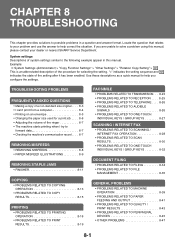
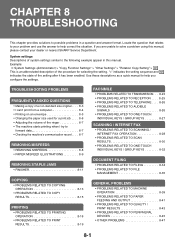
Locate the question that relates to your dealer or nearest SHARP Service Department. CHAPTER 8 TROUBLESHOOTING
This chapter provides solutions to possible problems in this manual, please ...• PROBLEMS RELATED TO PAPER FEEDING AND OUTPUT 8-41
• PROBLEMS RELATED TO QUALITY / PRINT RESULTS 8-43
• PROBLEMS RELATED TO PERIPHERAL DEVICES 8-45
• OTHER PROBLEMS 8-47
8-1
MX-3111U Operation Guide - Page 823


...service. Code:xx-xx*." During this event, stop using the machine, unplug the power plug, and contact your dealer or nearest SHARP Service Department. (When contacting your dealer or nearest SHARP Service Department, inform them of the displayed error code... appears indicating that the power plug is open or a device separated from the machine.
Check with your administrator. After ...
MX-3111U Operation Guide - Page 827


...the document glass or automatic document feeder.
☞ 1.
Check with your dealer or nearest SHARP Service Department as soon as possible. Print quality is selected in the tray settings. (This may...may disappear if rubbed.) • Paper other models or special paper that is lighter.
8-43
Contents
When "Toner Save Mode" is enabled, printing takes place using paper that is not...
MX-3111U Operation Guide - Page 829


... the finisher. "Call for service. Does a message appear instructing you to check the staple unit? Solution
Ask your dealer if the device is other than FAT32, use...Code:xx-xx* Finisher trouble." *Letters and numbers appear in the Start Guide.
8-45
Contents Have functions been disabled by the administrator? Are there more than can be recognized. ➞ System Settings > "USB-Device...
Similar Questions
Service Code H4-00
my sharp printer has an error of h4-00.how do i remove this error code?
my sharp printer has an error of h4-00.how do i remove this error code?
(Posted by stevenphiri2008 11 years ago)
Sharp Mx-m450n Photocopy Mahine Call For Service Code:u2-12
sharp MX-m450N photocopy mahine the ptocopy machine is not working but written on the surface "call ...
sharp MX-m450N photocopy mahine the ptocopy machine is not working but written on the surface "call ...
(Posted by morenikeayoola 11 years ago)

