Sharp MX 3501N Support Question
Find answers below for this question about Sharp MX 3501N - Color Laser - Copier.Need a Sharp MX 3501N manual? We have 3 online manuals for this item!
Question posted by jr1rma on March 13th, 2014
Sharp Mx3501n Will Not Print Windows Test Page
The person who posted this question about this Sharp product did not include a detailed explanation. Please use the "Request More Information" button to the right if more details would help you to answer this question.
Current Answers
There are currently no answers that have been posted for this question.
Be the first to post an answer! Remember that you can earn up to 1,100 points for every answer you submit. The better the quality of your answer, the better chance it has to be accepted.
Be the first to post an answer! Remember that you can earn up to 1,100 points for every answer you submit. The better the quality of your answer, the better chance it has to be accepted.
Related Sharp MX 3501N Manual Pages
MX-2300N | MX-2700N | MX-3500N | MX-3501N | MX-4500N | MX-4501N Operation Manual Suite - Page 4


Manuals Provided with the Machine
Printed manuals and manuals stored in PDF format on the MX-2700N (equipped standard with the machine. This manual provides easy-to-understand explanations of all the functions of the machine in each of the machine and its peripheral devices. In the unlikely event that a right tray and stand...
MX-2300N | MX-2700N | MX-3500N | MX-3501N | MX-4500N | MX-4501N Operation Manual Suite - Page 17
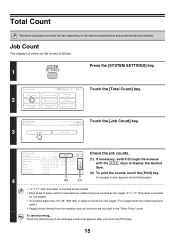
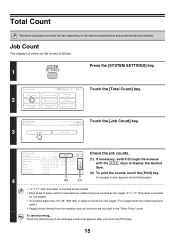
...
Total Count
Paper Tray Settings
Printer Condition Settings
Admin Password
Exit
Default Settings
Address Control
Document Filing Control
List Print (User)
Fax Data Receive/Forward
USB-Device Check
Touch the [Total Count] key. Color 1/3
72,568
39,800
72,568
(2)
(1)
Check the job counts.
(1) If necessary, switch through the screens
with the
keys...
MX-2300N | MX-2700N | MX-3500N | MX-3501N | MX-4500N | MX-4501N Operation Manual Suite - Page 22
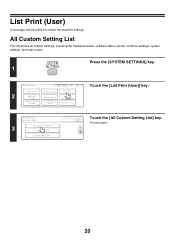
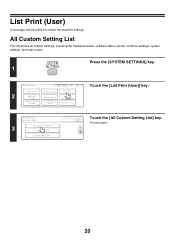
... Settings
Printer Condition Settings
Admin Password
Exit
Default Settings
Address Control
Document Filing Control
List Print (User)
Fax Data Receive/Forward
USB-Device Check
Touch the [List Print (User)] key.
3
System Settings List Print (User)
All Custom Setting List Printer Test Page
Sending Address List
Touch the [All Custom Setting List] key. All Custom Setting...
MX-2300N | MX-2700N | MX-3500N | MX-3501N | MX-4500N | MX-4501N Operation Manual Suite - Page 23
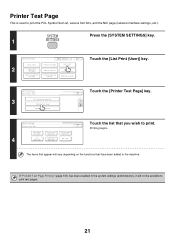
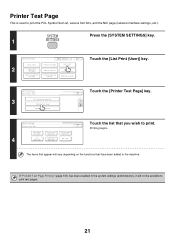
...
Default Settings
Address Control
Document Filing Control
List Print (User)
Fax Data Receive/Forward
USB-Device Check
Touch the [List Print (User)] key.
3
System Settings List Print (User)
All Custom Setting List Printer Test Page
Sending Address List
Touch the [Printer Test Page] key.
OK
1/2
4
System Settings
Printer Test Page
OK
PCL Symbol Set List
PS Font...
MX-2300N | MX-2700N | MX-3500N | MX-3501N | MX-4500N | MX-4501N Operation Manual Suite - Page 24
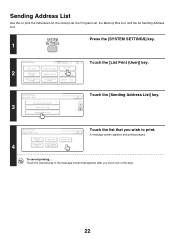
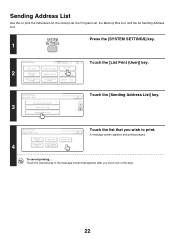
... Settings
Printer Condition Settings
Admin Password
Exit
Default Settings
Address Control
Document Filing Control
List Print (User)
Fax Data Receive/Forward
USB-Device Check
Touch the [List Print (User)] key.
3
System Settings List Print (User)
All Custom Setting List Printer Test Page
Sending Address List
Touch the [Sending Address List] key. Sending Address List
Use...
MX-2300N | MX-2700N | MX-3500N | MX-3501N | MX-4500N | MX-4501N Operation Manual Suite - Page 71


Item X Print Density Level
‹ Color ‹ B/W X Bypass Tray Settings ‹ Enable Detected Paper ... USB Port X USB Port Emulation Switching X Enable Network Port X Network Port Emulation Switching X Port Switching Method ● Color Adjustments X Auto Color Calibration
Factory default setting
3 3
Disable Enable Disable Enable
Disable 60 sec. Enable PCL (Auto*9) Enable PCL (Auto*9) Switch...
MX-2300N | MX-2700N | MX-3500N | MX-3501N | MX-4500N | MX-4501N Operation Manual Suite - Page 100


... setting.* Use this setting, select the checkbox and touch the [OK] key. The machine prints a test patch, the test patch is scanned, and the color is printed, a message appears prompting you select "Color
Balance" in color copies is still off . System Settings
Auto Color Calibration
OK
Use 11"x17" or A3 paper for this setting is enabled and...
MX-2300N | MX-2700N | MX-3500N | MX-3501N | MX-4500N | MX-4501N Operation Manual Suite - Page 103


..., received print jobs are displayed in the spool queue. Multiple jobs that can be used to disable printing of the job status screen. Prohibit Notice Page Printing
This setting is used to print test pages...., and configure the settings. Use the
keys to be used to disable printing of color and
black and white images. To enable this setting allows letter size paper to adjust the...
MX-2300N | MX-2700N | MX-3500N | MX-3501N | MX-4500N | MX-4501N Operation Manual Suite - Page 105
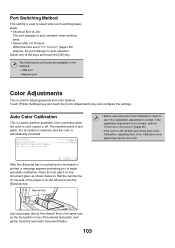
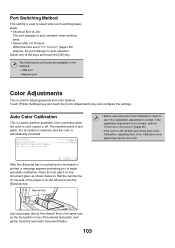
... five sheets) that the narrow line of one of the keys and touch the [OK] key. The machine prints a test patch, the test patch is scanned, and the color is still off . System Settings
Auto Color Calibration
OK
Use 11"x17" or A3 paper for this adjustment. Port Switching Method
This setting is on top...
MX-2300N | MX-2700N | MX-3500N | MX-3501N | MX-4500N | MX-4501N Operation Manual Suite - Page 122


... paper selection is enabled.) Disable address control from the machine. The currently selected display order will be selected. Disable Scan Function
This is used to print test pages. When these modes are disabled, they are grayed out when the mode is frequently loaded in the checked condition, all settings become . Printer settings...
MX-2300N | MX-2700N | MX-3500N | MX-3501N | MX-4500N | MX-4501N Operation Manual Suite - Page 129


... Windows® environments, and
Mac OS X v10.3.9 in this manual. If the software is discovered, please contact your dealer or nearest SHARP Service Department. • Aside from those on the MX-2700N (equipped standard with an automatic document feeder).
Illustrations and the operation panel and touch panel shown in this manual
The peripheral devices...
MX-2300N | MX-2700N | MX-3500N | MX-3501N | MX-4500N | MX-4501N Operation Manual Suite - Page 175


... CHINA
2005L
KS1
TINSE3265FCZZ Software Setup Guide
MODEL: MX-2300N MX-3500N MX-2700N MX-3501N MX-4500N MX-4501N
SHARP ELECTRONICS CORPORATION Sharp Plaza, Mahwah, New Jersey 07430-1163. www.sharpusa.com
SHARP ELECTRONICS OF CANADA LTD. 335 Britannia Road East, Mississauga, Ontario, L4Z 1W9
This manual has been printed using a vegetable-based soy oil ink to help protect the...
MX-2300N | MX-2700N | MX-3500N | MX-3501N | MX-4500N | MX-4501N Operation Manual Suite - Page 178


... machine's hard drive are indicated: MX-2300/2700 series: MX-2300N, MX-2700N MX-3500/4500 series: MX-3500N, MX-3501N, MX-4500N, MX-4501N
• Considerable care has been taken in PDF format on the MX-2700N (equipped standard with the machine. If you are using the machine safely and lists the specifications of the product and its peripheral devices.
MX-2300N | MX-2700N | MX-3500N | MX-3501N | MX-4500N | MX-4501N Operation Manual Suite - Page 226


...devices are installed.
To further explain certain functions and uses, some models include certain peripheral devices...MX-2300/2700 series" or the "MX-3500/4500 series", the following models are indicated: MX-2300/2700 series: MX-2300N, MX-2700N MX-3500/4500 series: MX-3500N, MX-3501N, MX-4500N, MX-4501N • Considerable care has been taken in this manual are primarily for Windows... SHARP ...
MX-2300N | MX-2700N | MX-3500N | MX-3501N | MX-4500N | MX-4501N Operation Manual Suite - Page 358


... explanations of screens and procedures in this manual are primarily for Windows® XP in Windows® environments, and
Mac OS X v10.3.9 in this manual
The peripheral devices are generally optional, however, some explanations assume that additional peripheral devices are installed on the MX-2700N (equipped standard with an automatic document feeder). Illustrations and the...
MX-2300N | MX-2700N | MX-3500N | MX-3501N | MX-4500N | MX-4501N Operation Manual Suite - Page 364


Open the printer driver properties window from the print window of the software application.
(1) Select the printer driver of the machine. (2) Click the [Preferences] button.
1
(1)
(2)
The button that must be entered in the machine's system ...
MX-2300N | MX-2700N | MX-3500N | MX-3501N | MX-4500N | MX-4501N Operation Manual Suite - Page 366


... that can display Help to view explanations of the settings. Information icon
Some restrictions exist on the software application. Open the printer driver properties window from the print window of the software application.
(1) Select the printer driver of the restriction.
11 Click the icon to view an explanation of the machine. (2) Click the...
MX-2300N | MX-2700N | MX-3500N | MX-3501N | MX-4500N | MX-4501N Operation Manual Suite - Page 367


... Y (Yellow), M
(Magenta), C (Cyan) and Bk (Black) toner. Pages that is color or black and white and prints the
page accordingly.
Black and White: All pages are printed using black toner only.
Open the printer driver properties window from the print window of the software application.
(1) Select the printer driver of the machine.
(2) Click the [Preferences] button...
MX-2300N | MX-2700N | MX-3500N | MX-3501N | MX-4500N | MX-4501N Operation Manual Suite - Page 369


... that they can be bound at the side. Open the printer driver properties window from the print window of the software application.
(1) Select the printer driver of the paper. TWO-SIDED PRINTING
The machine can print on both sides of the machine.
(2) Click the [Preferences] button.
1
(1)
(2)
The button that is particularly convenient when you want...
MX-2300N | MX-2700N | MX-3500N | MX-3501N | MX-4500N | MX-4501N Operation Manual Suite - Page 392


... any tab of the printer driver properties window.
SAVING SETTINGS AT THE TIME OF PRINTING
Settings can be saved from the print window of the software application.
(1) Select the printer driver of the machine. (2) Click the [Preferences] button.
1
(1)
(2)
The button that is used settings or complex color settings under an assigned name makes it easy...
Similar Questions
What Staples Fit?
I ordered staples to fit my Sharp Mx 3501N PCL 6 copier and they do not fit. Do you have a part numb...
I ordered staples to fit my Sharp Mx 3501N PCL 6 copier and they do not fit. Do you have a part numb...
(Posted by goddessconst 12 years ago)
My Sharp Mx3501n No Print In Yellow
Are working all color ,but the yellou no work and the cartridge is new and is full of yellow develop...
Are working all color ,but the yellou no work and the cartridge is new and is full of yellow develop...
(Posted by calgipa 12 years ago)
Print Drivers For Windows 7 32bit
Why does my windows 7 PC keep throwing out the print drivers for the Sharp MX3501N?
Why does my windows 7 PC keep throwing out the print drivers for the Sharp MX3501N?
(Posted by katsmith 12 years ago)
I Am Having Problems Printing From The Internet. It Will Print A Test Page
(Posted by Anonymous-42172 12 years ago)

