Sharp MX-3111U Support Question
Find answers below for this question about Sharp MX-3111U.Need a Sharp MX-3111U manual? We have 10 online manuals for this item!
Question posted by Nancy1962Smith on July 26th, 2012
Mx3111u Email Address Entry
I need to find out how to enter email addresses for the scan function.
Current Answers
There are currently no answers that have been posted for this question.
Be the first to post an answer! Remember that you can earn up to 1,100 points for every answer you submit. The better the quality of your answer, the better chance it has to be accepted.
Be the first to post an answer! Remember that you can earn up to 1,100 points for every answer you submit. The better the quality of your answer, the better chance it has to be accepted.
Related Sharp MX-3111U Manual Pages
Quick Start Guide - Page 1


DIGITAL FULL COLOR MULTIFUNCTIONAL SYSTEM MX-2610N/MX-3110N/MX-3610N
QUICK START GUIDE
Keep this manual close at hand for reference whenever needed.
Quick Start Guide - Page 7


...MULTIFUNCTIONAL SYSTEM MX-2610N/MX-3110N/MX... machine for reference whenever needed when using this machine, use this document to the network.
1 Confirm the machine's IP address
First, press the [...Settings] key on the operation panel and then touch [List Print (User)] when it appears on the displayed page. Refer to set the Preview screen original and
paper
Text entry...
Quick Start Guide - Page 25
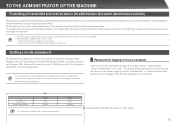
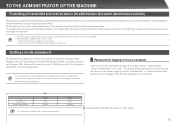
... E-mail address, Scan to FTP destination, Scan to Network Folder destination, or Scan to Desktop destination). Password for data sent in fax mode,
• The [Direct TX] key does not appear in the touch panel. • Quick online transmission and dialing using a computer web browser.
This function can be used. Logging in as an "Administrator...
MX-3111U Quick Start Guide - Page 1


DIGITAL FULL COLOR MULTIFUNCTIONAL SYSTEM
MX-2310U/MX-3111U
START GUIDE
Keep this manual close at hand for reference whenever needed.
MX-3111U Quick Start Guide - Page 13


... are responsible for reference whenever needed when using the machine
DIGITAL FULL COLOR MULTIFUNCTIONAL SYSTEM
MX-2310U/MX-3111U START GUIDE
Keep this manual ...functions, or when you want to do
MAKE A COPY
PRINT A DOCUMENT
SEND A FAX
SCAN AN IMAGE / SEND AN INTERNET FAX
SAVE A JOB AND REUSE IT LATER
MAINTAIN THE MACHINE
Search using the machine for the first time. MX-2310U/MX-3111U...
MX-3111U Quick Start Guide - Page 18
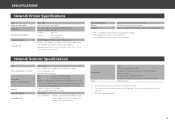
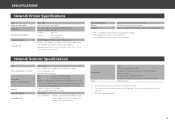
...; 200 dpi, 300 × 300 dpi, 400 × 400 dpi
600 × 600 dpi (push scan)
50 to 9600 × 600 dpi
Standard
SAPL-c *1
Options
PCL6 emulation *3
PS3 emulation *2 *3
TCP/... Printer expansion kit (MX-PB14). The speed varies depending on the data volume of the original.
10BASE-T/100BASE-TX/1000BASE-T,
USB 2.0 (during USB memory scanning)
TCP/IP (IPv4)
Pull scan (TWAIN) Windows ...
MX-3111U Quick Start Guide - Page 20
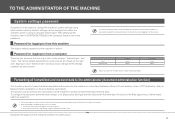
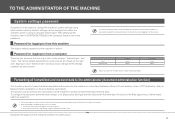
...the speaker cannot be used by the machine to a specified destination (Scan to E-mail address, Scan to FTP destination, Scan to Network Folder destination, or Scan to Desktop destination). Password users admin
Forwarding all transmitted and received data to the administrator (document administration function)
This function is necessary to change the machine's system settings using administrator...
MX-3111U Operation Guide - Page 25


Other convenient functions
Convenient management functions
z Forward a received fax to a network address z Print a list of addresses
Convenient functions
z Send a thin original z Select a transmission destination from a global address book z Give priority to a transmission z Use an extension phone
MX-3111U Operation Guide - Page 70


...; Damp paper • Curled paper • Paper on which either the print side or the reverse side
has been printed on by another printer or multifunction device. • Paper with a wave-like pattern due to moisture absorption
Non-recommended paper
• Iron-on the paper type and tray.
However, if the paper...
MX-3111U Operation Guide - Page 109


... or nonsense characters may not allow the use of characters greater than " " cannot be selected vary depending on the entered characters.
• " " in the text entry screen indicates how many characters can be entered.
• The key layouts that currently appears and return to the previous setting screen. BEFORE USING THE MACHINE
Key...
MX-3111U Operation Guide - Page 412


... been accessed with administrator rights. The following explanation assumes that the Web pages have received faxes automatically forwarded to a specified address without printing them. The machine
Forwarding
Received fax • This function cannot be printed on the faxes. ("Receiving Date & Time Print" is disabled.)
CONFIGURING INBOUND ROUTING SETTINGS
All inbound routing settings...
MX-3111U Operation Guide - Page 478


... which communication failed. FACSIMILE
CHECKING COMPLETED JOBS
You can check a list of the destinations, the destinations for a broadcast transmission that includes a Scan to FTP address, Scan to Network Folder address, or Scan to Desktop address.
4-133
Contents The job detail screen (see below) will appear. Status: Description of the desired job in the job. Status: Communication...
MX-3111U Operation Guide - Page 485


...123
METADATA DELIVERY
METADATA DELIVERY (Data Entry 5-128 PREPARATIONS FOR METADATA TRANSMISSION 5-129
• SETTINGS REQUIRED IN THE WEB PAGES 5-129
• METADATA TRANSMISSION FOR SCAN TO DESKTOP 5-129
TRANSMITTING METADATA 5-130 • METADATA FIELDS 5-132
NETWORK SCANNER / INTERNET FAX SPECIFICATIONS 5-133 PULL SCAN FUNCTION (TWAIN) SPECIFICATIONS 5-133
5-2 SCANNER/INTERNET FAX...
MX-3111U Operation Guide - Page 489


... E-mail and Internet fax.
5-6
Contents
Store each type of 200 Scan to Network Folder, Scan to FTP, and Scan to Desktop addresses can be directly entered or looked up in a global address book at the time of transmission in scanner mode
• Scan to FTP:
Click [Address Book] in the Web page menu and then click the [Add...
MX-3111U Operation Guide - Page 517


...to send a Cc copy to Cc
Body Entry
Clear All
OK
Thank you have attached scanned data, which you for your continuous support....Enter the body text and touch the [OK] key.
• To select a pre-set text for planning meeting AAA AAA
• This function requires the hard disk drive. • Please go to store the sender name and e-mail address that is used to Step 9. The text entry...
MX-3111U Operation Guide - Page 606
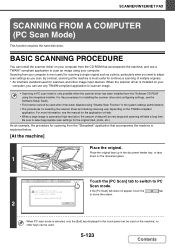
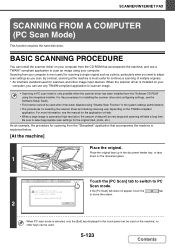
... face down on the TWAIN-compliant
application. Be sure to PC Scan mode.
Scanner IP address:250.160.102.106
2
Exit
When PC scan mode is installed on your computer. Scanning from your computer from the "Software CD-ROM" using "Disable Scan Function" in PC scan mode is most useful for scanners and other keys can install...
MX-3111U Operation Guide - Page 684


... be selected vary depending on the peripheral devices installed. • For explanations of settings related to add a new address. For more information, see "Settings" (page 7-17).
&#...that can be stored for that function.
• To store addresses for these three scanning methods. ABCD EFGH IJKL MNOP QRSTU VWXYZ etc.
• [Add New] key Use this function and then edit or delete the...
MX-3111U Operation Guide - Page 713


...Scan Function
• PC Scan
• USB Memory Scan X Settings to Disable Registration
‹ Disable Registering Destination from Operation Panel ‹ Disable Registering Destination on Web Page*7 ‹ Disable Registration of Program ‹ Disable Registration of Memory Box ‹ Disable Destination Registration Using Global Address... from Address Book ‹ Disable Direct Entry ‹...
MX-3111U Operation Guide - Page 763


... setting is selected. The currently selected display order will still be allowed. Disable Scan Function This is used to disable printing of test pages. Settings to the unit may... • Group (Direct Entry) • Group (Address Book) • Individual Select All: Select all items. Clear Checked: Clear all selections.
7-95
Contents When these special media enters the reversing unit, a ...
MX-3111U Operation Guide - Page 784


...Entry
Disable PC-Fax Transmission
Disable Selection from Address Book Disable PC-I-Fax Transmission
Default Sender Set Default Color Mode Settings Initial File Format Setting
Compression Mode at Broadcasting Bcc Setting
Maximum Size of E-mail Attachments (E-mail)
Disable Scan Function... in Machine
Storage Backup
Device Cloning
Restore Factory Defaults Store Current Configuration Restore Configuration
...
Similar Questions
Printout From Sharp Mx3111u Has Solid Ink Background With Code E7-93 Panel
i switched off machine and unplugged it but its no better code still showing e7-93. What do I do.
i switched off machine and unplugged it but its no better code still showing e7-93. What do I do.
(Posted by johncobbina55 4 years ago)
Sharp Mx-5001n / Multifunction Devices
I want to scan a color print and email to myself. 1) Can this machine scan to TIFF rather than pdf? ...
I want to scan a color print and email to myself. 1) Can this machine scan to TIFF rather than pdf? ...
(Posted by garbagebinz 9 years ago)
Black Pages
Several computers use our Sharp MX-3111U but suddenly one computer when they print anything is is a ...
Several computers use our Sharp MX-3111U but suddenly one computer when they print anything is is a ...
(Posted by renee46782 10 years ago)

