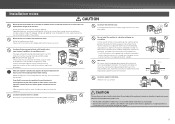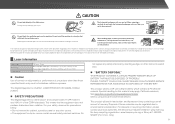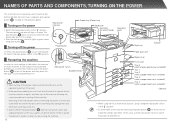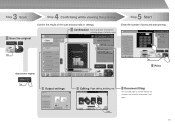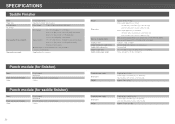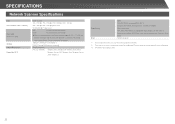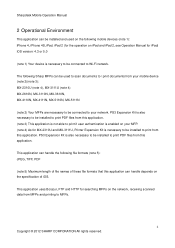Sharp MX-3110N Support Question
Find answers below for this question about Sharp MX-3110N.Need a Sharp MX-3110N manual? We have 2 online manuals for this item!
Question posted by janetcook on May 14th, 2013
Output Tray
Warning Light Is On No Output Tray Is Allowed How Do I Fix It Please
Requests for more information
Request from thehotchili2000 on May 14th, 2013 9:42 AM
Does your machine have an output try If so is installed on right hand side of copier...ususally used to route faxes to that tray.
Does your machine have an output try If so is installed on right hand side of copier...ususally used to route faxes to that tray.
Current Answers
Related Sharp MX-3110N Manual Pages
Similar Questions
Sharp Mx-5001n / Multifunction Devices
I want to scan a color print and email to myself. 1) Can this machine scan to TIFF rather than pdf? ...
I want to scan a color print and email to myself. 1) Can this machine scan to TIFF rather than pdf? ...
(Posted by garbagebinz 9 years ago)
Output Tray Problem.for Sharp Copier Mx-m503n
output tray somehow it been lowered down and I can't bring to the usual hight again. thank you
output tray somehow it been lowered down and I can't bring to the usual hight again. thank you
(Posted by baydakhalil 12 years ago)