Sharp MX-3100N Support Question
Find answers below for this question about Sharp MX-3100N.Need a Sharp MX-3100N manual? We have 3 online manuals for this item!
Question posted by wilecaper on May 20th, 2014
How Do I Print A Pamphlet With Letter Size Sharp Mx3100n
The person who posted this question about this Sharp product did not include a detailed explanation. Please use the "Request More Information" button to the right if more details would help you to answer this question.
Current Answers
There are currently no answers that have been posted for this question.
Be the first to post an answer! Remember that you can earn up to 1,100 points for every answer you submit. The better the quality of your answer, the better chance it has to be accepted.
Be the first to post an answer! Remember that you can earn up to 1,100 points for every answer you submit. The better the quality of your answer, the better chance it has to be accepted.
Related Sharp MX-3100N Manual Pages
MX-2600N | MX-3100N Operation Manual - Page 12
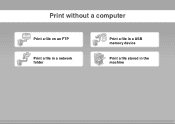
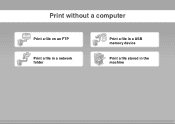
Print without a computer
FTP
Print a file on an FTP
Print a file in a network folder
Print a file in a USB memory device
Print a file stored in the machine
MX-2600N | MX-3100N Operation Manual - Page 13


Print attractive output
Print matching the size of the paper
Print using color settings suitable for the data
Select the print mode
Adjust the brightness and contrast
Bring out faint text and lines
MX-2600N | MX-3100N Operation Manual - Page 41


... preparing this manual
The peripheral devices are installed on the version of...SHARP Service Department. • This product has undergone strict quality control and inspection procedures. The screens may vary depending on the actual machine due to product improvements and modifications.
In the unlikely event that occurs due to use the MX-2600N/MX-3100N digital full color multifunctional...
MX-2600N | MX-3100N Operation Manual - Page 66
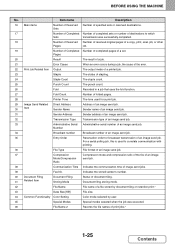
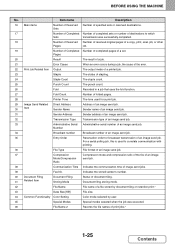
... image send jobs.
39
Fax No.
Document filing storing mode.
42
File Name
File name of a file stored by document filing or retention print.*
43
Data Size [KB]
File size.
44 Common Functionality Color Setting
Color mode selected by user.
45
Special Modes
Special modes selected when the job was successfully completed.
18...
MX-2600N | MX-3100N Operation Manual - Page 292
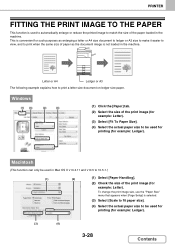
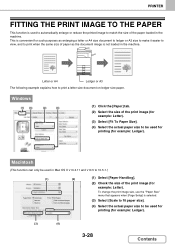
... is used to automatically enlarge or reduce the printed image to print a letter size document on ledger size paper.
Letter or A4
Ledger or A3
The following example explains how to match the size of the paper loaded in the machine. Windows
(1) (3)
(2)
(4)
(1) Click the [Paper] tab.
(2) Select the size of the print image (for example: Ledger). Macintosh
(This function...
MX-2600N | MX-3100N Operation Manual - Page 310


... an image stamp, click the [Image File], select the file you wish to "stamp" the print data with a frequently used image or an icon of your computer can be selected from the pull-down menu.
The size, position, and angle of the image can be used to use for the image stamp...
MX-2600N | MX-3100N Operation Manual - Page 651


Accessing the System Settings (General)
JOB STATUS
SYSTEM SETTINGS
PRINT READY DATA
IMAGE SEND LINE DATA
HOME
LOGOUT
Make sure that... Tray
Settings Printer Condition
Settings
Default Settings
Address Control
Document Filing Control
Admin Password
Exit
List Print (User)
Fax Data Receive/Forward
USB-Device Check
Touch the item in this chapter.
• To quit the system settings, touch ...
MX-2600N | MX-3100N Operation Manual - Page 660
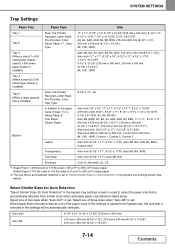
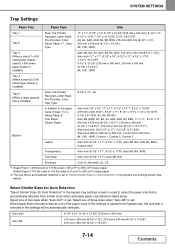
... (8-1/2" x 13-1/2")
7-14
Contents Select one of the paper sizes in the settings is placed in the bypass tray, the size that is automatically detected from similar sizes when automatic paper size detection takes place. SYSTEM SETTINGS
Tray Settings
Paper Tray
Paper Type
Size
Tray 1 Tray 2
Plain, Pre-Printed, Recycled, Letter Head, Pre-Punched, Color, Heavy Paper 1*1, User...
MX-2600N | MX-3100N Operation Manual - Page 661
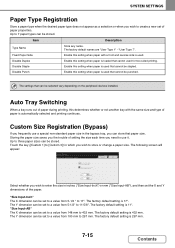
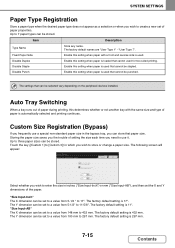
...vary depending on the peripheral devices installed.
"Size Input-Inch" The X dimension can be set to a value from 5-1/2 " to 17". "Size Input-AB" The X ...Size Input-Inch") or mm ("Size Input-AB"), and then set of paper is used that paper size.
Storing the paper size saves you the trouble of paper during printing, this setting when paper is automatically selected and printing...
MX-2600N | MX-3100N Operation Manual - Page 680
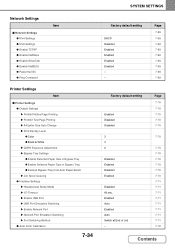
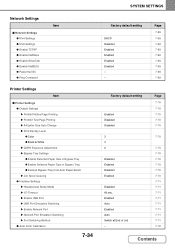
...; Enable EtherTalk ● Enable NetBEUI ● Reset the NIC ● Ping Command
Item
Printer Settings
Item
■ Printer Settings ● Default Settings X Prohibit Notice Page Printing X Prohibit Test Page Printing X A4/Letter Size Auto Change X Print Density Level ‹ Color ‹ Black & White X CMYK Exposure Adjustment X Bypass Tray Settings ‹ Enable Detected Paper...
MX-2600N | MX-3100N Operation Manual - Page 716


... can be excluded from the paper type inserted in the spool queue.
When this setting allows letter (8-1/2" x 11") size paper to be used to adjust the density of test pages. A4/Letter Size Auto Change
When printing an A4 size image, this setting is enabled, "Printer Test Page" in the spool queue of each color can...
MX-2600N | MX-3100N Operation Manual - Page 738


... contrast, color adjustment, pamphlet stapling positions, and other than the MX-M850/M950/M1100/2600N/3100N. Import Use "Export" to import data written to another machine. Import Use "Export" to import data written to each hardware device.
7-92
Contents The following data is not copied when device cloning is performed: • List print and fax forwarding...
MX-2600N | MX-3100N Operation Manual - Page 796


...does not take place (including pamphlet stapling).
Is the connected USB device recognized correctly?
"Call for the tray, paper will be recognized. ➞ System Settings > "USB-Device Check" If it is ... operate. Are you using a USB memory with a capacity of the USB memory is "Pre-Printed" or "Letter Head", load the paper in the opposite way. (Except when "Disabling of the USB memory ...
Quick Start Guide - Page 22


... [Recycled] from the "Type" select box. (5) Select [8-1/2 X 11] from the "Size" select box. System Settings
Total Count Paper Tray
Settings
(1) Printer Condition Settings
Default Settings
Address Control
Document Filing Control
Admin Password
Exit
List Print (User)
Fax Data Receive/Forward
USB-Device Check
2 Configure the tray settings in the touch panel.
(1) Touch the...
Quick Start Guide - Page 50
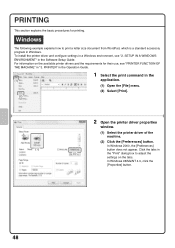
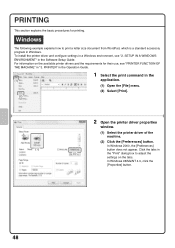
SETUP IN A WINDOWS ENVIRONMENT" in
(2)
the "Print" dialog box to print a letter size document from WordPad, which is a standard accessory program in a Windows environment, see "PRINTER FUNCTION OF THE MACHINE" in the
application.
(1) Open the [File] menu. (2) Select [Print].
2 Open the printer driver properties
window.
(1) Select the printer driver of the machine.
(2) Click the [...
Quick Start Guide - Page 53
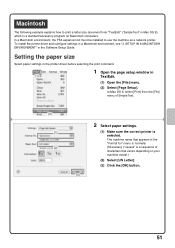
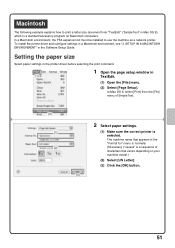
... Mac OS 9), which is selected. In a Macintosh environment, the PS3 expansion kit must be installed to print a letter size document from the [File] menu of characters that varies depending on Macintosh computers. In Mac OS 9, select [Print] from "TextEdit" ("SimpleText" in the Software Setup Guide.
Macintosh
The following example explains how to use the...
Quick Start Guide - Page 56


In this example, a letter-size image will be configured. PRINTER" in "3. Select the size of the print image.
(3) Select [Fit To Paper Size]. (4) Select [Ledger]. See "PRINTING" (page 48) for the procedure for opening the printer driver properties window and the basic procedure for configuring printer driver settings vary by setting. Start printing.
(5)
54 For more information on...
Quick Start Guide - Page 106


... type and size of paper used to check the connection status of pages printed by job type such as copy jobs and print jobs.
System Settings
Total Count
Paper Tray Settings
Printer Condition Settings
Default Settings
Address Control
Document Filing Control
Admin Password
Exit
List Print (User)
Fax Data Receive/Forward
USB-Device Check
The...
Quick Start Guide - Page 108


...Clear All Job Log Data
Auto Paper Selection Setting Registration Adjustment
Disabling of Devices Fusing Control Settings
Initial Status Settings Other Settings Color Adjust
Disabling of ...the NIC Ping Command
Prohibit Notice Page Printing Print Density Level
Job Spool Queuing
Prohibit Test Page Printing CMYK Exposure Adjustment
A4/Letter Size Auto Change Bypass Tray Settings
Hexadecimal Dump...
Safety Guide - Page 9


...(80 g/m2 (21 lbs.)) 500 sheets, heavy paper 200 sheets
Paper types: SHARP-recommended plain paper, recycled paper, coloured paper, and heavy paper
* First copy ... for inch sizes.
SPECIFICATIONS
Machine specifications / copier specifications
Name
Digital Full Colour Multifunctional System MX-2600N/MX-3100N
Type
Desktop
Photoconductive type OPC drum
Printing method
Electrophotographic ...
Similar Questions
How Do I Print An A4 Size Pdf Without Borders So That I Get The Whole Document
(Posted by keithsinclair 10 years ago)
Sharp Mx-3100n Prints All Files Except Excel. Help.
printer printers all extentions but .xls
printer printers all extentions but .xls
(Posted by office58748 11 years ago)
How We Can Set Up 2-way Print And A3 Size Paper
I think we can set up printer details but start printing always paper Jam.
I think we can set up printer details but start printing always paper Jam.
(Posted by commissary 12 years ago)

