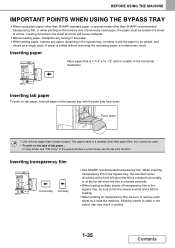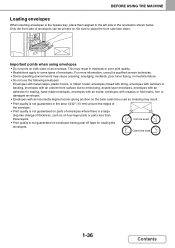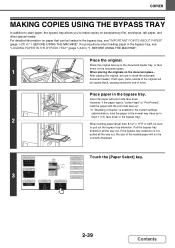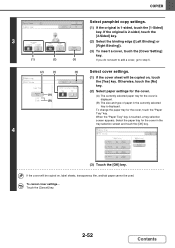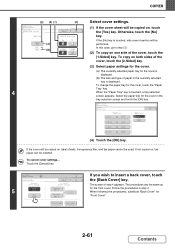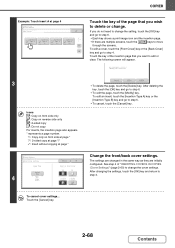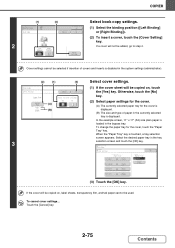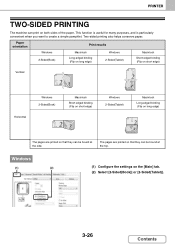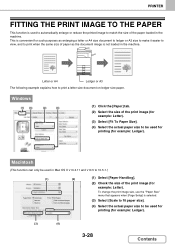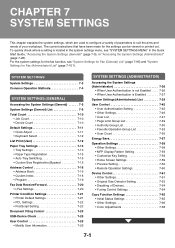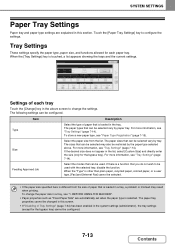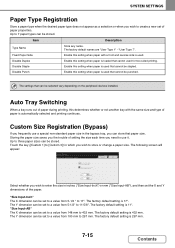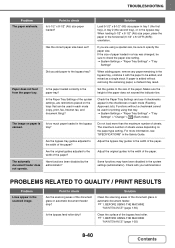Sharp MX-2600N Support Question
Find answers below for this question about Sharp MX-2600N.Need a Sharp MX-2600N manual? We have 4 online manuals for this item!
Question posted by tamarapounds on April 29th, 2013
Can I Print Double Sided Copies From The Bypass Tray?
I'm trying to print on both sides ledger size paper. I set that function in my program and send it to the printer, but it repeatedly prints on one side and gives me two sheets. I don't know what else to do.
Current Answers
Related Sharp MX-2600N Manual Pages
Similar Questions
How Can I Scan And Send A Double Sided Document? The Document Is Two Sided.
how can I scan and send a double sided document? The document is two sided and needs to be sent so t...
how can I scan and send a double sided document? The document is two sided and needs to be sent so t...
(Posted by cwilliams35285 7 years ago)
How To Print From Bypass Tray On The Sharp Mx-2600n?
In an effort to conserve & recyle, how do you print onto one side of recycled paper? I've been t...
In an effort to conserve & recyle, how do you print onto one side of recycled paper? I've been t...
(Posted by marge59469 10 years ago)
How Do I Print Double Sided On My Mx-m450n?
I went online to see if there is a special driver because I do not have the option of printing doubl...
I went online to see if there is a special driver because I do not have the option of printing doubl...
(Posted by trinad 10 years ago)