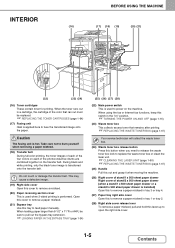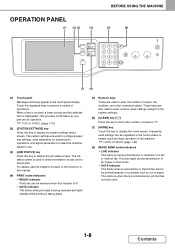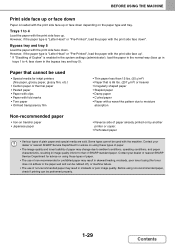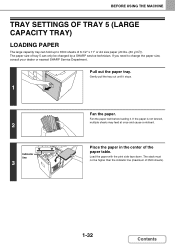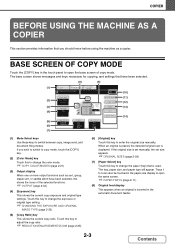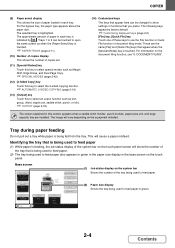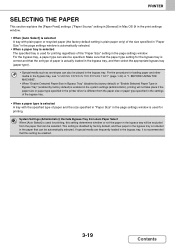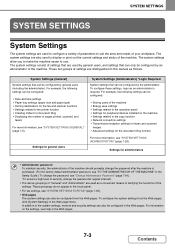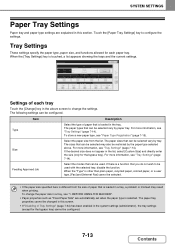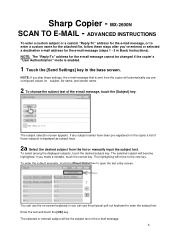Sharp MX-2600N Support Question
Find answers below for this question about Sharp MX-2600N.Need a Sharp MX-2600N manual? We have 4 online manuals for this item!
Question posted by angiewhitworth on June 10th, 2016
Close The Copier Feed Tray Cover Is Displayed But It's Not Open. Why?
Current Answers
Answer #1: Posted by BusterDoogen on June 10th, 2016 3:00 PM
I hope this is helpful to you!
Please respond to my effort to provide you with the best possible solution by using the "Acceptable Solution" and/or the "Helpful" buttons when the answer has proven to be helpful. Please feel free to submit further info for your question, if a solution was not provided. I appreciate the opportunity to serve you!
Related Sharp MX-2600N Manual Pages
Similar Questions
In an effort to conserve & recyle, how do you print onto one side of recycled paper? I've been t...