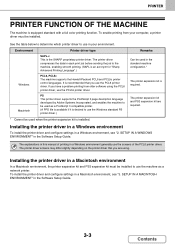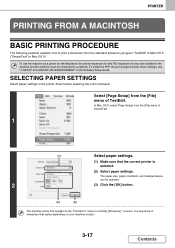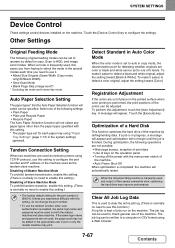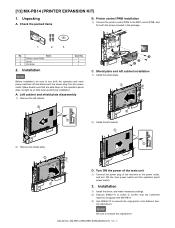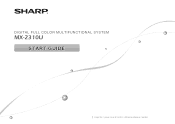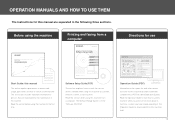Sharp MX-2310U Support Question
Find answers below for this question about Sharp MX-2310U.Need a Sharp MX-2310U manual? We have 3 online manuals for this item!
Question posted by ukawuikeijeoma on March 11th, 2022
Ip Address And Network Installation
Current Answers
Answer #1: Posted by SonuKumar on March 12th, 2022 6:56 AM
Open Control Panel > Hardware and Sound > Devices and Printers. Right-click the printer and select Properties. Look in the Web Services tab for your IP address if only three tabs appear. Alternatively, look in the Ports tab for your IP address if five tabs appear.
https://www.manualslib.com/manual/203115/Sharp-Mx-2310u.html?page=9
Please respond to my effort to provide you with the best possible solution by using the "Acceptable Solution" and/or the "Helpful" buttons when the answer has proven to be helpful.
Regards,
Sonu
Your search handyman for all e-support needs!!
Related Sharp MX-2310U Manual Pages
Similar Questions
I want to scan a color print and email to myself. 1) Can this machine scan to TIFF rather than pdf? ...
how do i retreave MX2310U printer back to printers network
We wish to add an e-mail address to scan to