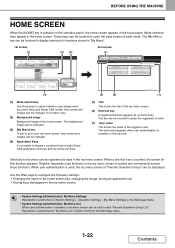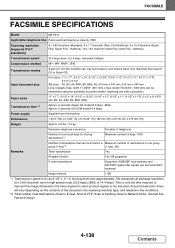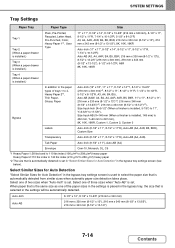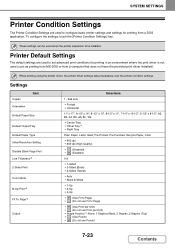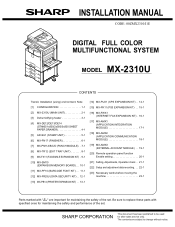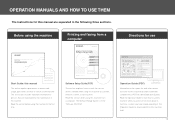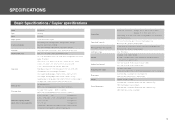Sharp MX-2310U Support Question
Find answers below for this question about Sharp MX-2310U.Need a Sharp MX-2310U manual? We have 3 online manuals for this item!
Question posted by petersimon5050 on June 6th, 2022
How Do I Print An A3 Document On An A4 Paper With A Sharp Mx-2310u
The person who posted this question about this Sharp product did not include a detailed explanation. Please use the "Request More Information" button to the right if more details would help you to answer this question.
Current Answers
Answer #1: Posted by SonuKumar on June 7th, 2022 7:42 AM
https://www.youtube.com/watch?v=I3H6MqR1Fis
https://www.youtube.com/watch?v=46j5pl5jjvU
https://business.sharpusa.com/portals/0/downloads/Manuals/cop_man_MX2310U.pdf
Please respond to my effort to provide you with the best possible solution by using the "Acceptable Solution" and/or the "Helpful" buttons when the answer has proven to be helpful.
Regards,
Sonu
Your search handyman for all e-support needs!!
Related Sharp MX-2310U Manual Pages
Similar Questions
Sharp Mx-2310u Not Printing
How do I set sharp mx-2310u to print with only black toner cartridge present
How do I set sharp mx-2310u to print with only black toner cartridge present
(Posted by shecess 9 years ago)
Mx-2310u Not Printing Via Wireless
Loaded all the drivers up, it found the printer, did test print left the Q on the pc but never print...
Loaded all the drivers up, it found the printer, did test print left the Q on the pc but never print...
(Posted by philbowdler 10 years ago)
How Do You Print Confidential Documents, Have Looked In The Quick Start Manual
How do you send confidential documents to print and retrieve them from the printer. I've looked in t...
How do you send confidential documents to print and retrieve them from the printer. I've looked in t...
(Posted by jabel31199 11 years ago)
How Do I Print A Document Showing A Count Of Copies In Made In Order To Charge
I need to charge different client for the use of printing... how can I pull up that information?
I need to charge different client for the use of printing... how can I pull up that information?
(Posted by info6713 11 years ago)
How Do I Change The Fax Inbound Routing Destination On A Sharp Mx-2310u
I need to change the email location that my faxes are sent to on my sharp mx-2310u, can anyone help
I need to change the email location that my faxes are sent to on my sharp mx-2310u, can anyone help
(Posted by simonokeeffe 11 years ago)