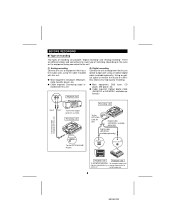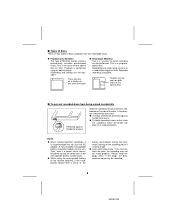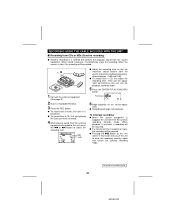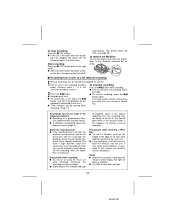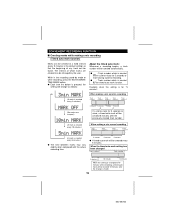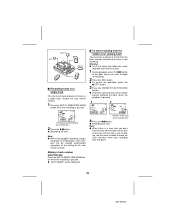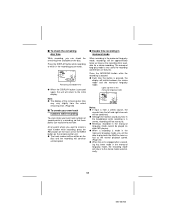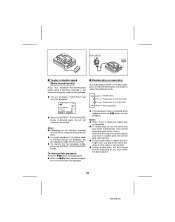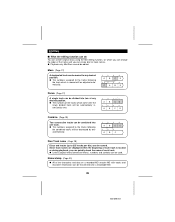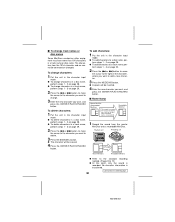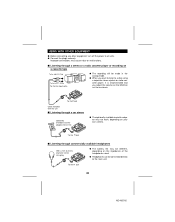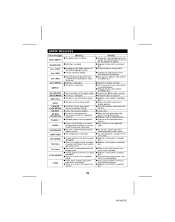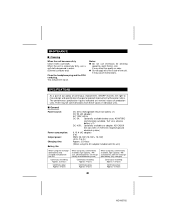Sharp MS702 Support Question
Find answers below for this question about Sharp MS702 - MiniDisc Recorder.Need a Sharp MS702 manual? We have 1 online manual for this item!
Question posted by Anonymous-125794 on November 30th, 2013
I Get An Error 306 Come Up On My Sharp Cd Player What Can I Do To Fix It Myself.
The person who posted this question about this Sharp product did not include a detailed explanation. Please use the "Request More Information" button to the right if more details would help you to answer this question.
Current Answers
Answer #1: Posted by Odin on December 1st, 2013 6:26 PM
Try the fix at http://www.fixya.com/support/t8909353-sharp_3
Hope this is useful. Please don't forget to click the Accept This Answer button if you do accept it. My aim is to provide reliable helpful answers, not just a lot of them. See https://www.helpowl.com/profile/Odin.
Related Sharp MS702 Manual Pages
Similar Questions
How To Fix A Error 306 On My Cd Player
(Posted by Anonymous-125794 10 years ago)
Cd Player Doesn't Work.
Our sharp CD-ES770 CD player doesn't work. When following the directions for playing a CD the letter...
Our sharp CD-ES770 CD player doesn't work. When following the directions for playing a CD the letter...
(Posted by billjanis 10 years ago)
Screen Only Says 'good-bye' And Cd Player Won't Work
I have a year old Sharp CD-DH950. Cd player just stopped working, screen says "good-bye". I unplugge...
I have a year old Sharp CD-DH950. Cd player just stopped working, screen says "good-bye". I unplugge...
(Posted by kpstds 11 years ago)